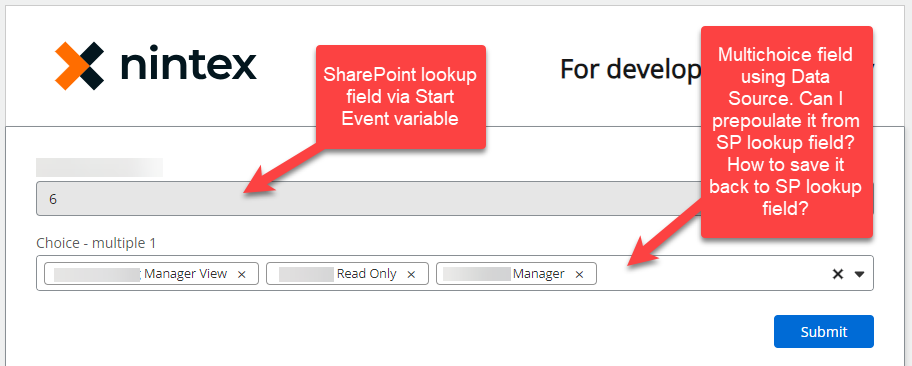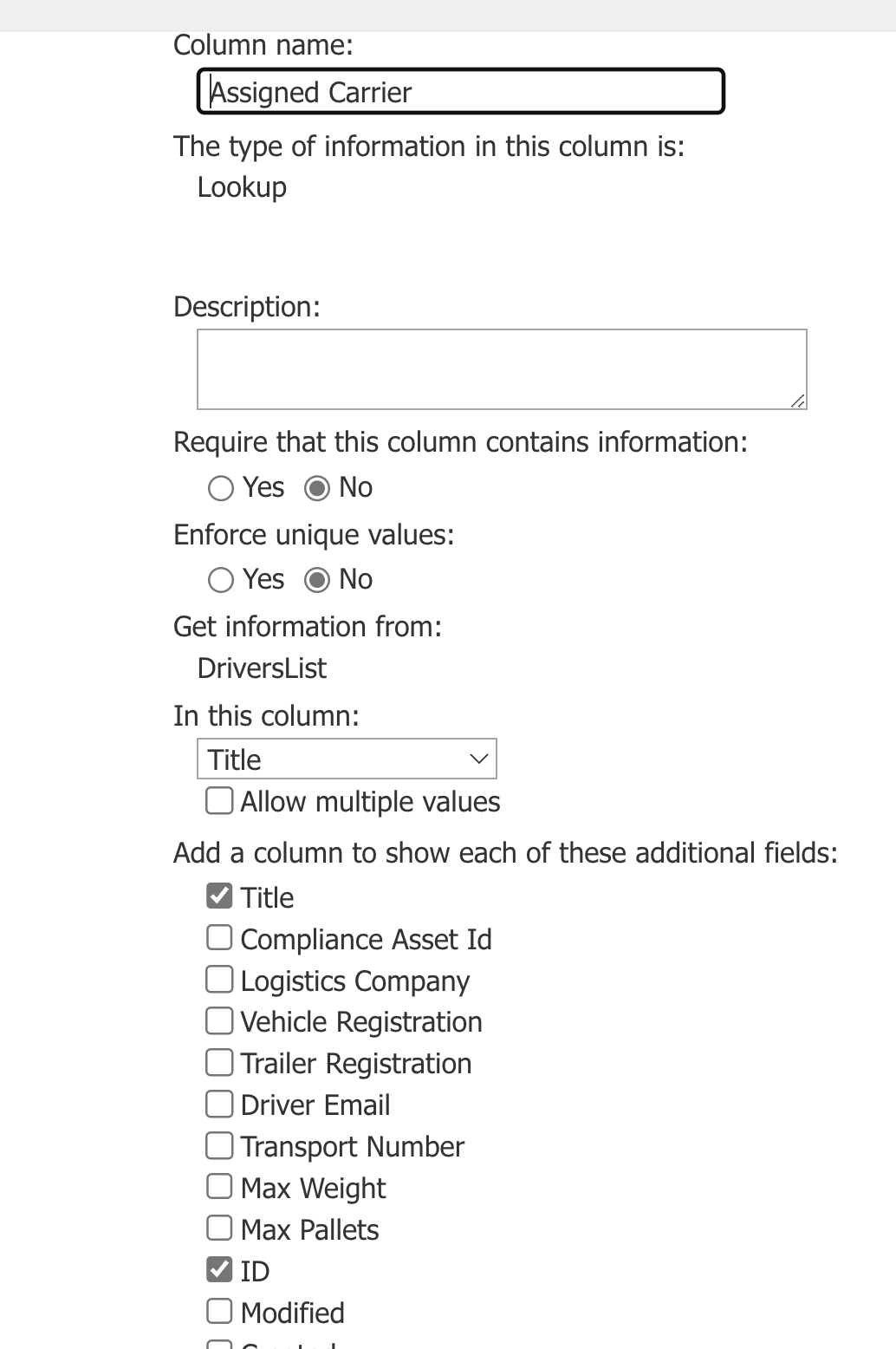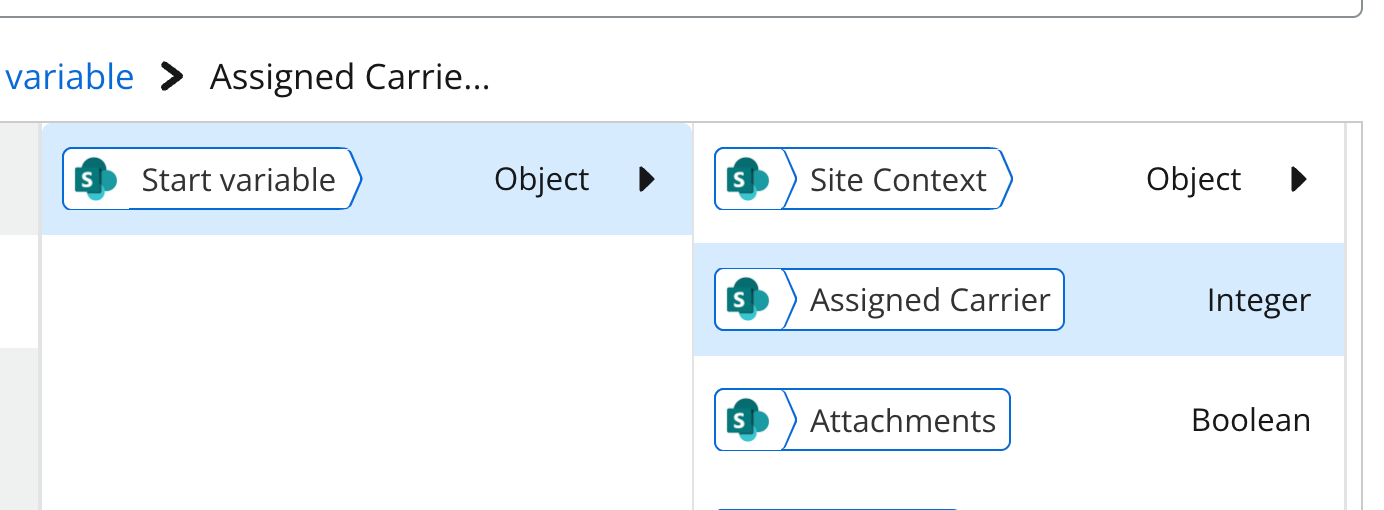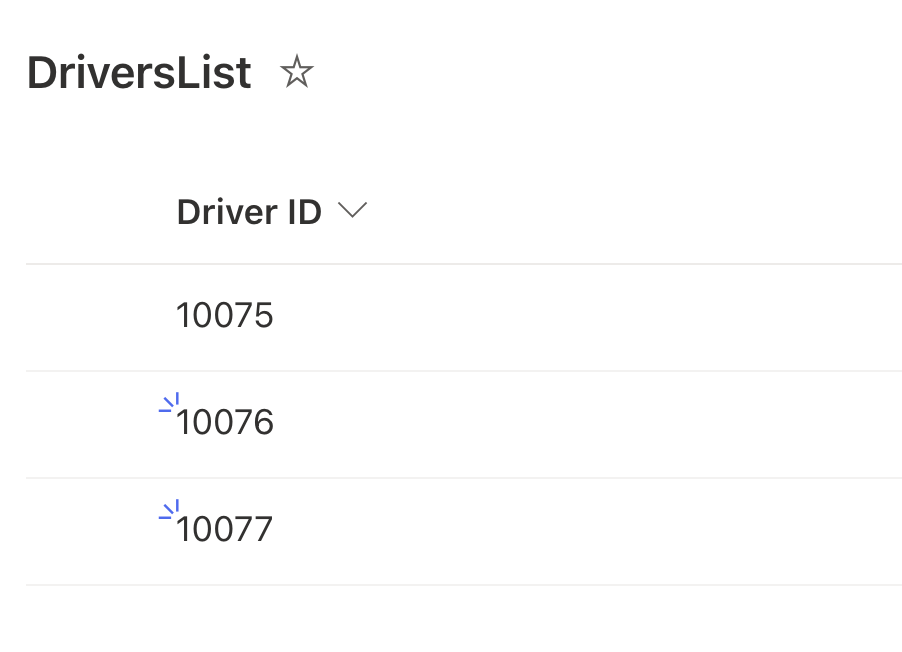I am migrating from Nintex for O365 to NAC. I have a process with a ton of choice columns that users must select or update in task forms. I was hoping to use lookup columns on SharePoint and data source lookups in NAC. Here are my issues:
- Lookup column from the start event shows item ID not a label. Is there a way to fix it?
- When using a NAC multichoice linked to a data source variable I don't see an option to bring a default selection from SP lookup - is that the case?
- Is there a way to update a SP lookup field using selections from the NAC multichoice linked to a data source variable?
OR should I just stick to choice fields and maintain them in 2 locations: SP and NAC. Will that work for showing exiting selections from SP and updating back to SP? Haven't tested it yet.