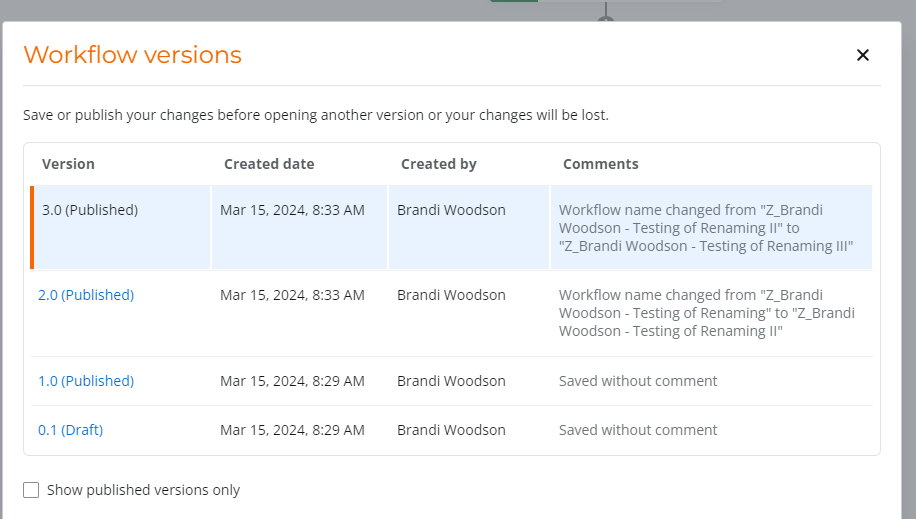This is great. Glad we can rename workflows now. :)
Please consider making some improvements that may have been overlooked during this enhancement/update in NAC.
Instances will no longer be filterable by the workflow name. You will not get a full picture of all instances under any given workflow if the workflow has been renamed. Below is an example if I filter for the new name of my workflow.
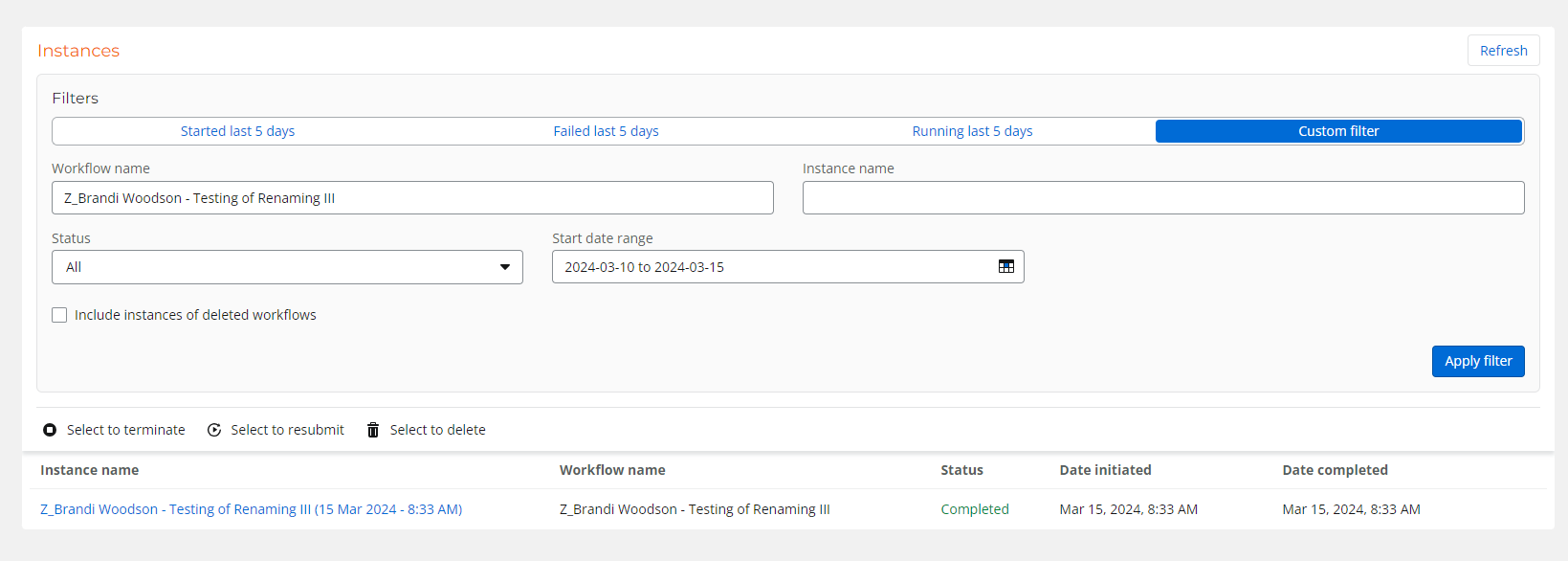
Below is how I have to pull both instances of the same workflow now which is not ideal if it’s completely renamed to something entirely different:
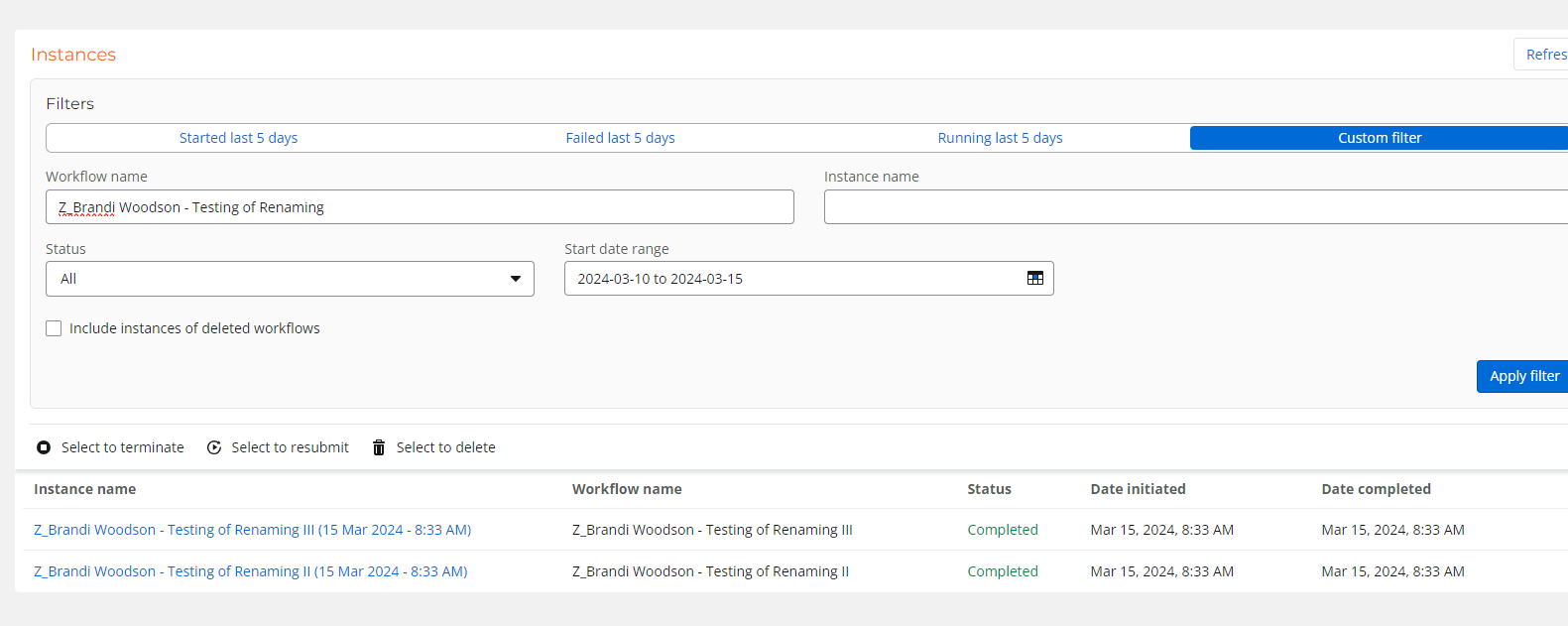
Recommendations
Option 1: Update workflow instance history to reflect latest name of a given workflow when it’s renamed, that way we can filter by a workflow, regardless of name changes.
Option 2: Consider adding the workflow ID to the publish dialog box as read-only field and add custom filtering for workflow ID in the “custom filter” section of instances.
Option 3: Add a new “Info” selection in ellipsis on a workflow that has information about the workflow for workflow owners to see and add custom filtering for workflow ID in the “custom filter” section of instances. If going with Option 3, include more than just workflow ID for convenience. Like business owners, workflow owners, created by, created by date, history of name changes.
Option 4: Have something built into instances that returns any cross-references against the workflow name so when you search it checks for previous workflow names as well and returns those results as well. It’s obviously being tracked in version history. Maybe this is a possibility.