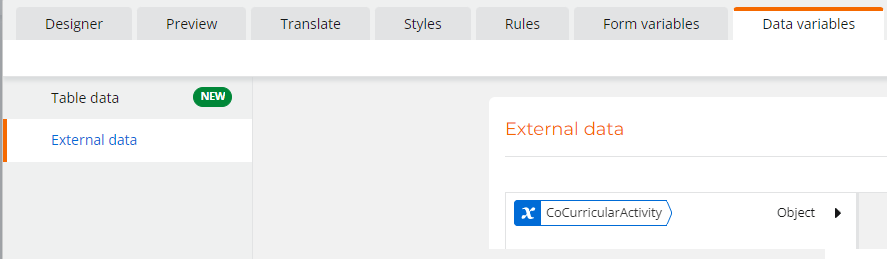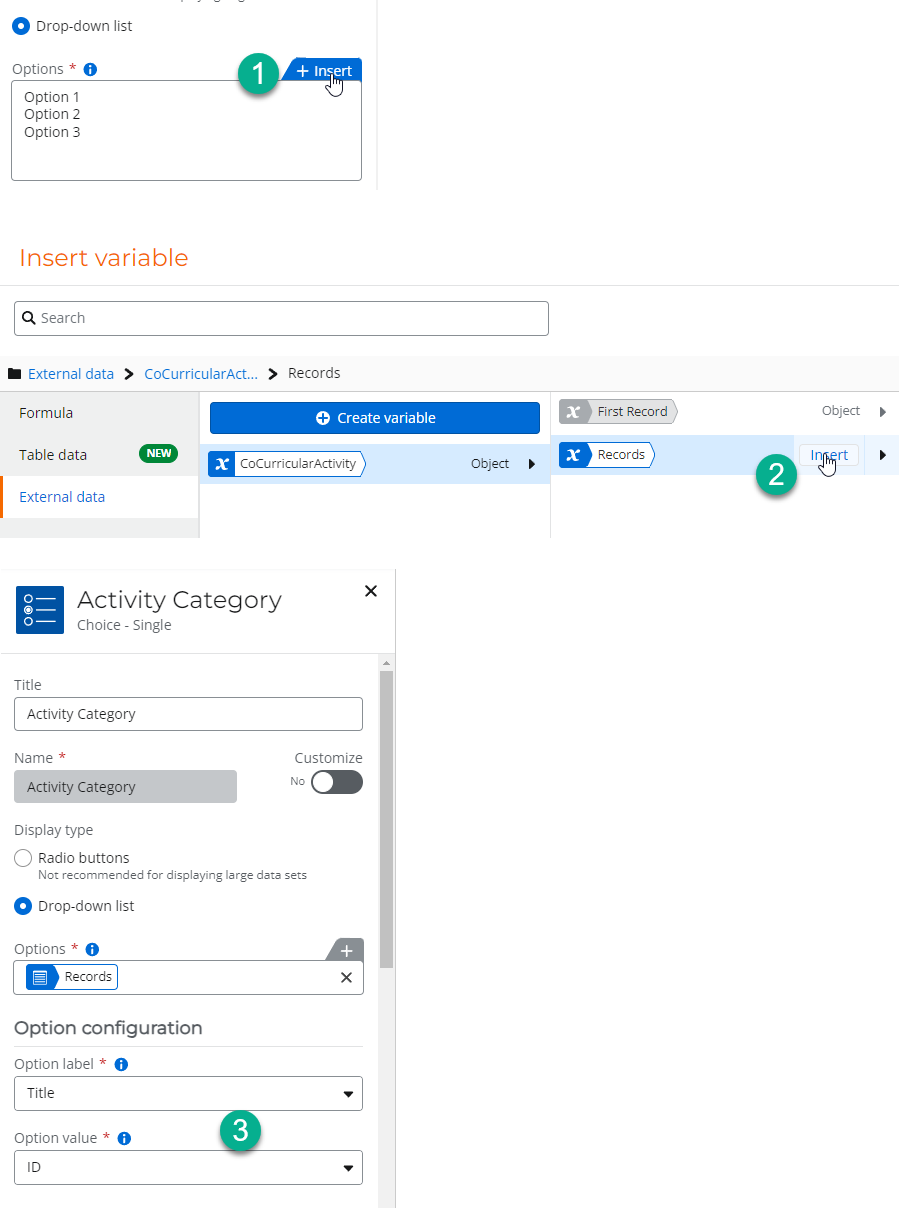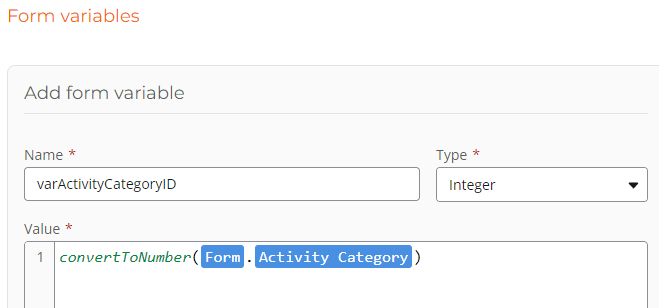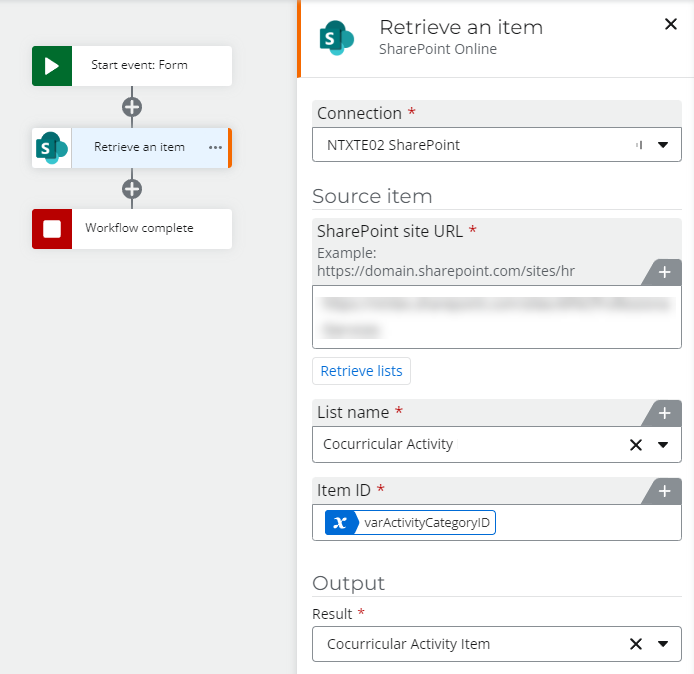Hi
I am new to NAC. Currently we are working on a form, where a dropdown list is populated from SharePoint list. Activity category is connected to SharePoint connection CoCurricularActivity Categories.
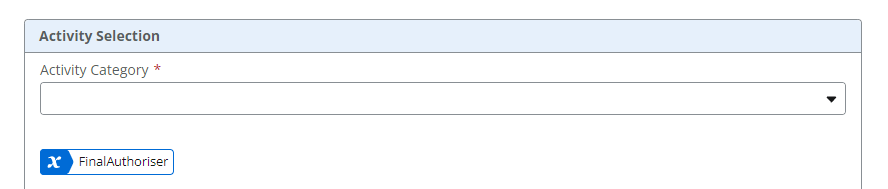
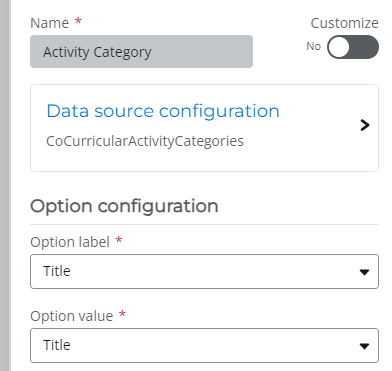
I want to get Cocurricular Activity list-Final Authoriser column value and save into a variable, so that i can use in my workflow.
Please advise me how to achieve that.
Regards
Syeda