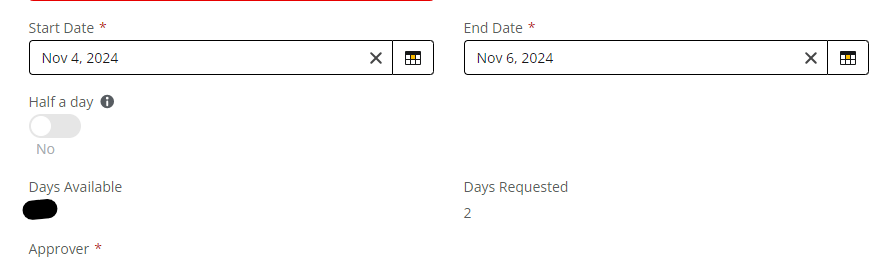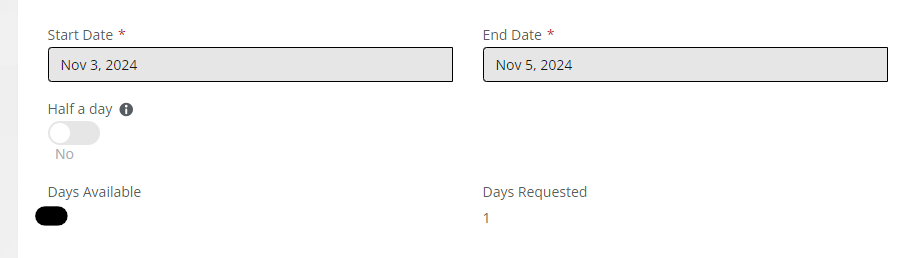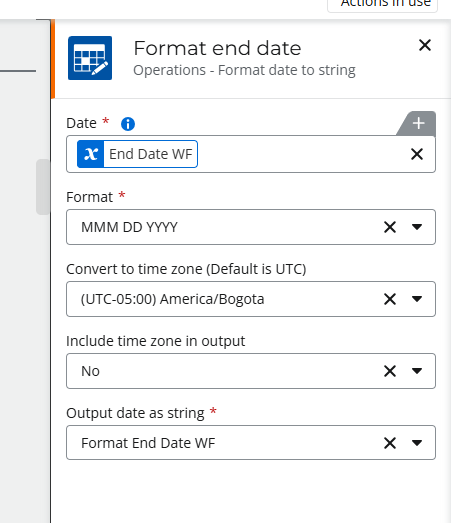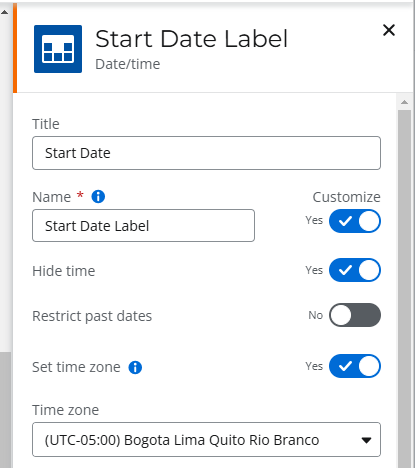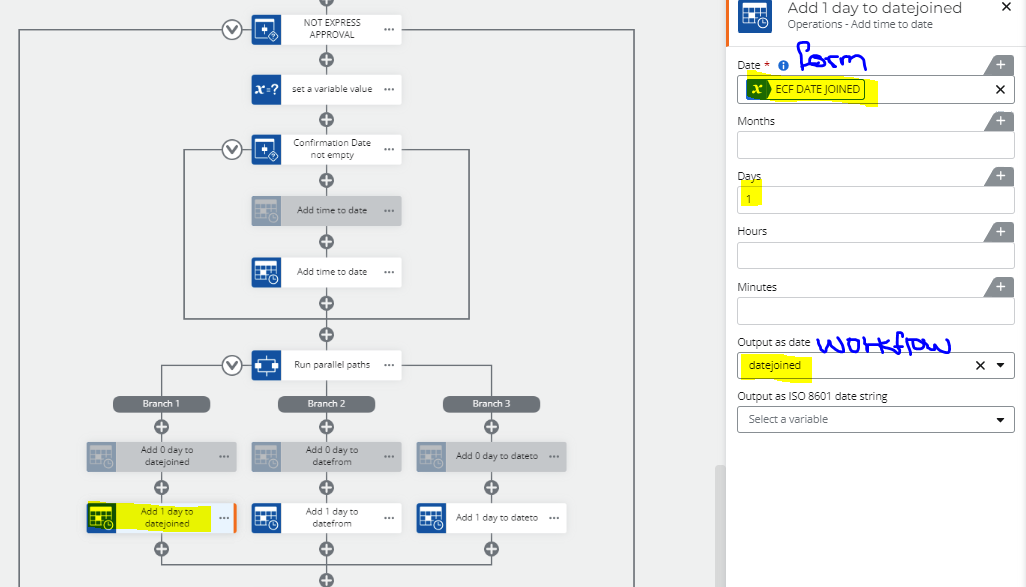Hello!
I’m working on a workflow in Nintex Automation Cloud that manages two calendars: one for the "Start Date" and another for the "End Date." The platform is configured to the Colombia time zone (GMT-5), but it’s used by people in various countries.
I’ve identified an issue related to time zone differences. For example, an employee in Europe requests the dates of November 4 and 5, but when the request is processed in the workflow, the dates show up as November 5 and 6.
Upon reviewing the workflow, I found that the dates are currently formatted using UTC+12:00 (Asia/Kamchatka). This could be causing the date shift when handling requests from different time zones.
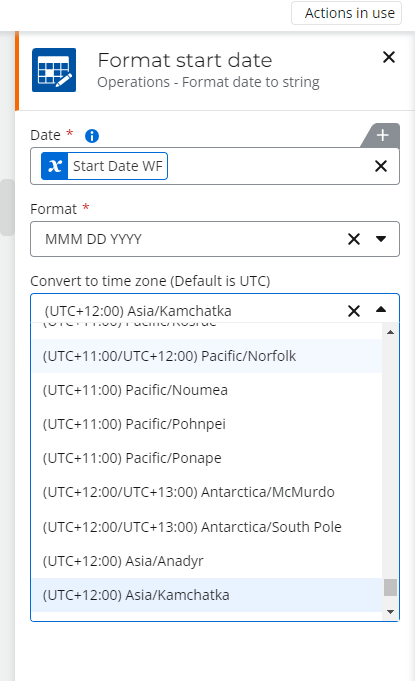
Question:
- Which UTC time zone should I use in the workflow to avoid this kind of error when users from different regions submit dates?
- Are there best practices or alternatives for handling time zone differences effectively in workflows that cater to a global user base, ensuring that submitted dates remain consistent regardless of the user’s location?
Thank you 😁