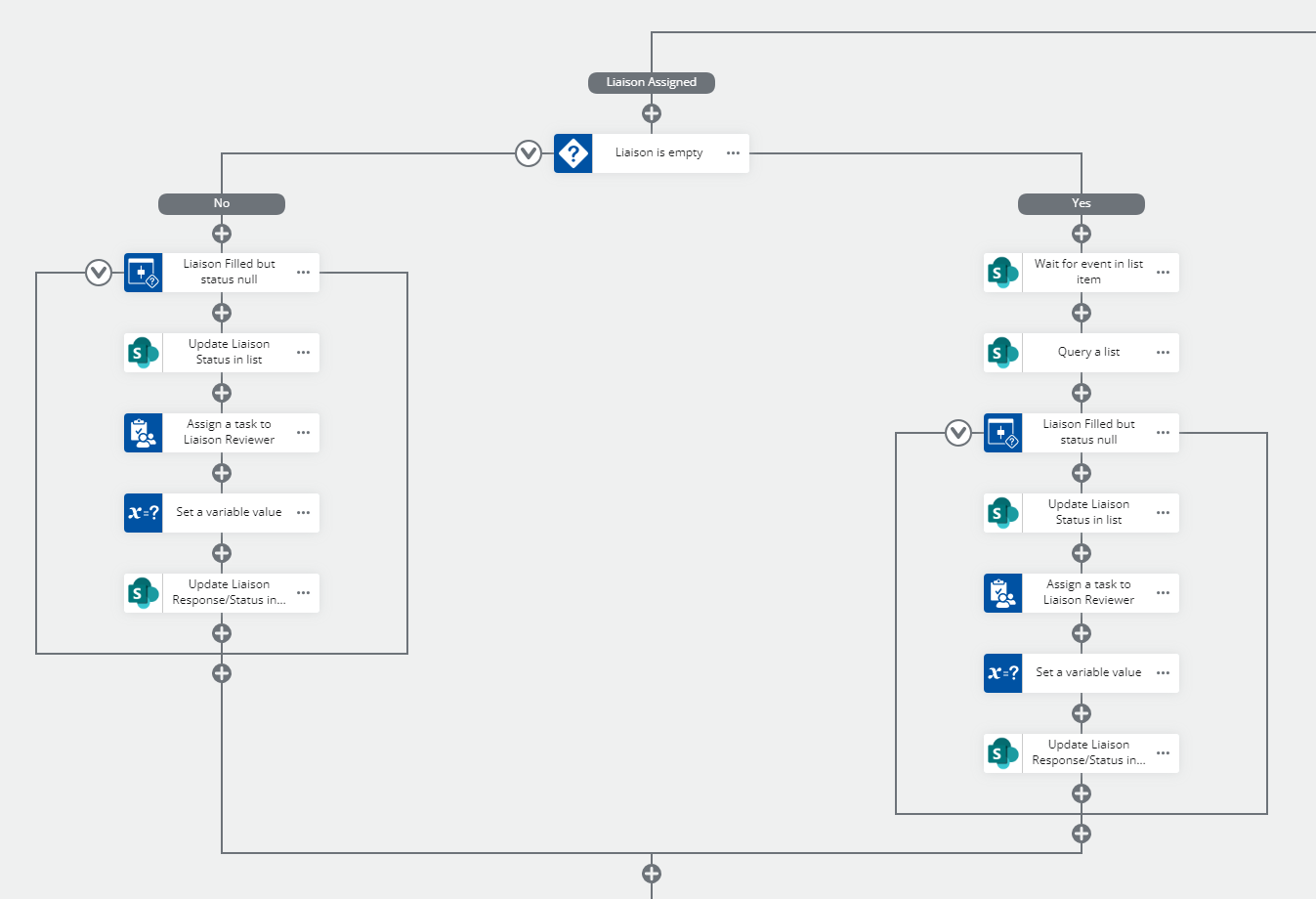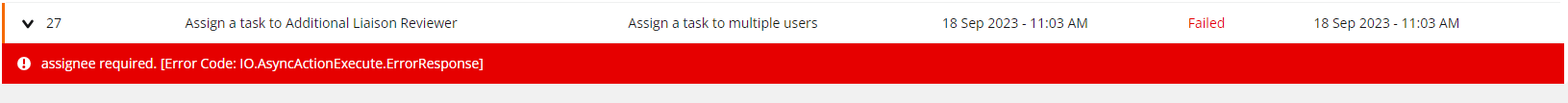Hello,
I have a Nintex cloud workflow using a start event form in SharePoint. High-level, there are three paths with a task form on each based on which “reviewer” is selected on the SharePoint form. Each path is set to “wait” and query a list to set the workflow in motion if another person is added to review (in case the first person hasn’t completed their task yet). The three reviewers are:
- Liaison Reviewer
- M&M Reviewer
- Additional Liaison Reviewer
The user may select all three on the first time filling out the form or select one, then go back in an edit and select another one, or any variation of that. The workflow works fine when selecting only one of these reviewers individually, or all three at once, but getting an error when I only select one and then go back in to edit the form and add any others as a secondary reviewer.
Test Example 1:
- On submit, someone is put into the Liaison Reviewer field - task email is sent
- On edit, someone is added to the M&M Reviewer field - no task email sent (error message)
Test Example 2:
- On submit, someone is put into M&M Reviewer field - task email is sent
- On edit, someone is added to the Additional Reviewer field - no task email sent (error message)
I will attach a screenshot of the error I’m getting along with an example of one path in the workflow (there are 3 parallel paths). If anyone has any ideas what is going on here please let me know. All paths had been working previously, but seems like something may have broke as there were a few additional fields added, but nothing I can think of that would have obviously affected this part of the workflow.
Thanks in advance!
J