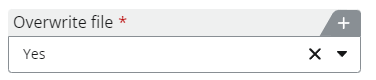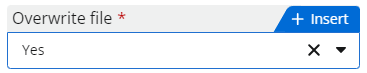Hi,
I have a form that has multiple upload boxes.. Is there a way to create a form rule that will limit files being uploaded twice?
As im saving the files in a sharepoint folder, if its been saved as per a previous upload box action the form fails.
This is obviously no good for production as this is defiantly a mistake that will happen on the floor.
Is there a work around other than creating a folder for each box to save into?
A submit rule would be perfect