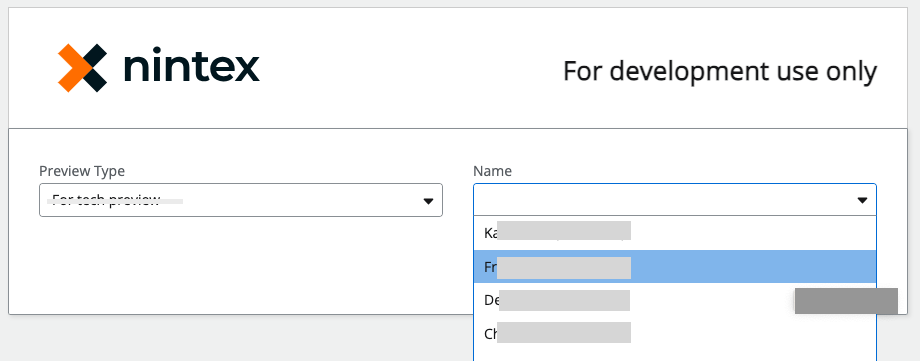Nintex has recently upgraded the Single Choice Control with the Insert Option. This means that form designers are now able to include External Data Sources as Options. I recommend using Single Choice Control instead of Data Lookup as several other enhancements are planned for the Choice Controls. Effectively, Single Choice Control can now do everything a Data Lookup control can and more.
Below is an example of Nested Choice Controls - Based on the selection made in the first choice control, the participant is provided with choice options in the second field.
Here are steps with some snapshots.
- Create 2 Data Source Variables for the Sharepoint Columns you need to appear as choices
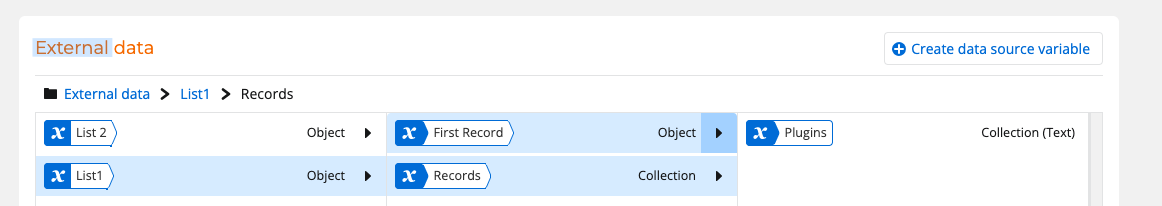
- Drag on Single Choice Controls and select the display type
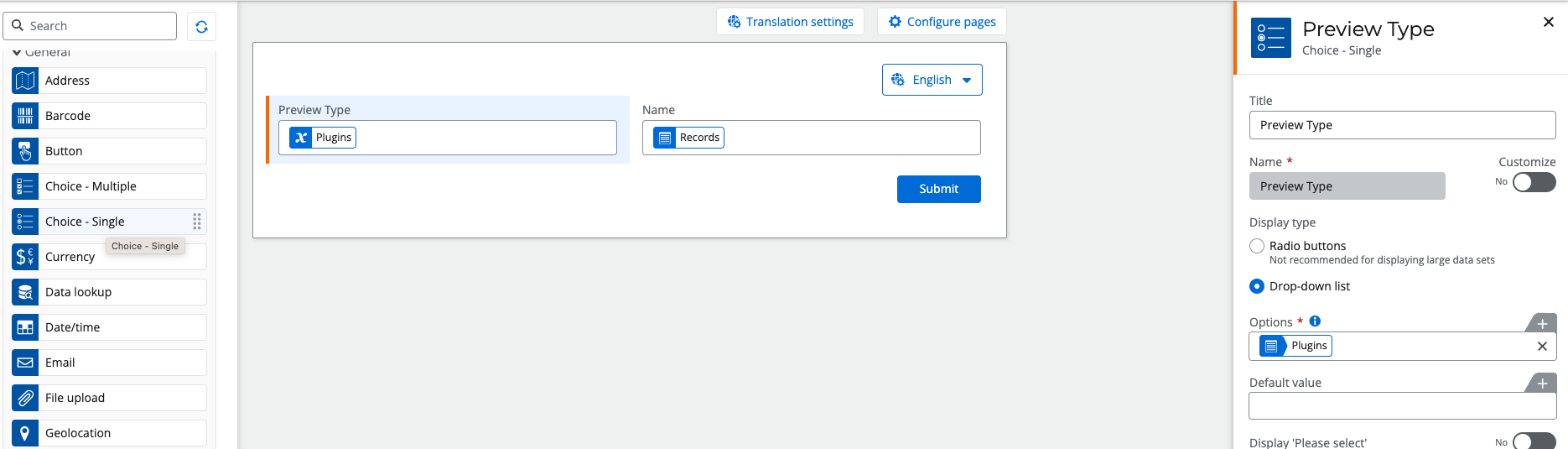
- In the Option for each Single Choice Control, click Insert and select DSV 1 and DSV 2 and select the relevant column (collection)
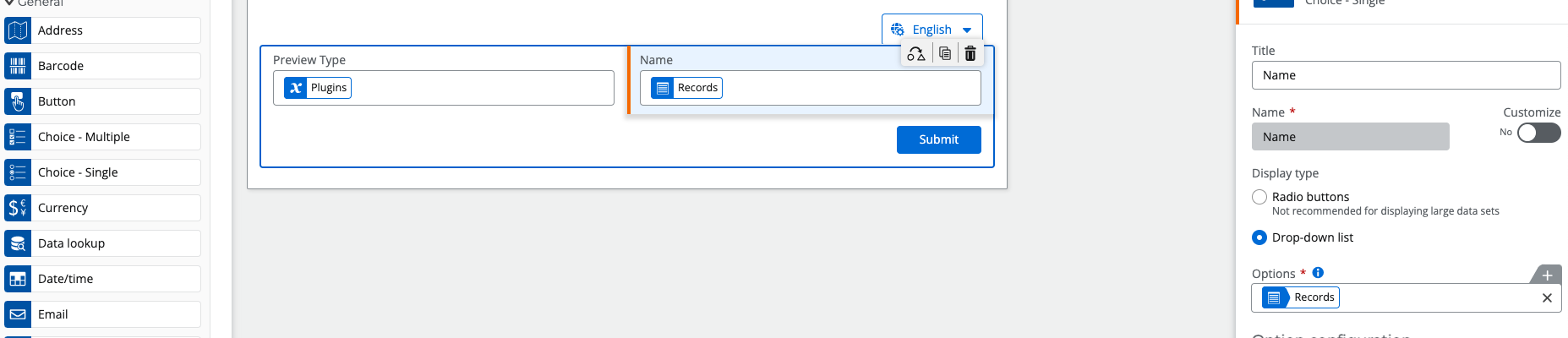
- Apply nesting condition on the second DSV (similar logic to what the customer used in Data Lookup)
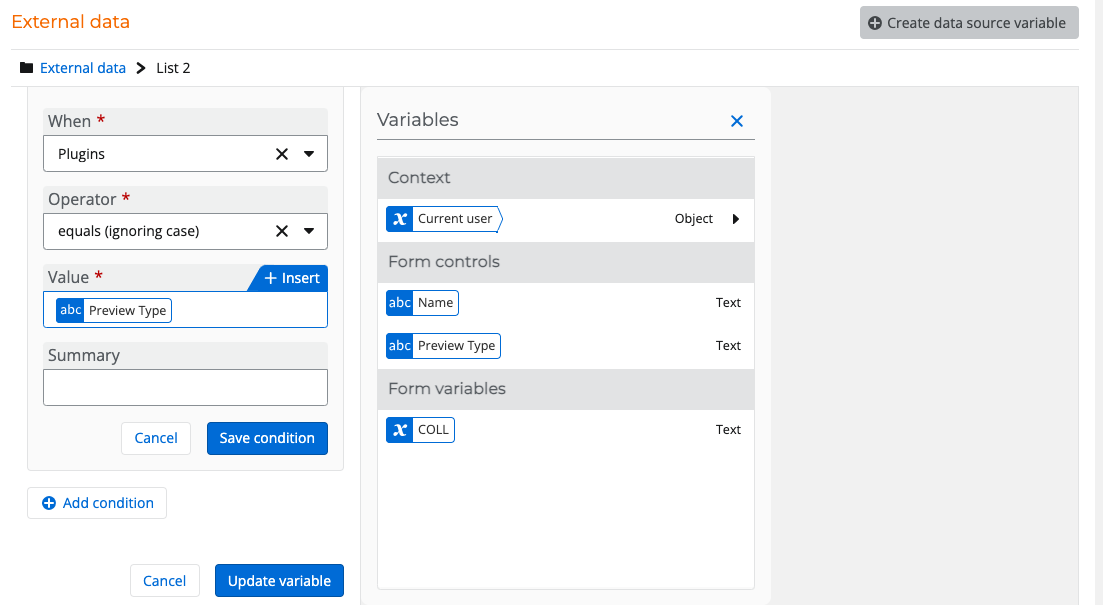
- Test the condition