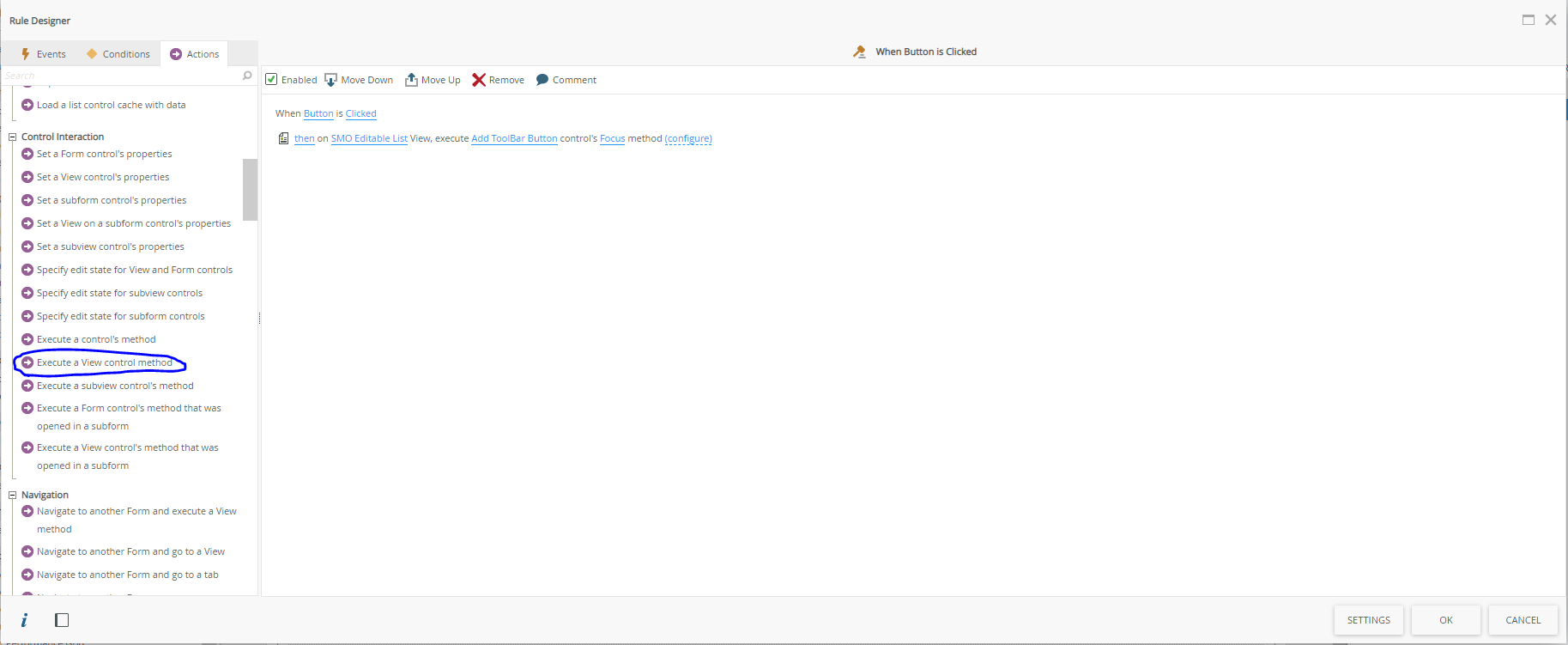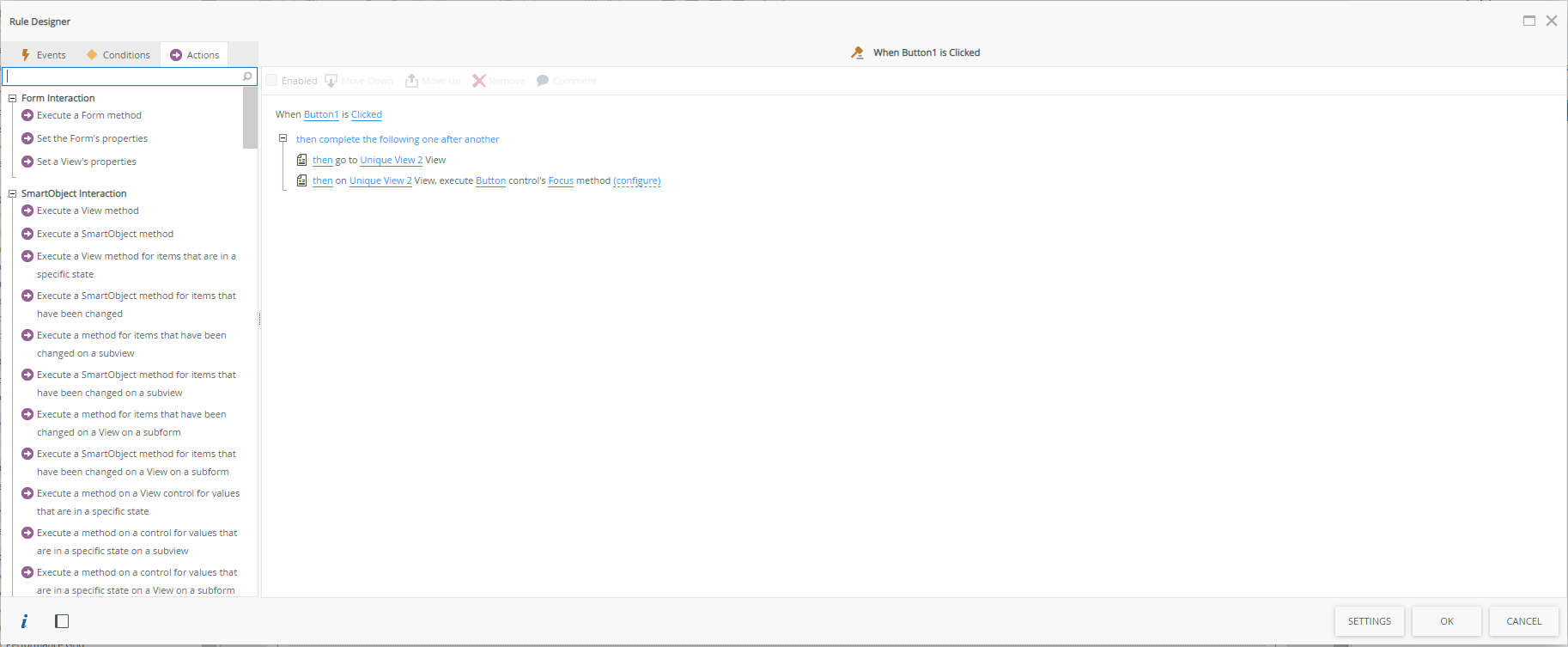Hi,
Is there a way to navigate in your form to a certain place. Something like Focus on view x. I have a large form and when I press a certain button I want to scroll all the way up again. I do see action “go to a view” but it doesn't seem to do anything (at least I see nothing happening).
Kind regards, mark