hello,
i need to preview pdf file in Ifram as (base64) but how can get file as base64 in order to render in ifram to preview the file please check image . please note this document get from smart object related to SharePoint document library .
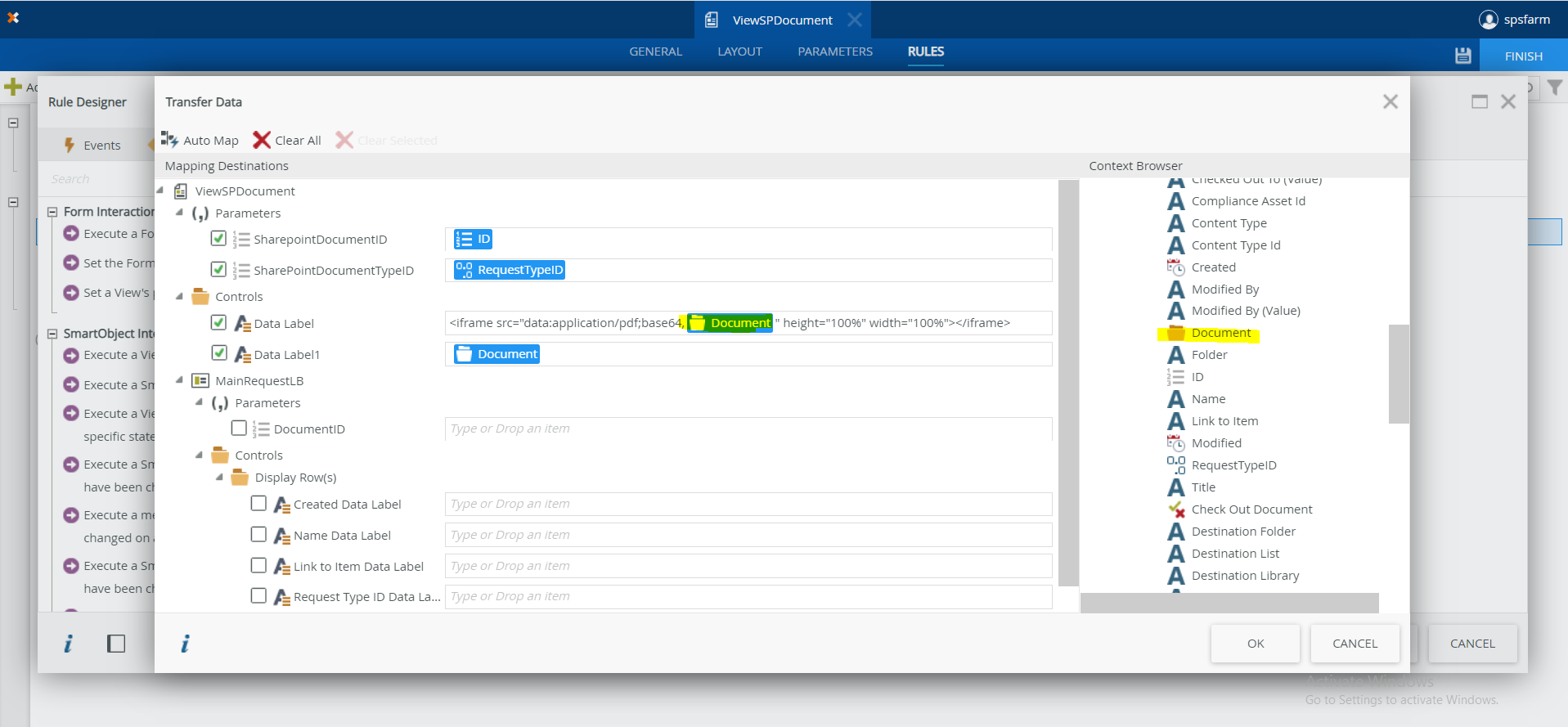
Enter your E-mail address. We'll send you an e-mail with instructions to reset your password.