Hello,
I am unable to start setup to install K2, giving me the error
Arguments:
Exception: Object reference not set to an instance of an object., Error while checking if application is ready to execute., Error while checking if application is ready to execute.
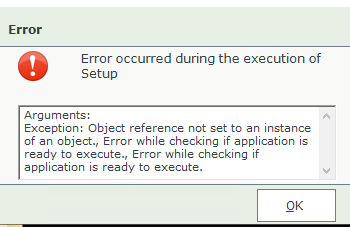
What can be missing or wrong?
also found this on eventviewer:
Application: SourceCode.SetupManager.exe
Framework Version: v4.0.30319
Description: The process was terminated due to an unhandled exception.
Exception Info: System.NullReferenceException
at SourceCode.SetupManager.Config.GetInstalledConnectionStr()
at SourceCode.SetupManager.Global.EnsureSystemUserRemoval()
at SourceCode.SetupManager.Program.Main(System.String[])




