Today we released both RPA Central 2.4 and Nintex Bot 17.4 that includes Role-Based Access Control (RBAC). This is a big milestone for RPA to bring a new level of management to botflows. Thanks to all of the people involved in getting this feature built, tested, and released! If you were helping us test the beta, you can upgrade to these new builds.
Summary of the RBAC Feature
New in this release is an additional role – Participant. Those in this role are able to run botflows and view instance data. This means there are three roles in RPA - Administrator, Designer, and Participant. Nintex RPA is also introducing a new concept of Botflow Permissions. What you can do in RPA is based on your role and botflow permissions. So, for example, if you are a Designer in RPA but don't have permissions to a particular botflow, you will not see that botflow in the list of botflows that you can open and edit. If you're a Participant, you can only run botflows that 1) are Published, 2) are designed to be manually started, and 3) you have permissions.
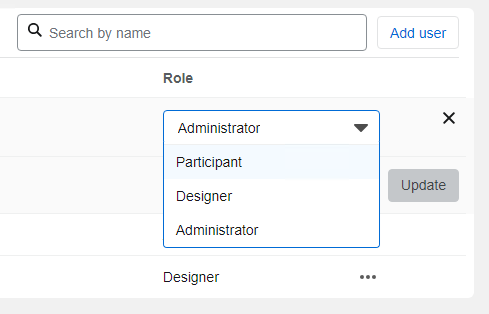
The new role in RPAC
When you first upgrade to a release that includes RBAC, all existing designers in RPA Central are given permissions to all existing botflows. This is for backwards compatibility so that your list of botflows that you can edit doesn't change. Further, any new botflows that you design you are automatically given permissions. However, because only Administrators can assign permissions, any other designers who need to be able to see and/or make changes to botflows you create, an Administrator must give them permissions first before they can help you build out your botflow.
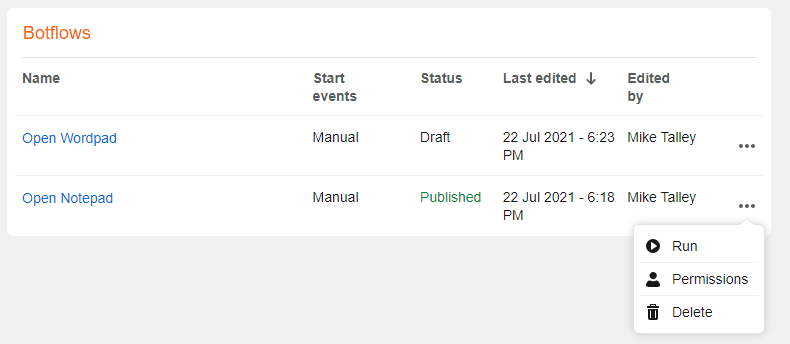
Setting Permissions for an Administrator. Note that the Open Notepad botflow is published and manually startable.
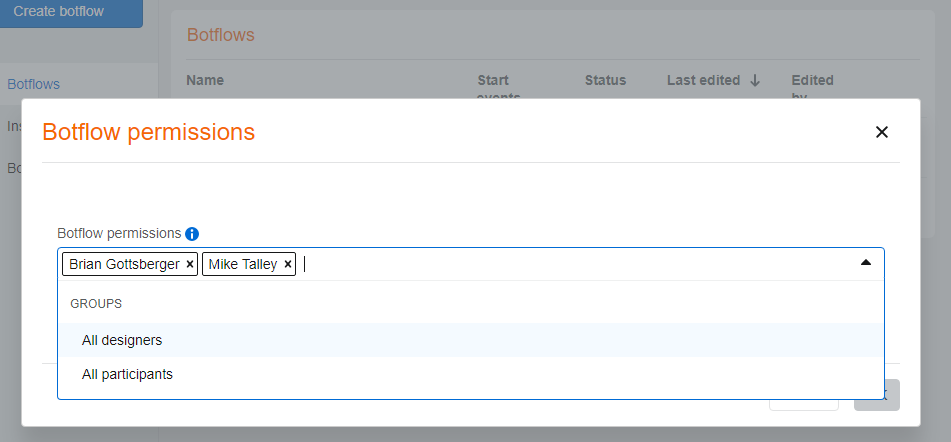
The Botflow Permissions Page. Brian is a Participant, Mike is an Administrator. You can also choose ‘All designers’ and ‘All participants’ instead of individual people.
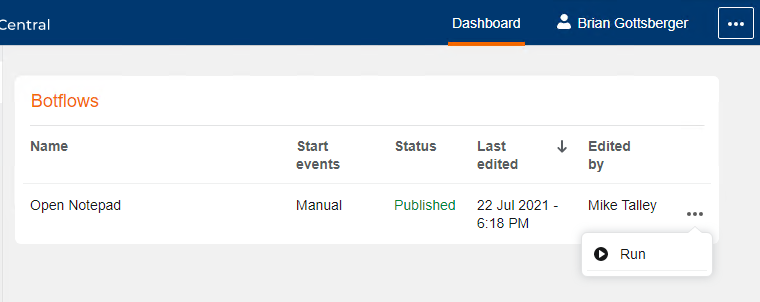
The Botflows page for a Participant. Brian only sees the published botflow he can run because he has permissions.
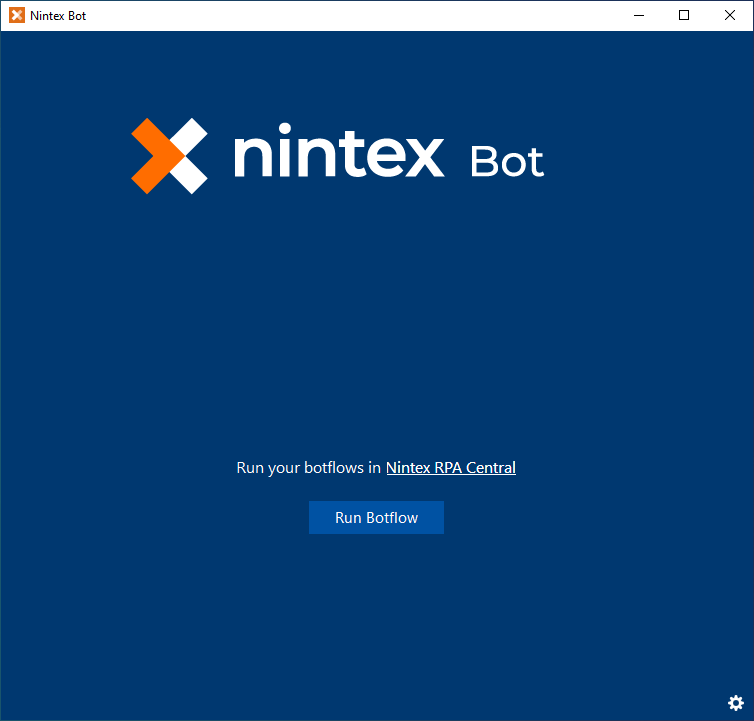
The Nintex Bot page for a Participant. Because participants can’t design botflows, they are redirected to RPA Central’s Botflows page to run botflows.
For Administrators, the new Participant role may change the strategy of how you add and maintain your list of RPA users. You may decide that half of your existing users are not really designing botflows but rather only executing them. You can switch those users to be Participants and make sure they have permissions to run all or a subset of the botflows you currently maintain. Keep in mind also that Participants cannot run botflows from Nintex Bot but are redirected to RPA Central's Botflows page where they'll see a Run option on the meatball menu for botflows that they can execute.
Also for Administrators, it’s important to keep in mind that once you upgrade your RPA Central server to 2.4.0, you should update all Bot machines to 17.4.0. If an older version of Bot connects to RPA Central server and you’ve made some users Participants, they’ll be able to open botflows. They can’t save them, but they’ll be able to see all of the steps. So update all Bot machines to 17.4.0 to take full advantage of the new Participant role.
What else is in this release?
In addition to the RBAC feature, we’ve made many performance, reliability, and stability enhancements, so if you’ve ever had Bots go offline or get stuck, this release should lessen the occurrence of such issues. We also have an updated Chrome extension that should increase the speed and reliability at which Chrome targets work when executing a botflow.
We’ve also made several improvements around data handling, including SQL data. You’ll notice now that we support data typing in Bot for many SQL data types, and the ability to import long text entries in text-based columns is now increased.
Lastly, we’ve made RPA Central a little faster and more reliable. Depending on your hardware, you may not notice a difference, but know that we’ve optimized Central’s speed in particular around user lookup that should provide a noticeable difference on older hardware and slower domains.
See the release notes for more detailed information about what we’ve included in this release.
Thank you for being a Nintex RPA customer, and we hope you take advantage of the features in this release soon.
The RPA Team

