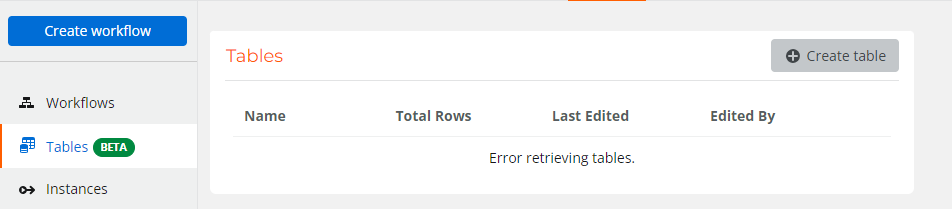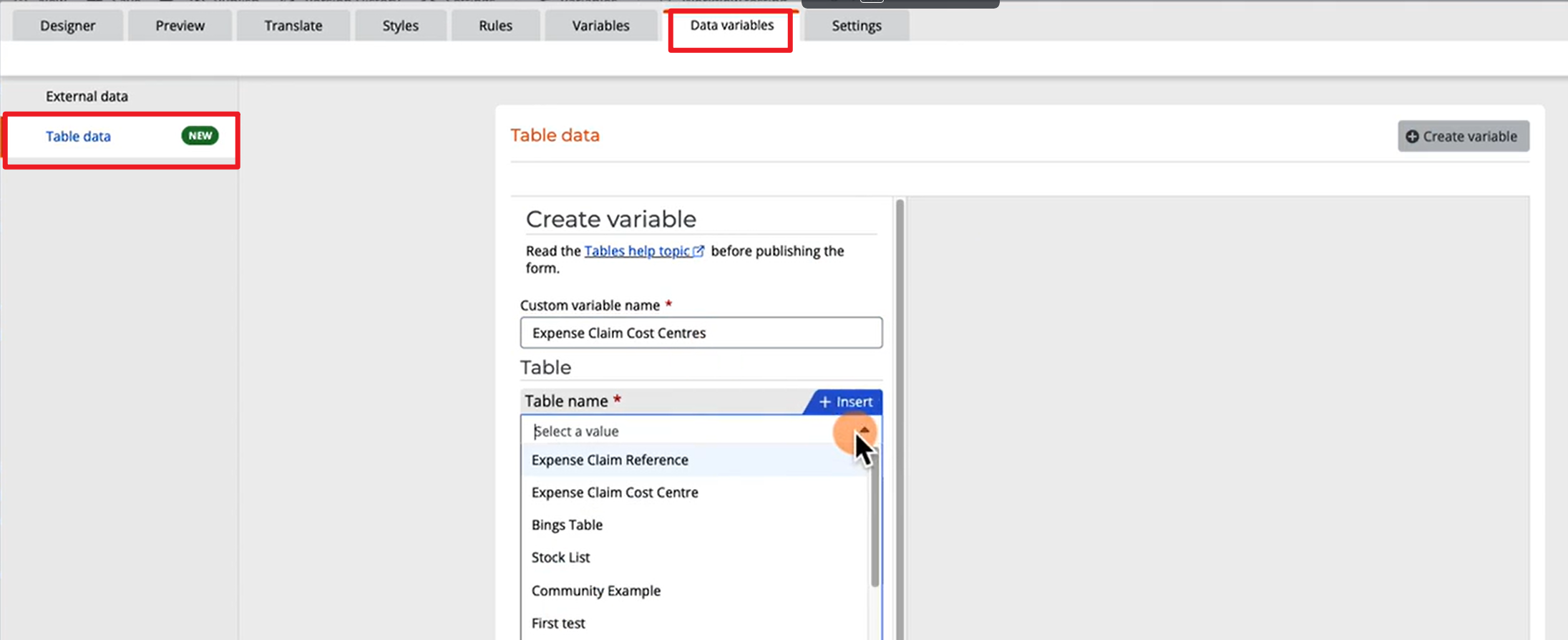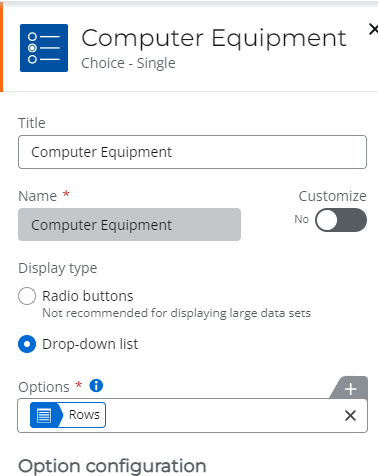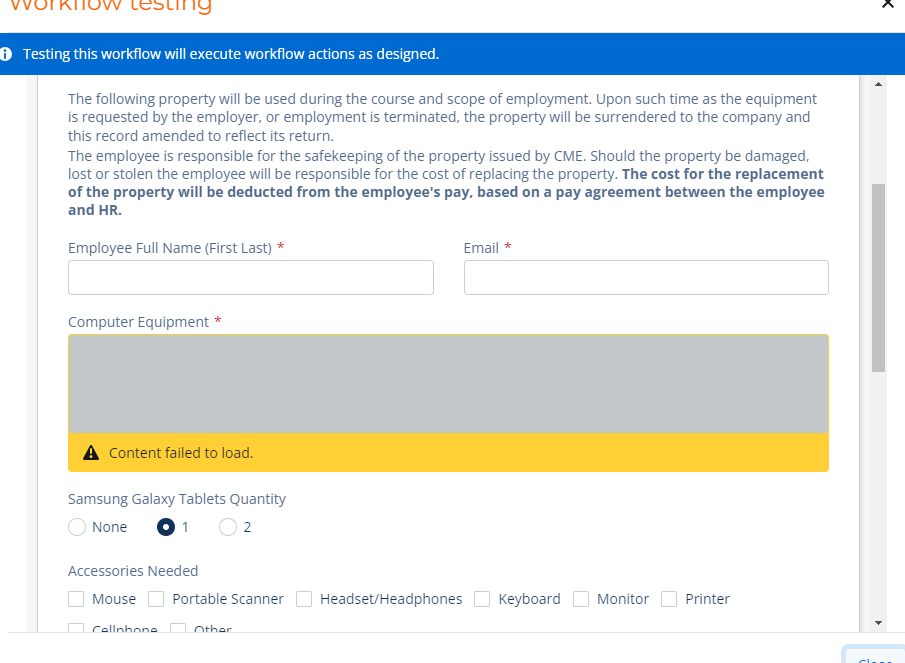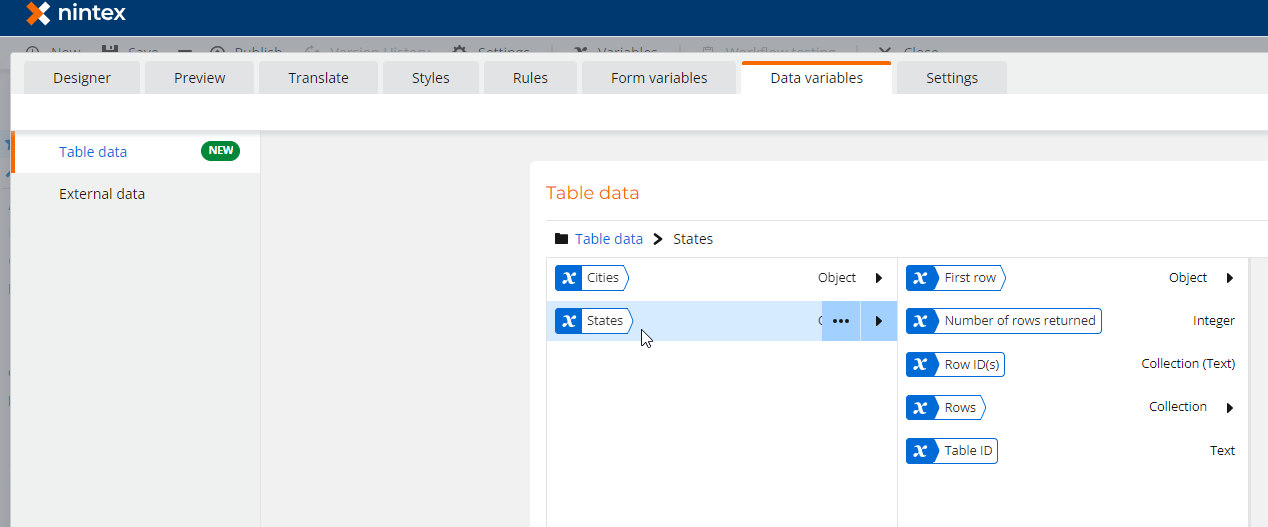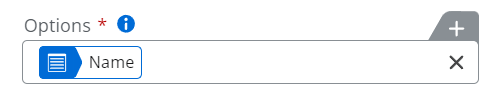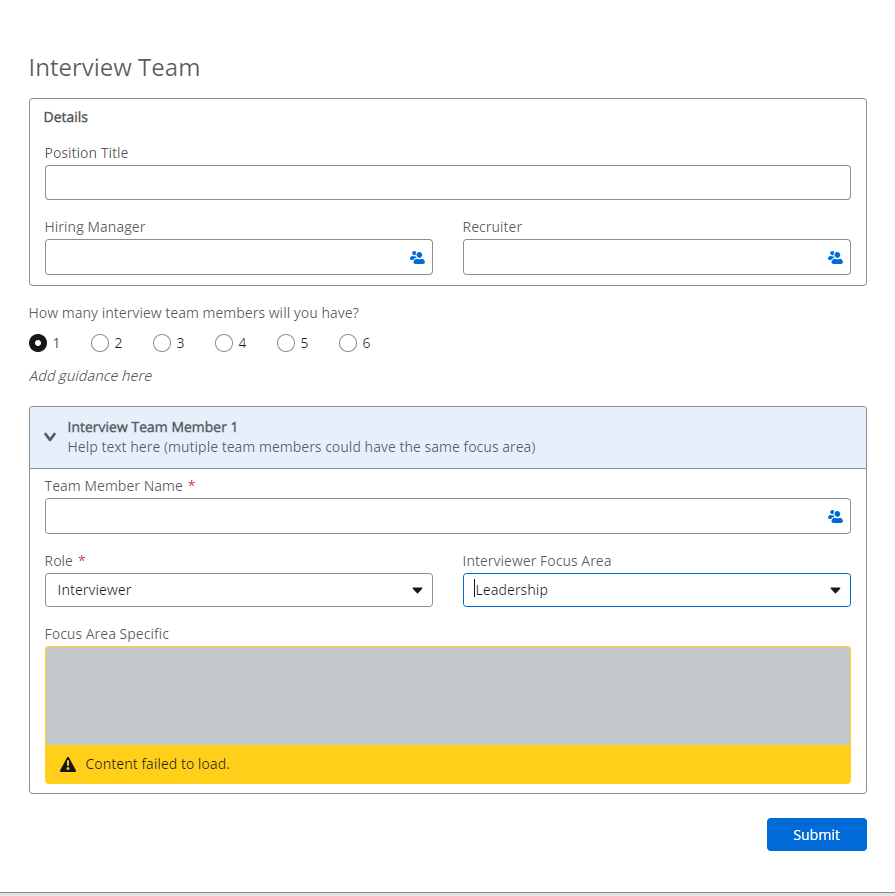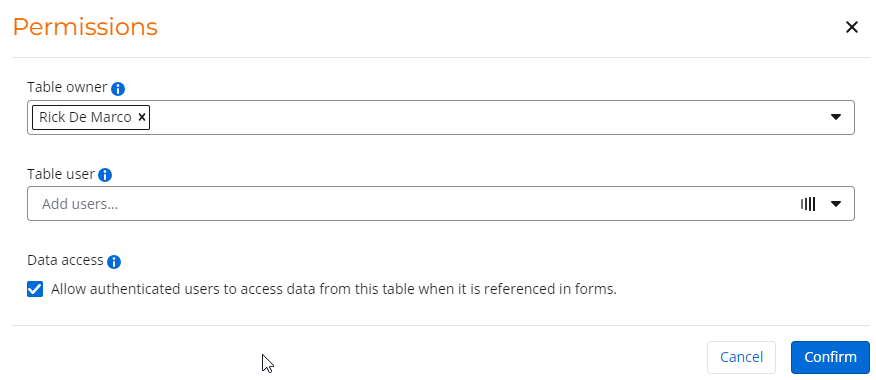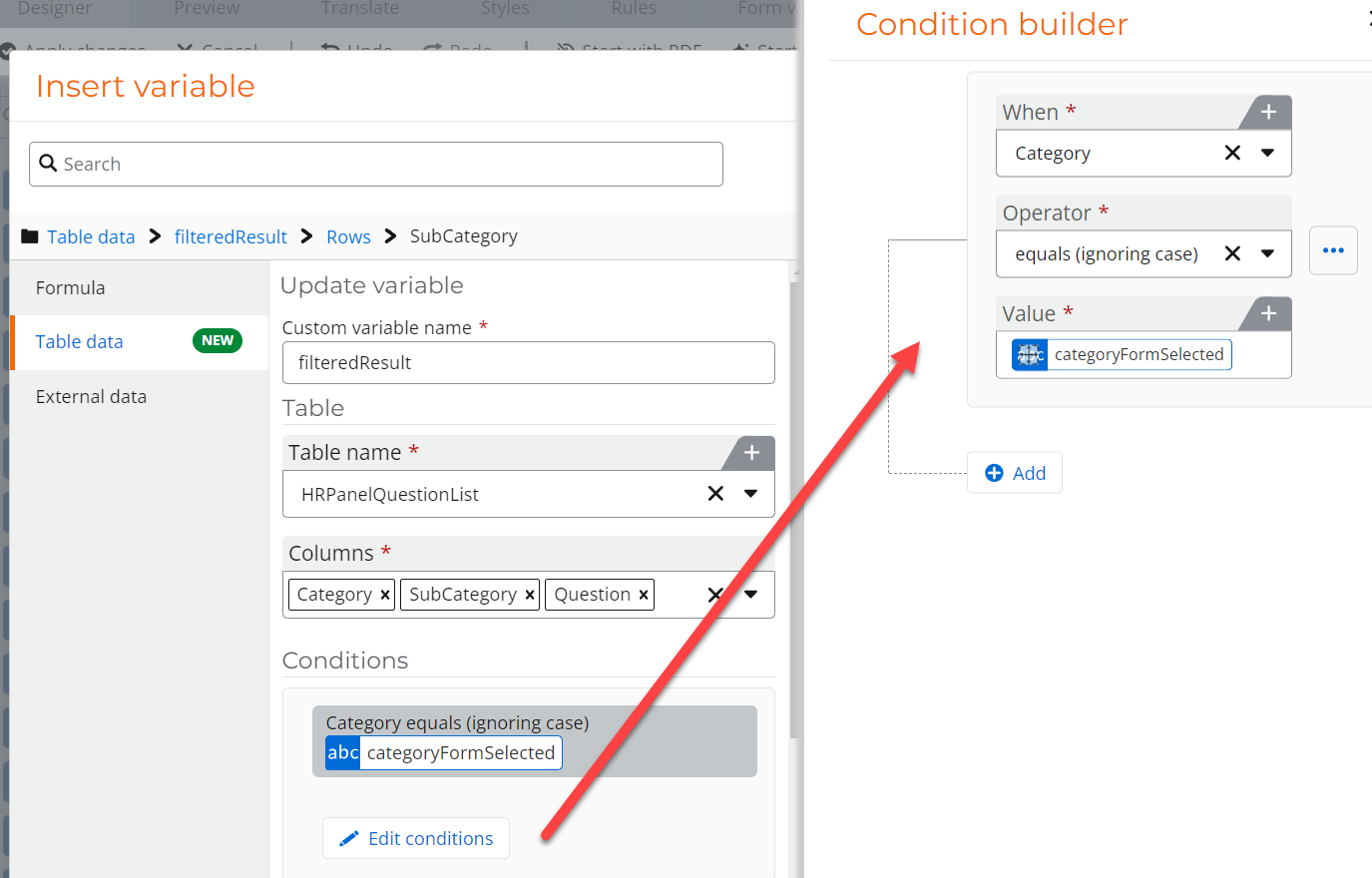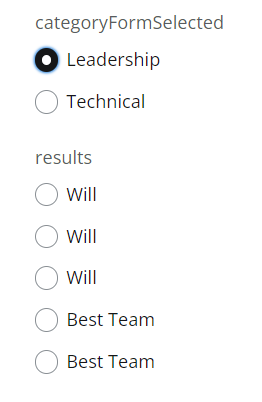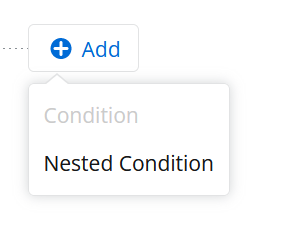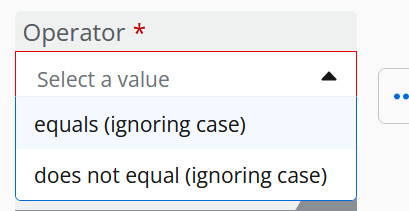Built-in data storage capabilities streamline building workflows in Nintex Automation Cloud
We are thrilled to announce the beta release of Nintex Automation Cloud Tables, providing a centralized, scalable way to store, manage, and connect process-related data across business-critical applications. Capabilities covered in this blog will be added to the product over the approximately two-month-long beta release period.
Workflow automations frequently rely on data from multiple sources, such as customers, employees, or internal storage systems like SharePoint, to successfully execute. Managing data stored in multiple locations can be fragmented, onerous, and error-prone for application developers building custom business applications, who want all aspects of their apps centrally accessible and managed.
When app developers build apps leveraging workflows, forms, and data in a single, self-contained platform, designs are streamlined and simplified leading to accelerated development times and faster time to market. Single-source-of-truth data management also enables centralized aggregation and reporting of process data originating from both workflows and forms.
Benefits
Nintex data storage provides this centralized data management in the form of tables for capturing and storing process-related data needed for end user-facing workflow applications. With Nintex data storage, app developers can:
- Reduce application complexity: design workflows, create forms, and manage data within the same experience, removing the cost and time required to integrate with third party data sources and systems.
- Improve reliability: create more reliable, self-contained solutions with simplified workflow designs that have fewer points of failure.
- Accelerate time to market: deliver solutions faster with a single design environment for workflows, forms, and data.
Example Use Case
Nintex data storage benefits workflow designers and application developers who require reference data as part of their process design. This reference data can populate form fields to help users successfully complete forms. The data can also be used in logic that determines correct workflow paths.
For example, a budget approval process requires varying levels of approvers based on the amount requested. Application developers can create an approval matrix table that the workflow queries to retrieve the appropriate approver and assign them to the task.
The budget request form itself requires the cost center field to be populated with the organization’s cost center codes. Here, the application developer can create a cost center table and either add or upload their organization’s cost center codes, then simply link the form’s choice control to the table.
Additionally, since tables can be shared, the cost center data can be managed and updated independently of the workflow itself, making it even simpler to manage.
Capabilities
Nintex data storage capabilities being introduced in this beta release include:
- Table Management: create and manage workflow reference and forms data in tables stored in a single location within Nintex Automation Cloud.
- Data Management: leverage a simple, user-friendly grid interface for adding and editing data, and creating custom columns across a range of different data types.
- Paging: navigate through large datasets with paging capability.
- Data Import: easily import reference data used in workflow and form designs.
- Workflow Integration: perform table-based conditional data queries, creating and updating rows within your workflows using the new tables connector.
- Forms Data: pull table data into your forms design with data source variables.
- Access Control & Permissions: safeguard your data with access management and share data with other designers.
Exploring Nintex Data Storage
Let’s take a closer look at how to configure and use Nintex data storage in this brief demonstration video:
Innovations on the Horizon
This is only the beginning of Nintex plans to build out comprehensive application developer capabilities in Nintex Automation Cloud. Additional planned enhancements include:
- Automatic triggering of workflows based on table data events.
- Enhanced data types to support more advanced use cases such as Files, Rich Text, Table Lookups, People and more.
- Ability to create custom Views of the data with sorting, filtering, and grouping.
- Deep integration with Forms – Form designs linked directly to a table.
Wrapping Up
Nintex data storage reduces application complexity, improves reliability, and accelerates time to market for application developers building end-user workflow applications on the Nintex platform. Stay tuned for future updates and enhancements targeted at the application developer community!
* The information in this article is not a commitment, promise or other obligation to deliver any material, code or functionality. This content is subject to change, without prior notice, at the sole discretion of Nintex.