We've improved the underlying technology for the Process Edit page to improve performance when editing and saving. The overall functionality is much the same but we've made a few changes:
Improved functionality
System and Lean tags now show icons to distinguish between them:
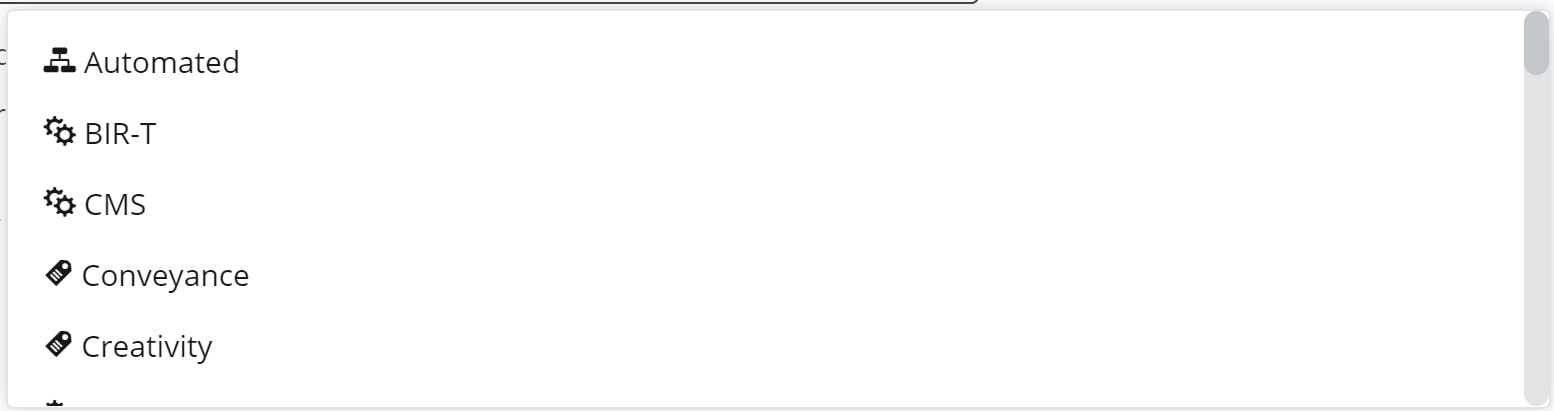
Improved dialog for selecting an additional group:
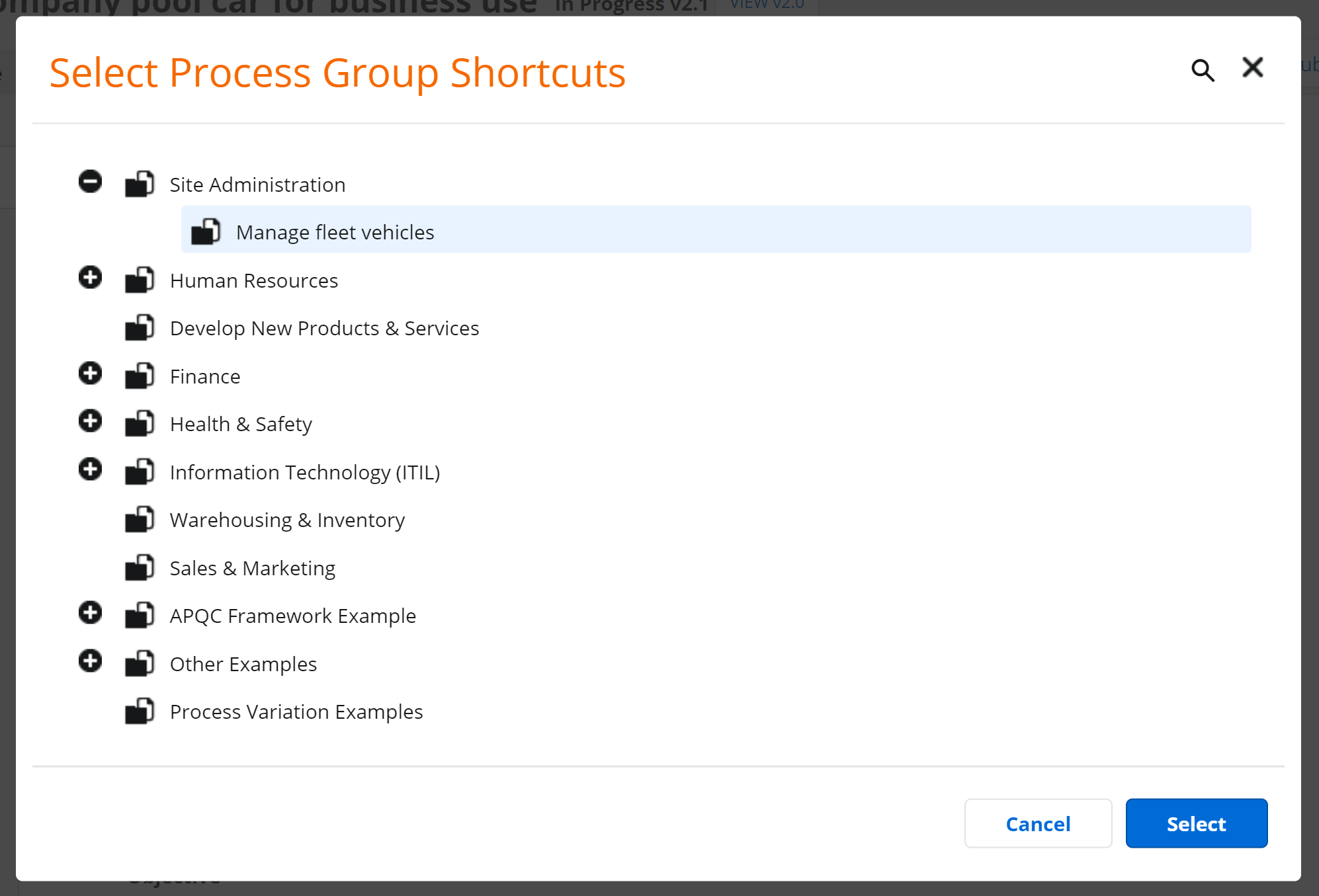
RACI section now shows the same content as the Procedure page:
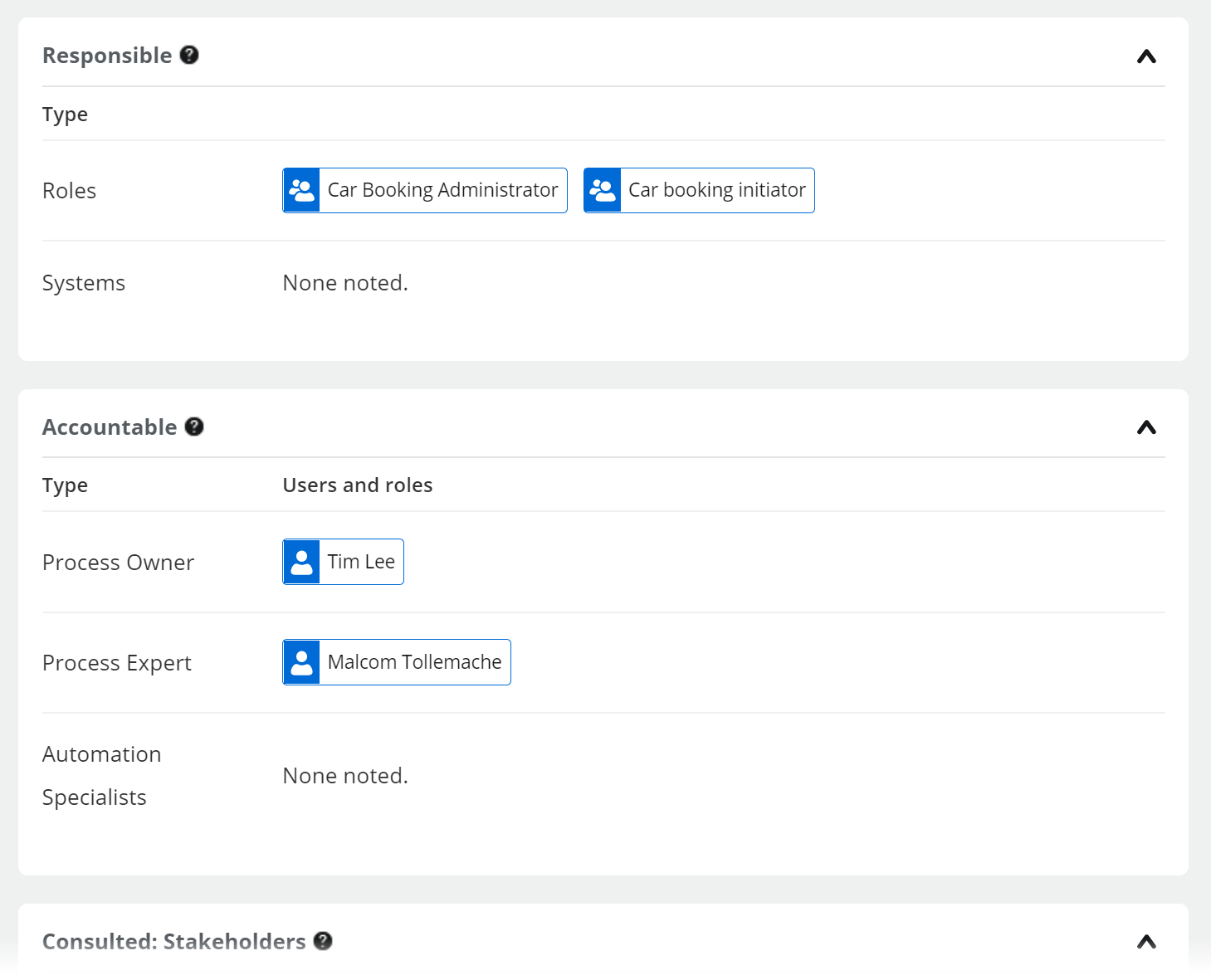
Removed functionality
Map replaced with image - this functionality will be discontinued. Any processes that use this display option will remain unaffected. However the option to change to this display type will be removed. If you use this display type on a process and change to another type, you will not be able to change back.



