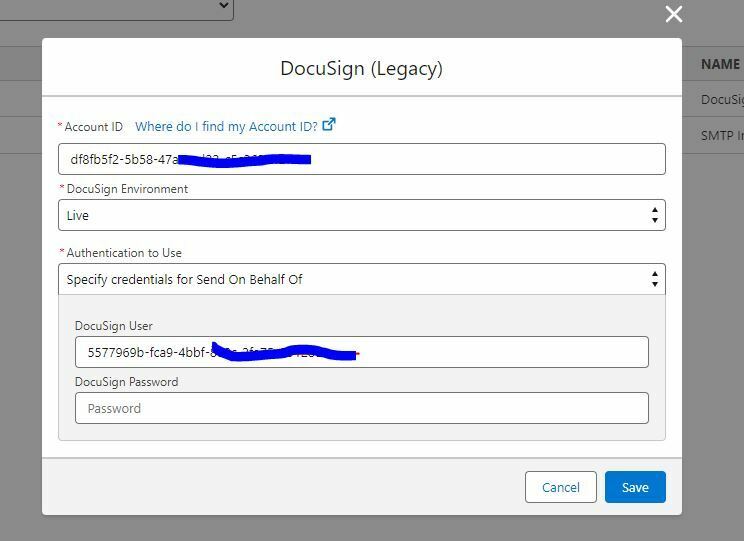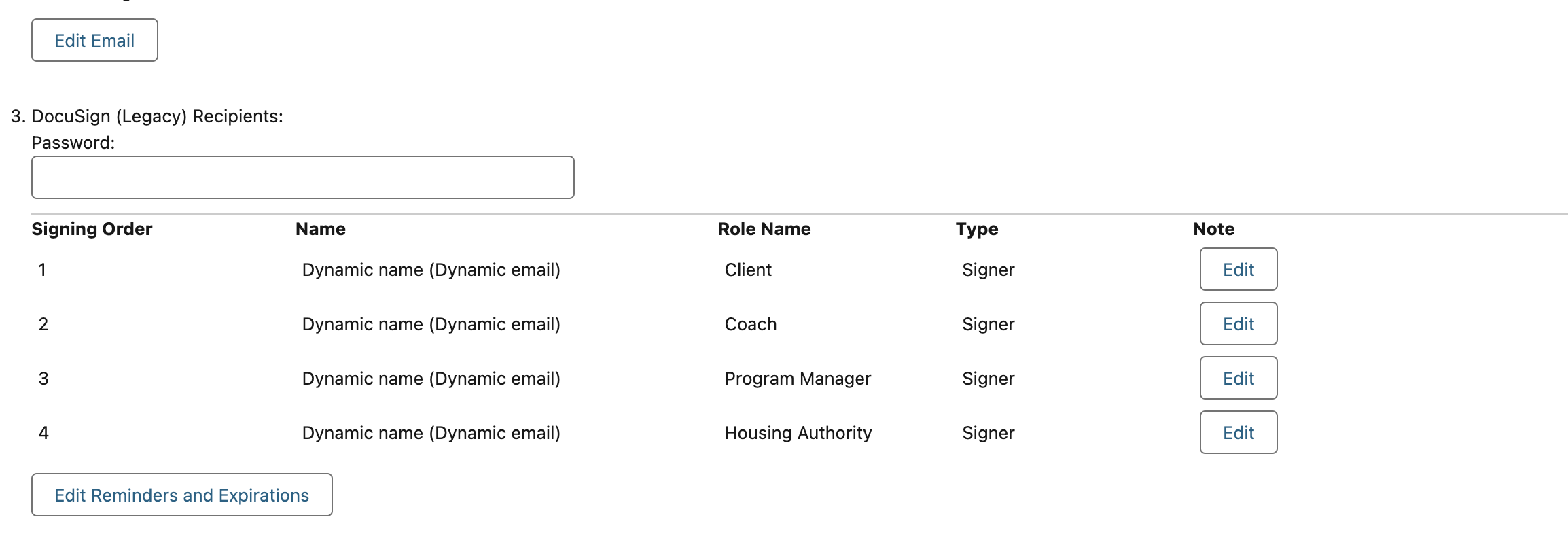Important Update
DocuSign Retiring Legacy Authentication
Are you using DocuSign with Nintex DocGen for Salesforce? If so, DocuSign is making a big change that's going to affect users of DocGen for Salesforce with DocuSign:
Legacy Authentication is being retired
on January 31st, 2025!
DocuSign have granted an extension for Nintex DocGen until Jan 31st. We still advise completing the recommendations below, as early as your organization can.
Article Update Log
Sept 27th: Added DocuSign Extension - to Jan 31st 2025.
Sept 24th: Added Office Hours
January 8th: Updated Office Hours to include Thursdays
Action required before January 31st, 2025
DocuSign announced that it will retire its Legacy authentication on September 30, 2024, Nintex DocGen has been granted a final extension to January 31st 2025. Any Nintex DocGen for Salesforce customers currently using our DocuSign (Legacy) integration must make changes before January 31th to continue using DocuSign with DocGen.
No action is required for those using the latest DocuSign integration with DocuSign Apps Launcher (DAL).
Path Forward
To continue to use our DocuSign (Legacy) integration, you must update to the latest version (July release or later) of Nintex DocGen for Salesforce via the AppExchange.
Simply switch your authentication choice to OAuth - Admin Consent or OAuth - Individual Consent in your DocuSign (Legacy) integration configuration in Nintex Admin.
- This can be done in Salesforce Classic or Lightning.
- Do this for all the Salesforce Orgs you manage (Production, Developer, Sandbox, Scratch). Be sure to do whatever testing your organization requires before updating each Salesforce Org.
How do I do that?
- Check out our step-by-step guide/videos:
-
Your DocuSign delivery options will continue to function as before. Check our documentation for more details, and pre-requisites.
Contact Nintex Support if you need specific help after following the step-by-step guides listed above.
Need help with this?
Office Hours - Dial in to talk with an expert from Nintex
- Every Tuesday and Thursday, 8:30-9:30am PST until January 31st
-
Join Meeting (Microsoft Teams)
-
Meeting ID: 279 021 798 974
-
Passcode: nXrmWC
-
After January 31st
After January 31st, if your organization would like to move over to using DocuSign’s newest offering, DocuSign App Launcher, we have you covered. Our DocuSign integration works with DocuSign App Launcher. What’s great is you can have both our DocuSign (Legacy) and DocuSign integrations running side-by-side as you migrate each package over at your own speed. See Nintex Help for more information.