Configuration for Active Directory User Manager cache settings replaced by Identity Service configuration.
KB001250
PRODUCT
Introduction
In current releases of K2, the Active Directory User Manager cache settings can be configured in K2 Workspace under User Managers > K2 > Settings. This setting is changing in the KB001370 - Update K2 4.5 (4.10060.1.1370) release as this is now saved in the K2HostServer database in the table [Identity].[CacheConfiguration] where time parameters can be set. The Cache TimeOut setting on the Settings screen in K2 Workspace will be set to zero in future releases to disable the ADUM cache as the functionality has been replaced by the Identity Service and the cache settings can be set in the configured in the K2HostServer database.
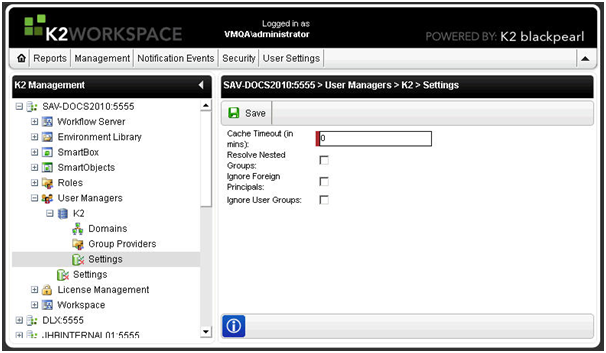
Implementation
The K2HostServer database contains a table called [Identity].[CacheConfiguration] where the time parameters of the Role Provider (K2,K2SQL, CUSTOM) identity caches and the Microsoft SQL command timeout setting can be configured.
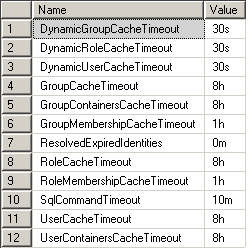
For more information on the configuration settings for tweaking identity cache performance for the K2 Server, see the following topic in the Installation section of the K2 Documentation:
Tweaking identity cache performance for the K2 Server



