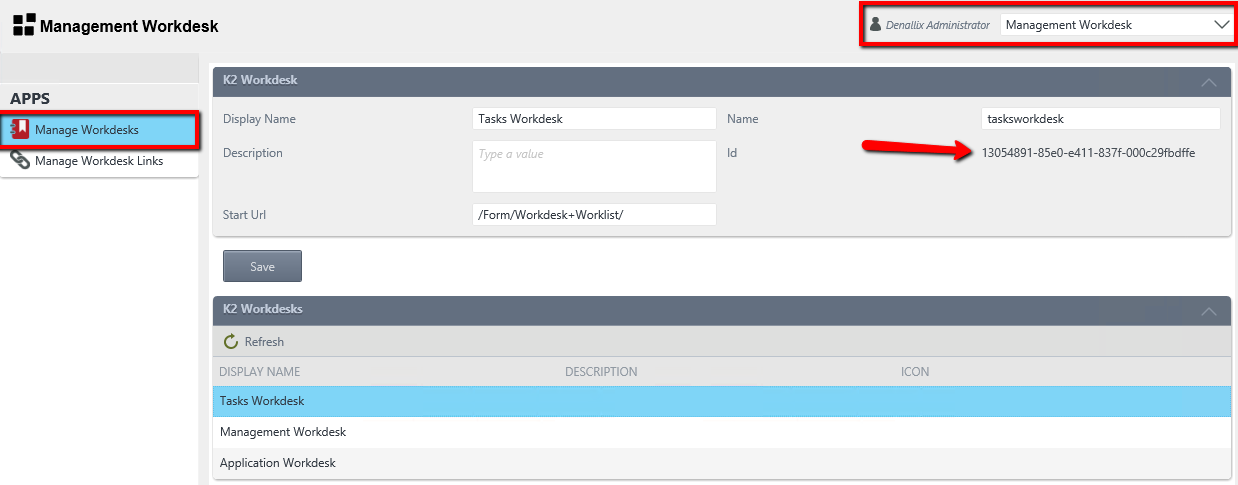Hello,
We are using Workdesk to allow users to select from various applications.
Our current URL for our workdesk is: https://bpm.placer.ca.gov/Runtime/Runtime/Form/com.K2.App.Workdesk.Form.Workdesk/
We want to be able to pass a parameter that will allow the user to load Appliation2 or App3 instead of the default application on the workdesk.
What parameters can be set to override the default application on load?
Thanks,
-tomas