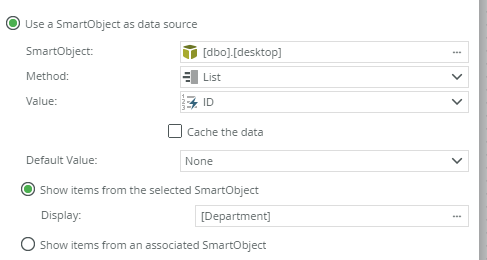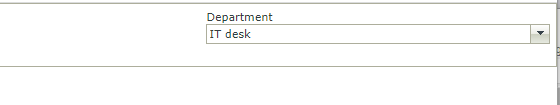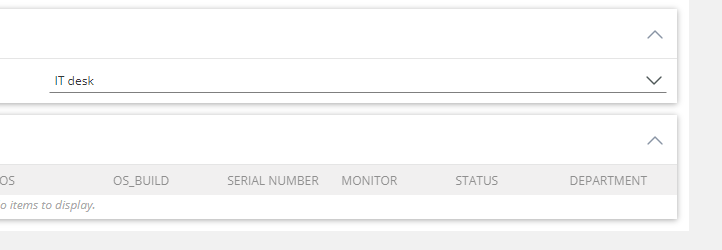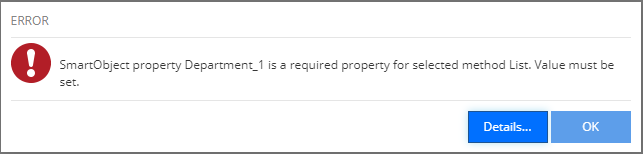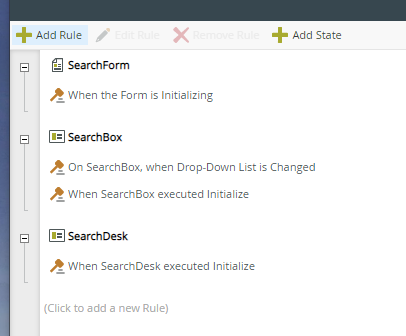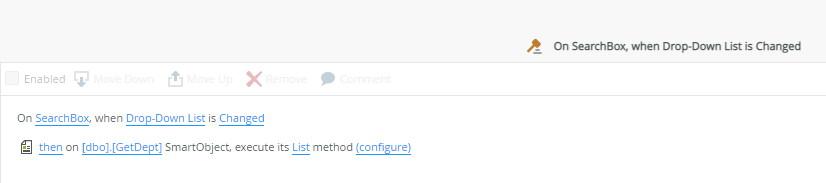Hello All,
I have created below store procedure and its available as smartObject in K2:
create procedure dbo.GetDept
@Department nvarchar(100)
as
select *
from [dbo].[desktop]
where Department = @Department
1. I want to create a drop down that will be list of all departments.
2. when user select any department from the drop down
3. this will display all items in the selected department on the k2 page.
I appreciate any help on this.