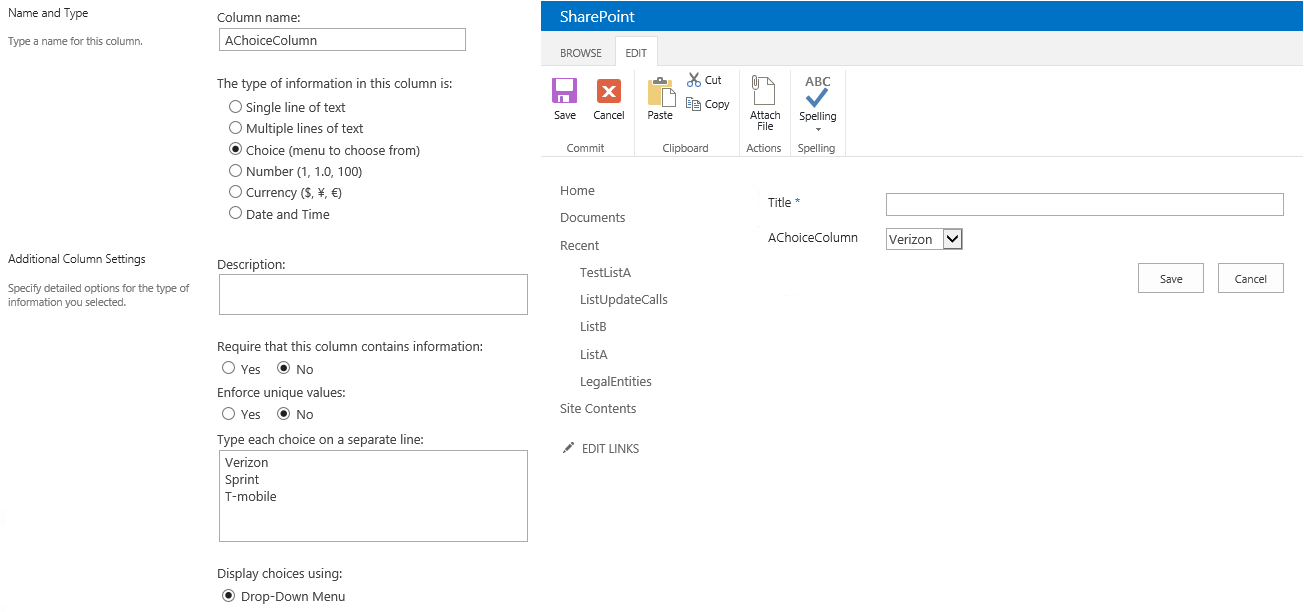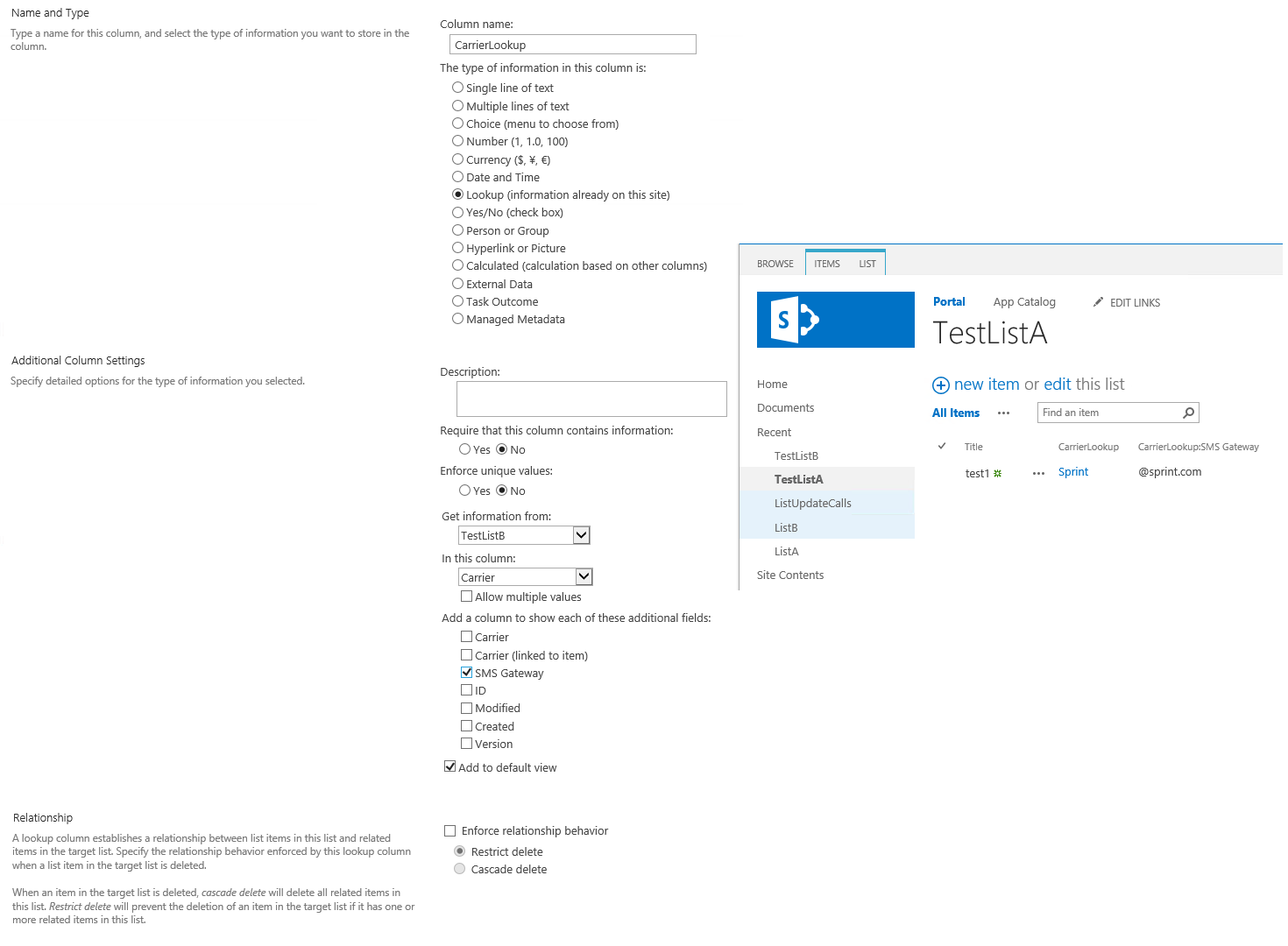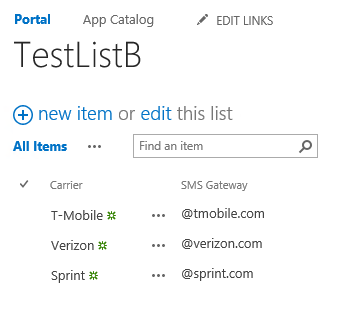So let's say I have a SharePoint list. One of the fields is a choice field. I do the thing that turns my list into a K2 application and creates all the smart objects and forms and views. Great. Now I decide I want to add an additional property to the smartobject that holds my choice fields so that when the user selects an option from the choice field, I can return something more useful to my application.
How do I add new values for this new property?
In order to make this a little more clear, my original choice field is a set of cell service carriers:
- Verizon
- Sprint
- T-Mobile
- etc.
I've added a new property to the automatically created smartobject intended to hold the SMS gateway for that carrier. So, for example, I'd like to add @vtext.com as the value for Verizon. How? Where? Why in the world are things not easier to find in this insane application?