I have an object with a multivalue field, the values in it are separated by commas semicolons .
When I try to display the field on a view, it doesn't show, and when I manually link a listbox or checkboxlist or any other list control to it, it simply stays invisible or not populated.
This is the designer side :
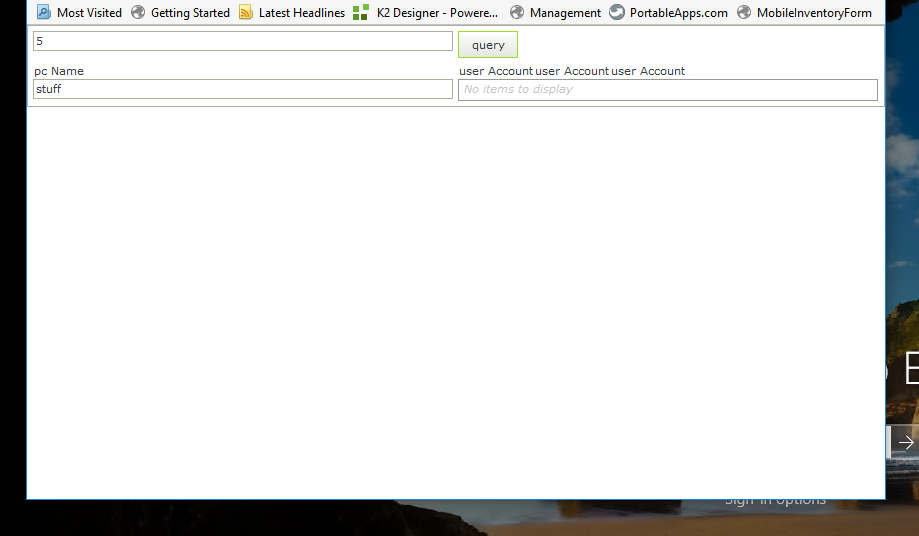
After querying, the multivalue field doens't display in any of the controls I have tried.. Can anyone help me figure out how to display it?
