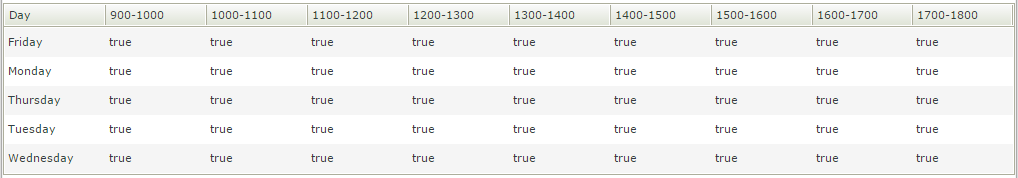Hello everyone,
When I load a list view into smartforms which comprises of 5 fixed rows with YES or NO data types going across the way (like a grid). It all works but I would like to change the controls to checkboxes. So I have done this in the view designer, however, when running the view I find that nothing is displayed unitl I click to edit the row and when I have finished editing it all disappears again. If I change the control to a datalabel for example, the information DOES display when I have finished editing the row. Top image is chechBoxes, bottom is data labels. Is this by design, or should this maybe work?