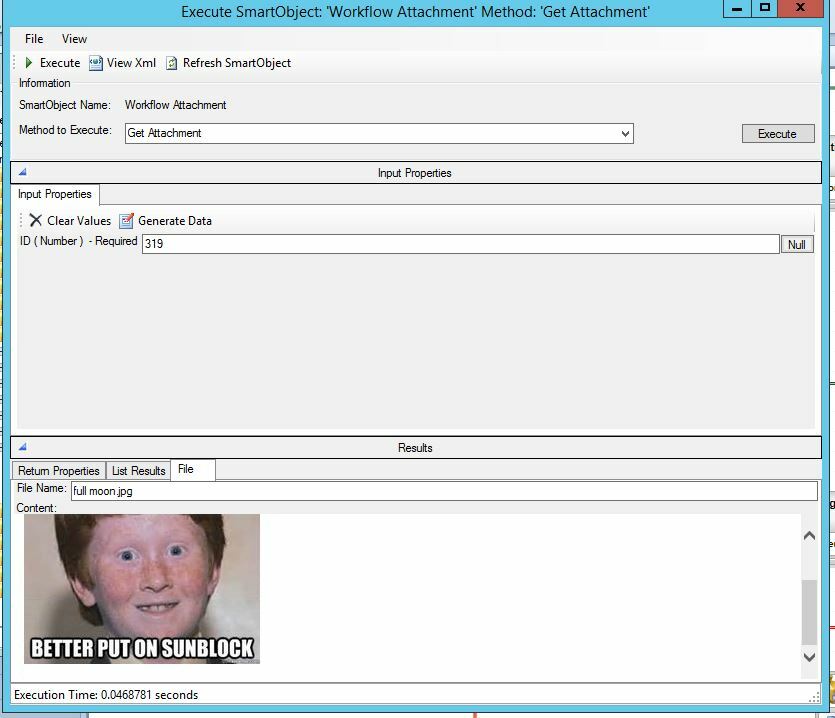I am trying to take a simple approach to multiple file attachments in my process. I created a file attachment SO and an editable list view based on that SO so that I can add more than one attachment. Ive added this view to my form. I want to make sure that the list only shows the attachments associated with the current process. How do I filter the list of attachments to show only those associated with a particular process ID? There doesnt seem to be a way to associate the attachment with the process id when I execute a get list view method.
Thanks
Dave