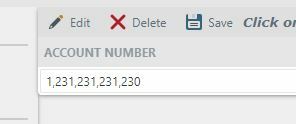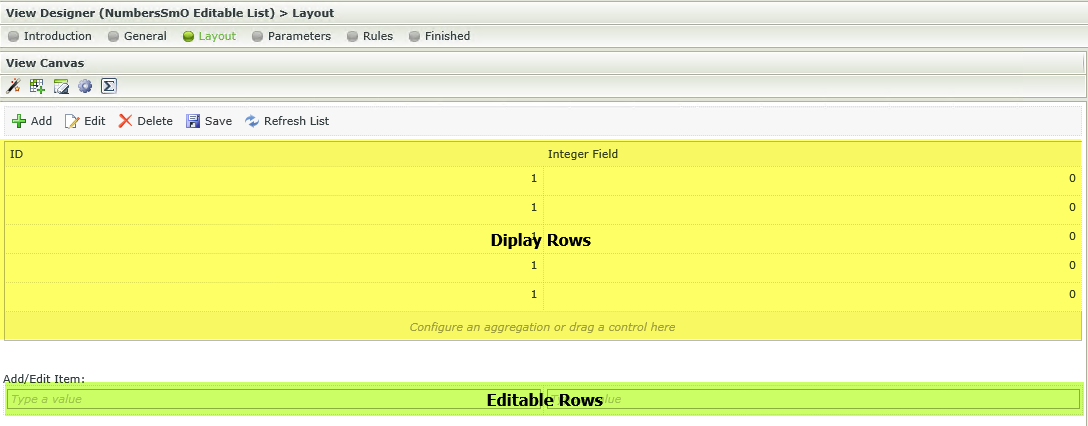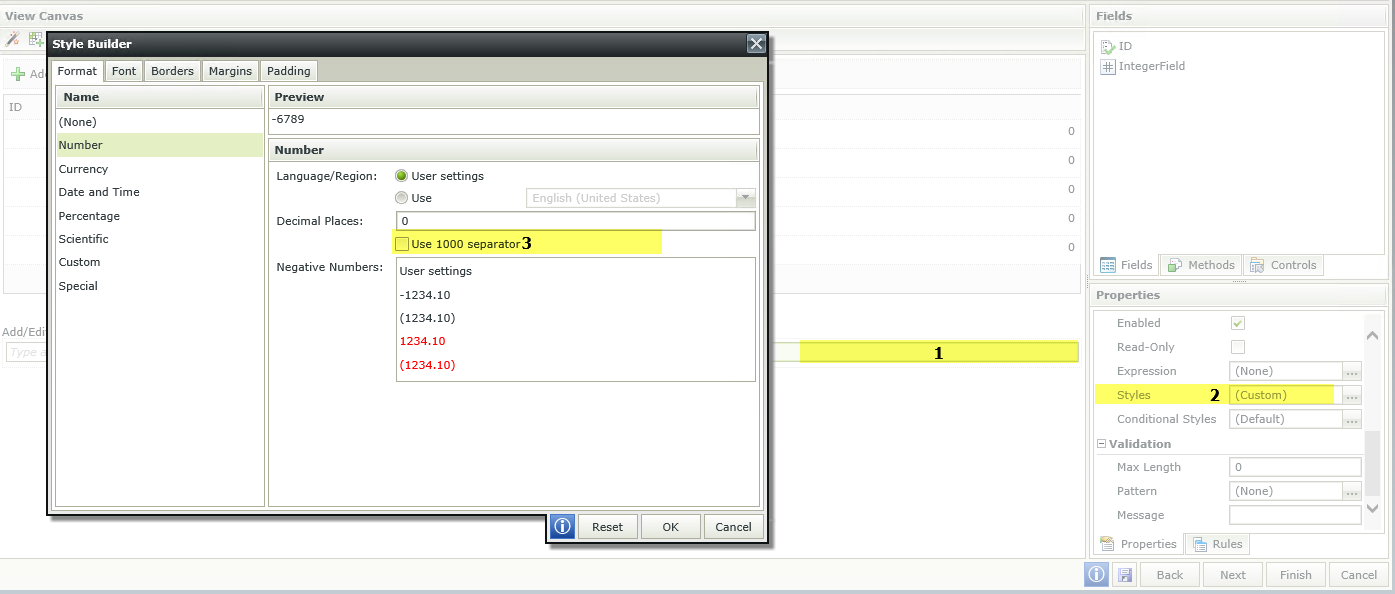Hello!
I noticed that even when you specify to not use the thousandths separator on a list view, when making the "Double-click row to edit (default)" option available, when the field is in edit mode, the thousandths separator is present.
I've tried all sensable format options (Making the SO property Text Type, using custom formatting on the field etc.)
Anyone have any suggestions? I'm dealing with account numbers in this list, so seeing the "," is not viable when editing a row. I'd rather not design a subview just to edit a field :P
Let me know, thanks!