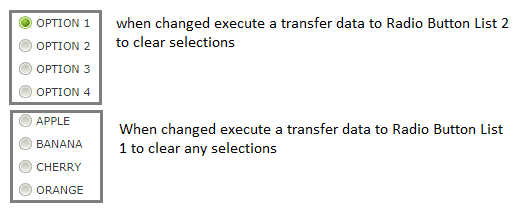Hi All
I have a question regarding the 'Radio Button List' control in SmartForms.
On my form I have 2 seperate RB list controls and I need the option that only one value at a time can be selected from the combined controls.
Therefore if someone makes a selection in LIST A then LIST B must be cleared and visa versa if LIST B is selected then LIST A should be cleared
On the controls I have a rule on the 'changed' event that does a transfer data to clear the other control
This works fine but I get a strange behaviour that I have to click twice on the control to make a selection once it has been cleared
Can anything be done to stop this?
Paul