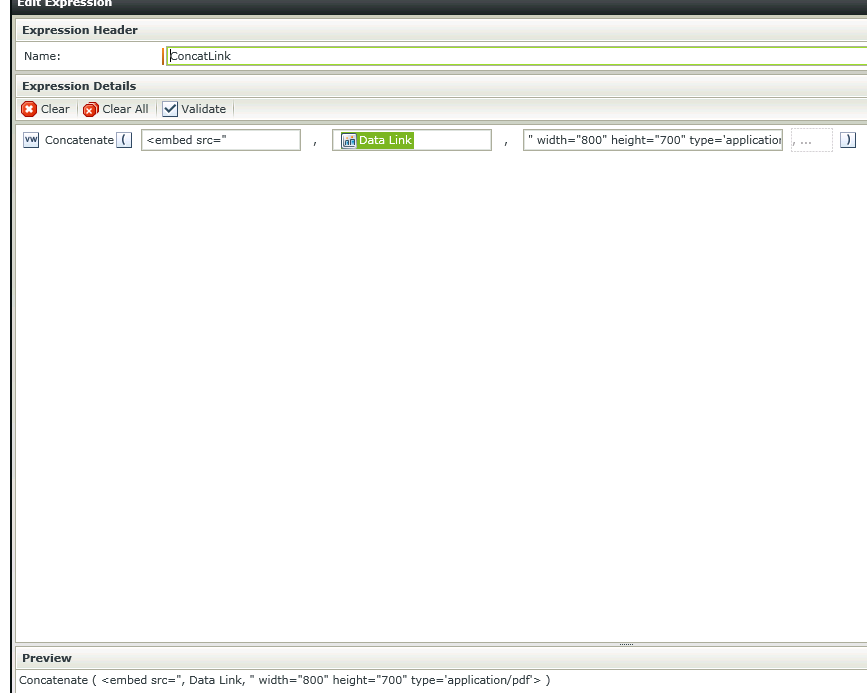Hi all,
I want to display a preview of a PDF file stored in DB (attachment)
How can I pass the source in a content instead of url
I have the content (base64 of the file) and I know that content control have an url input but where can I find url output from files stored in DB
any idea or help plz ?
thank you