Hi, I'm current training on K2 Blackpearl (using a virtual machine environment) and the Exercise Guide says to do the steps shown in the image below (they're from the Exrcise Guide PDF, not the outcomes shown to me) to add Out of Office Exceptions through K2 Management. But when I search the workflow process and the sample activity for the user Jonathan King, it displays "No items to be displayed"...I did the steps below for 3 other users (Bob Maggio, Administrator and Anthony Petro) and it workedperfectly, so I copied and pasted the Process from Bob to Jonathan and expected it to work but it displayed "Unresolved Elements Found"...the Exercise Guide tells me to do something that simply doesn't work but why it doesn't work for this specific user only?
I've restarted the Exercide Guide from page one twice, and this simply keeps happening so I'm not skipping any step...can anyone help me please?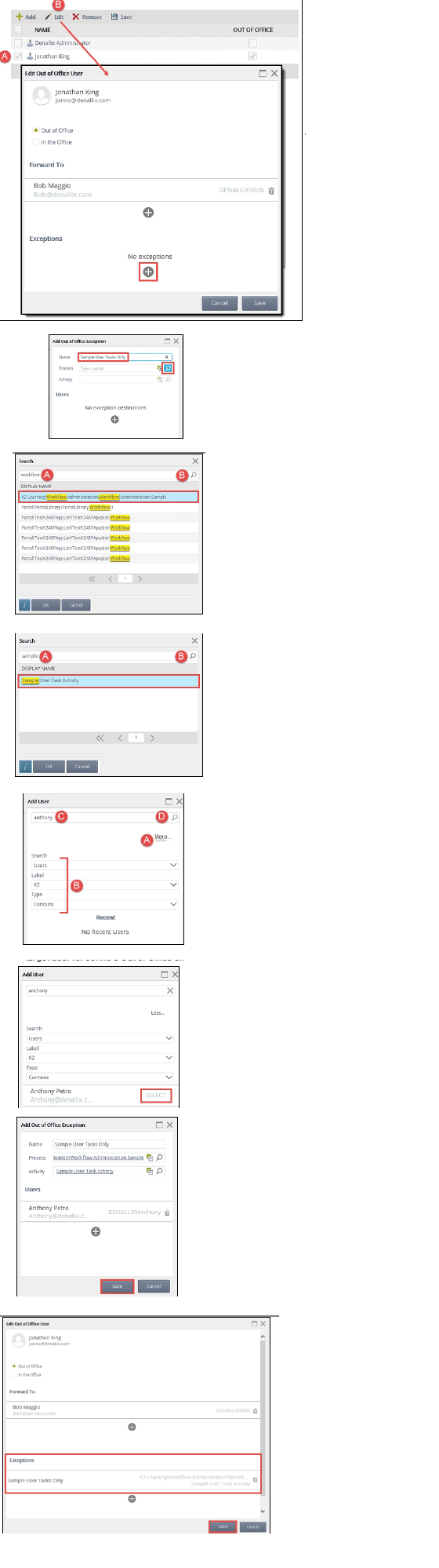
Solved
K2 Management - Unresolved Elements Found
Best answer by Timkn
I believe there is a bug in 4.7 related to the admin OOF whereby the person who you're setting the OOF for has to have Process Admin permissions on the process you're selecting. I just did a test in 4.7 CU Feb 2017 FP8 applied and it appears the problem is still there. It should work as stated in the exercise guide so I wouldn't spend any more time troubleshooting it.
Enter your E-mail address. We'll send you an e-mail with instructions to reset your password.

