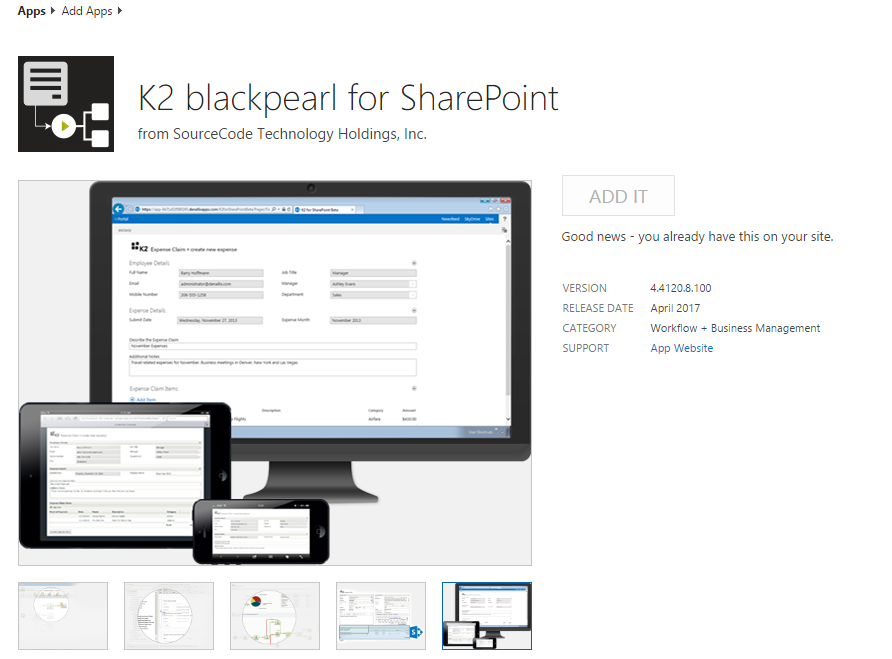Hello Fellas ,
I'm Working with K2 for SharePoint and while trying to open the K2 Application from any List Settings it throws below error :
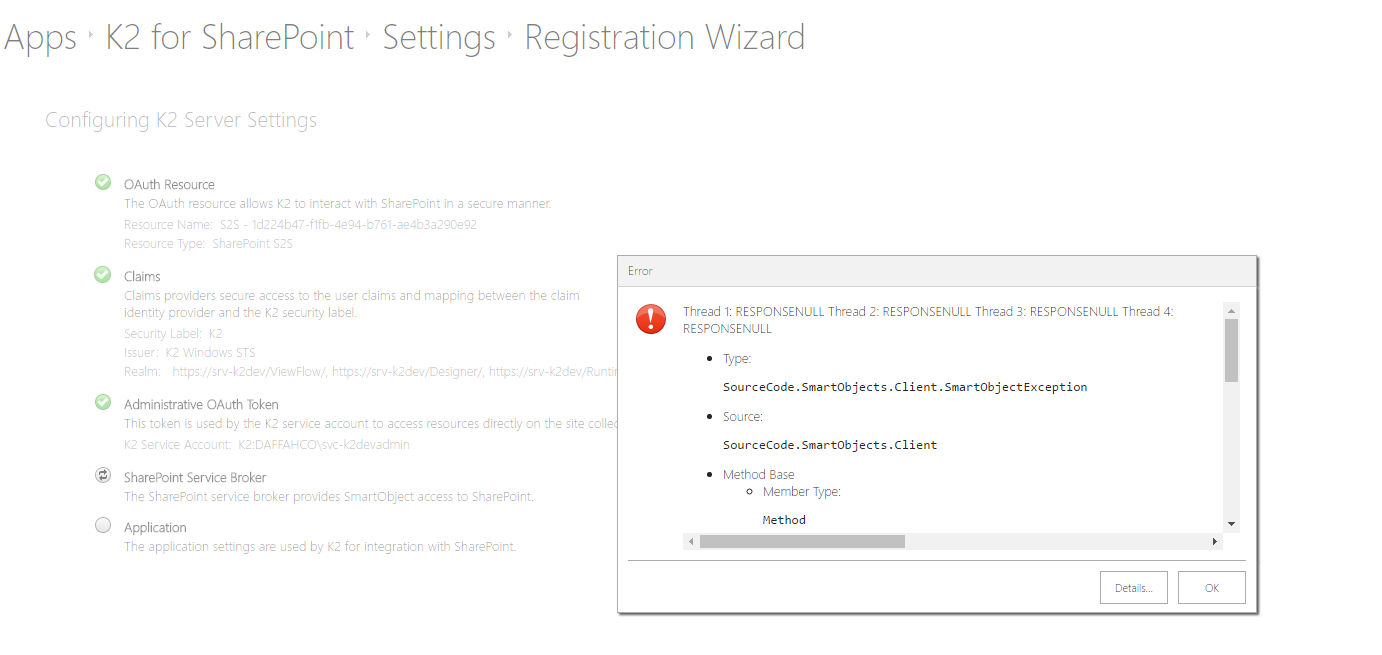
Kindly help me here with the sugeestion to be folllwed to get rid of this issue as i'm struggling with this for last two days.
Any help would be Higly Appreciated .
Thanks,
Esaki