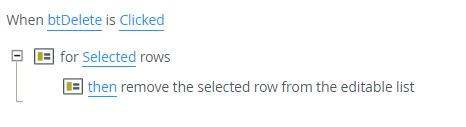Hi all,
Is that anyway to delete multiple rows in list view based on condition?
For example, my list view data as shown below (not yet save to database).
ID, ParentID
1st row: 1, 1
2nd row: 2, 1
3rd row: 3, 2
4th row: 4, 2
What i want to archieve is when i click on delete button, i will delete bunch of data based on ParentID.
For example, delete 1st and 2nd row from the list view at the same time (as they have the same ParentID).
Thanks & Regards,
Kyo.