Hi All,
I've recently come across issues with validating checkbox controls on forms. It turns out that the validation process for checkboxes is a little bit different than most controls. Since checkboxes are designed as booleans, they technically always hold a value - either true or false - regardless of whether the box has actually been checked. Since the OOTB form validation works by checking for the presence or absence of a value, it is impossible for it to accurately gauge whether a checkbox has actually been checked, and thus always passes validation for this control. A potential workaround for this would be to create a "When the Submit button is clicked" rule with an advanced condition that is configured as follows:
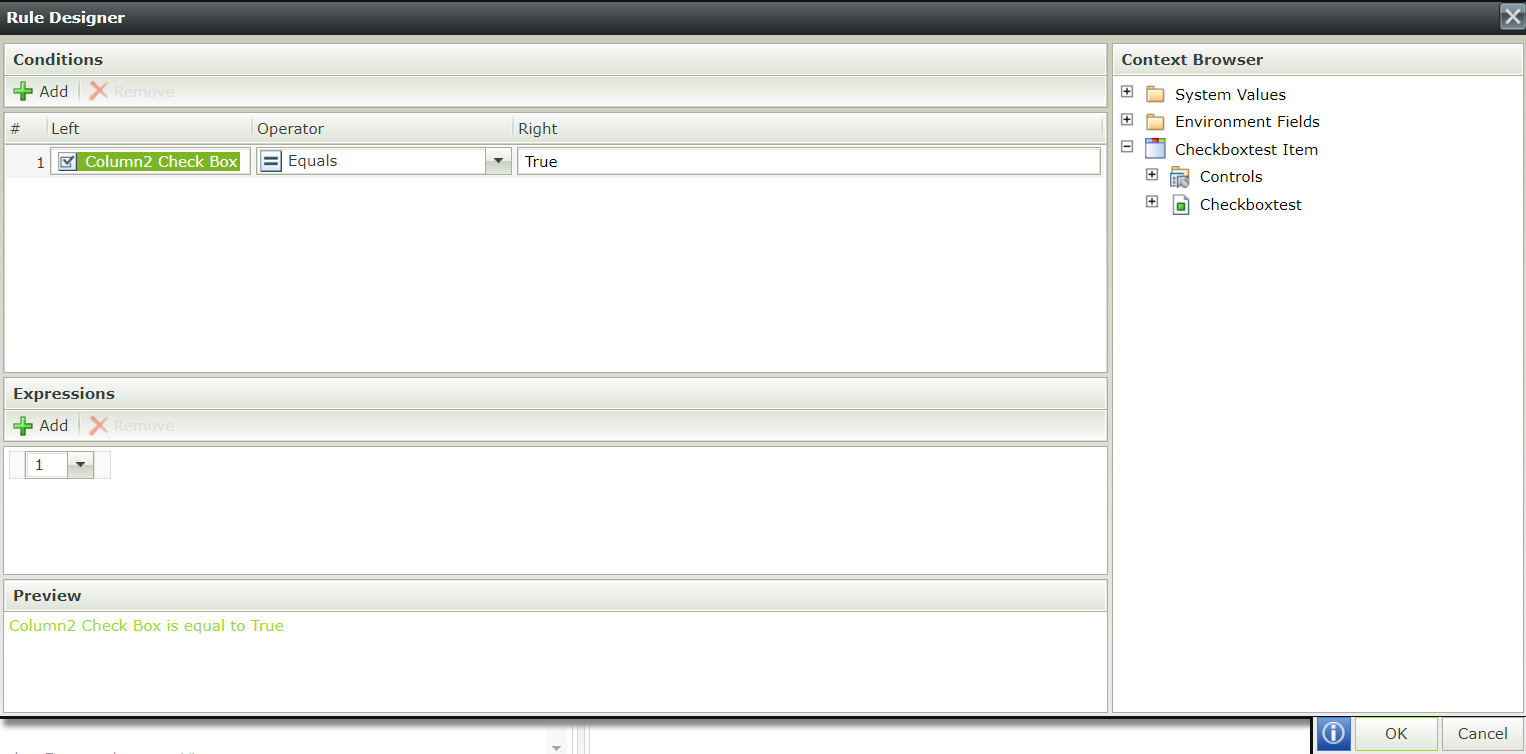
If you would like to validate that this box is checked, set Right to "True". If you want to check for an empty checkbox, set Right to False. Then, add a "Show a message rule" that either confirms validation or requests that the user mark the checkbox before proceeding. This should look as follows:
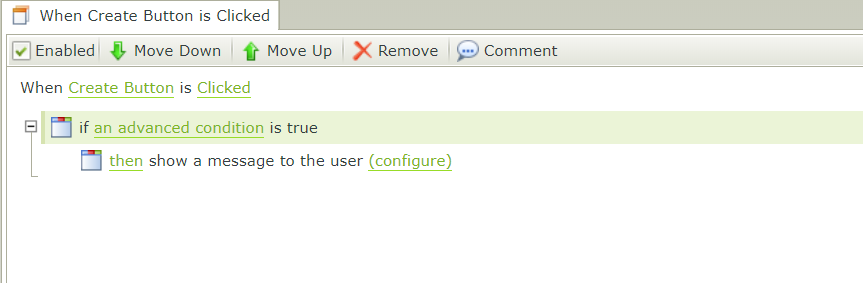
Additionally, if you would like this validation to prevent the form from submitting until the box is checked, you can add a "Stop rule execution rule" under the advanced condition.
Hope this helps!
- Emily

