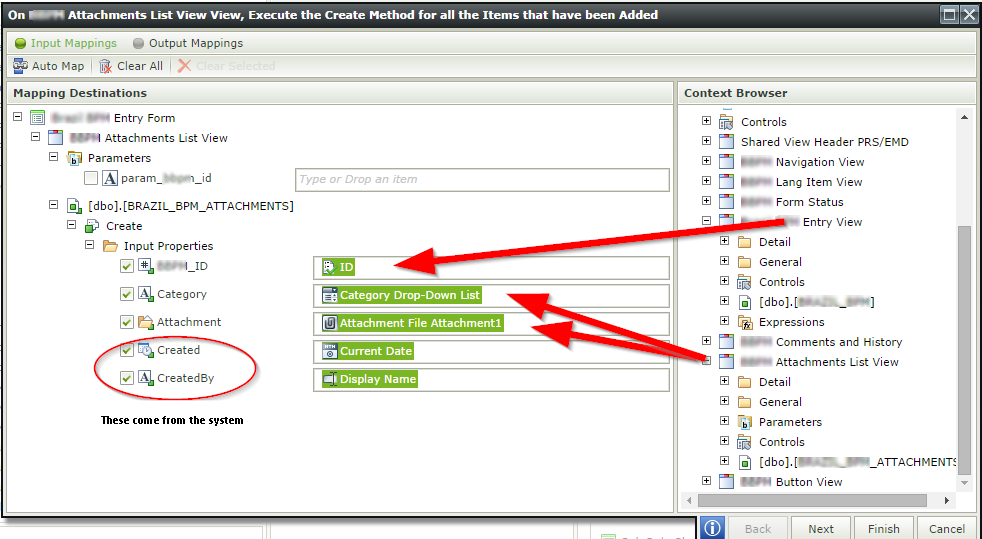Hi,
I designed K2 SmartForm where users can enter some data and upload multiple files. I have to send those files to external system. I developed custom Endpoint Assembly and created custom SmartObject with SubmitData method that accepts as parameters fileds from SmartForm. Everything work fine for simple controls like TextBoxes but I also have to send attached files to SubmitData method. I tried to add List<Attachements> parameter to SubmitData method but I could not find a way how to map collection of attachments from SmartForm to that parameter. I was using list control created base on SmartObject: ID, FileContent to iimplement multiple files upload on the form.
Do I have to handle this scenario differently?
Regards,
Oleg