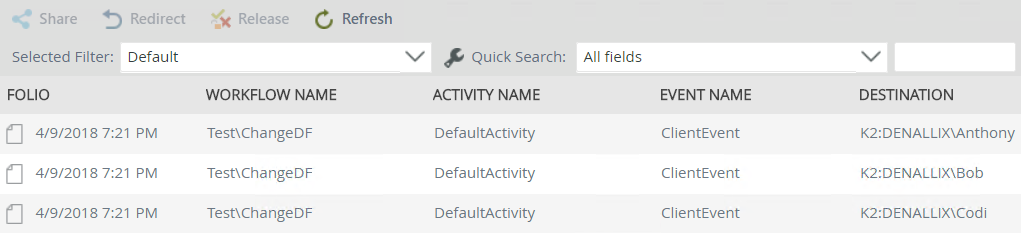A smartform is used to capture multiple approvers in a SP list column let's call it "Approvers". When workflow is kicked off, destination users in a client activity should be set to users in Approvers column. This worked fine in SharePoint designer but not working in K2 Studio....
So I tried to create a data field in workflow in format domain-nameuserID1; domain-nameuserID2; domain-nameuserID3. I was able to create this variable but when I assigned this variable to destination user, worklist didn't get assigned. It looks like K2 studio doesn't like multiple users in one single line. I even hardcoded above strings in designer, it didn't work either. If I specify then in different lines, worklists get assigned. Since number of approvers are not fixed, assigning on separate lines is not an option. Please see attached.
Any ideas how I can set multiple destination users in K2 studio?
Thanks