When testing the form, I get the followin
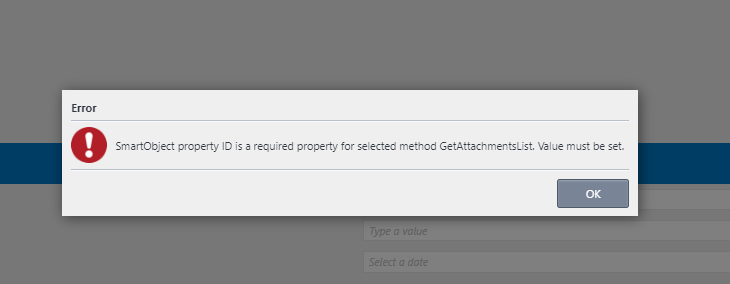
g error:
SmartObject property ID is a required property for selected method GetAttachmentsList. Value must be set.
Can someone help me with that please ?
 +1
+1When testing the form, I get the followin
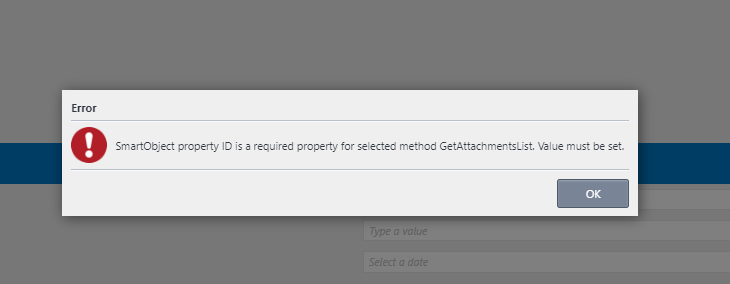
g error:
SmartObject property ID is a required property for selected method GetAttachmentsList. Value must be set.
Can someone help me with that please ?
Best answer by TinTex
Base on the screenshot, the GetAttachmentsList method is failing because it is expecting an ID input, but did not get one.
Is this SharePoint List item attachments? If so, usually you need to pass into this method the ‘List Item ID’ as it would be a required field for determining which List Item it should retrieve the attachments from.
You can use a Show a message box action before this GetAttachmentsList action to see if the field that you are mapping as the List Item ID has a value or not.
Or if this is on initialize, you can add a condition that says only execute the GetAttachmentsList action if the View Parameter or field that you are passing in contains a value.
Enter your E-mail address. We'll send you an e-mail with instructions to reset your password.