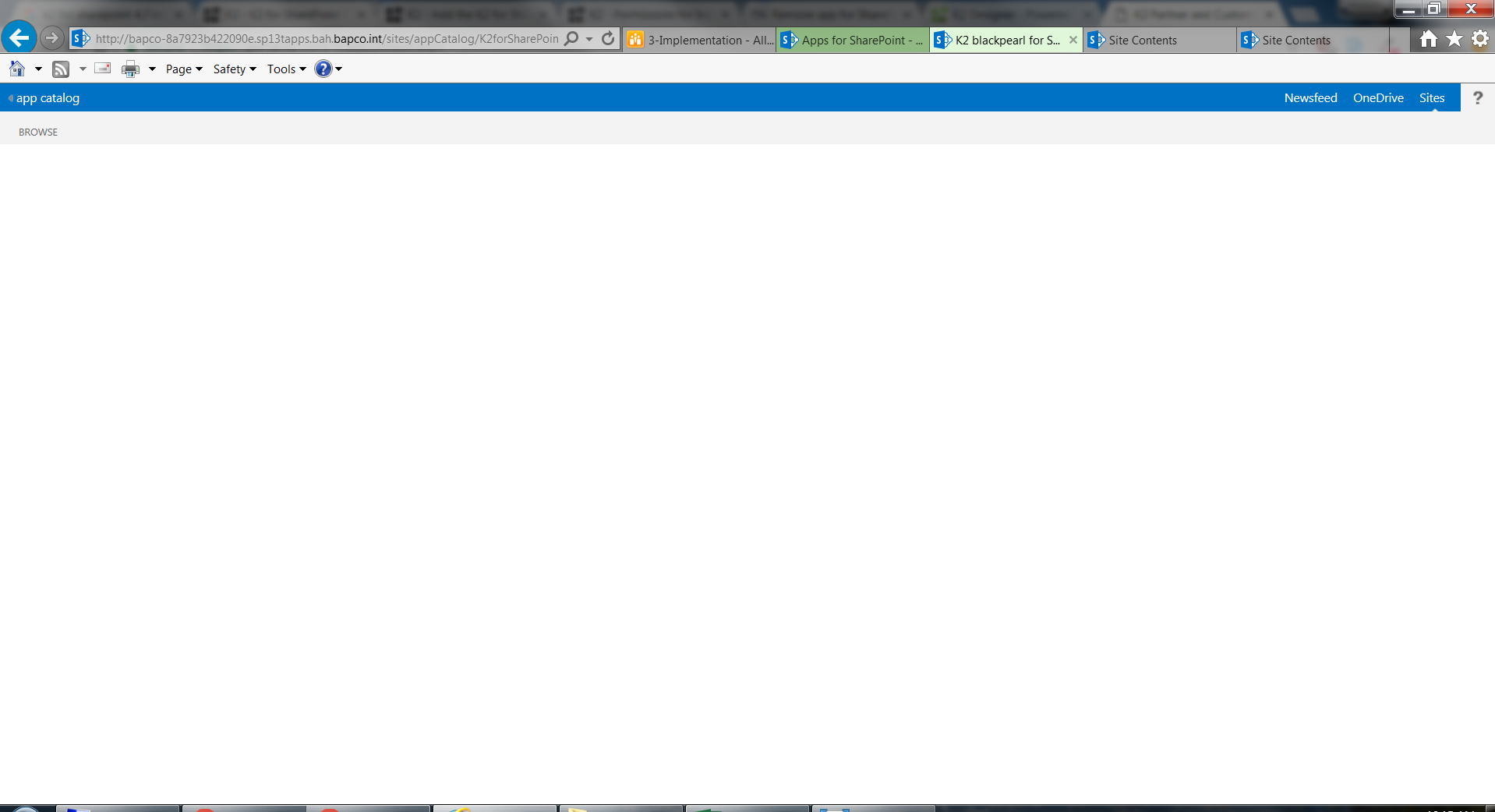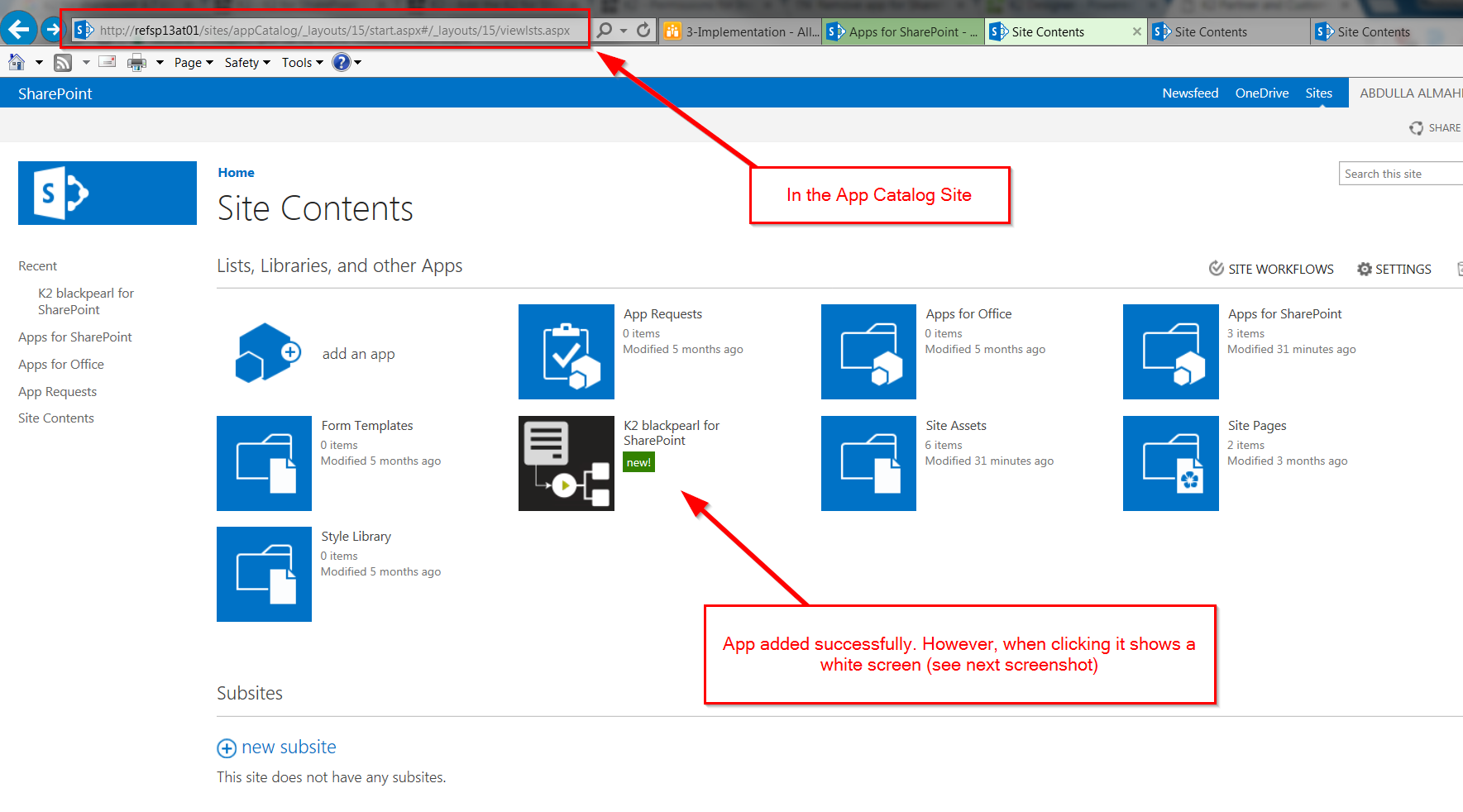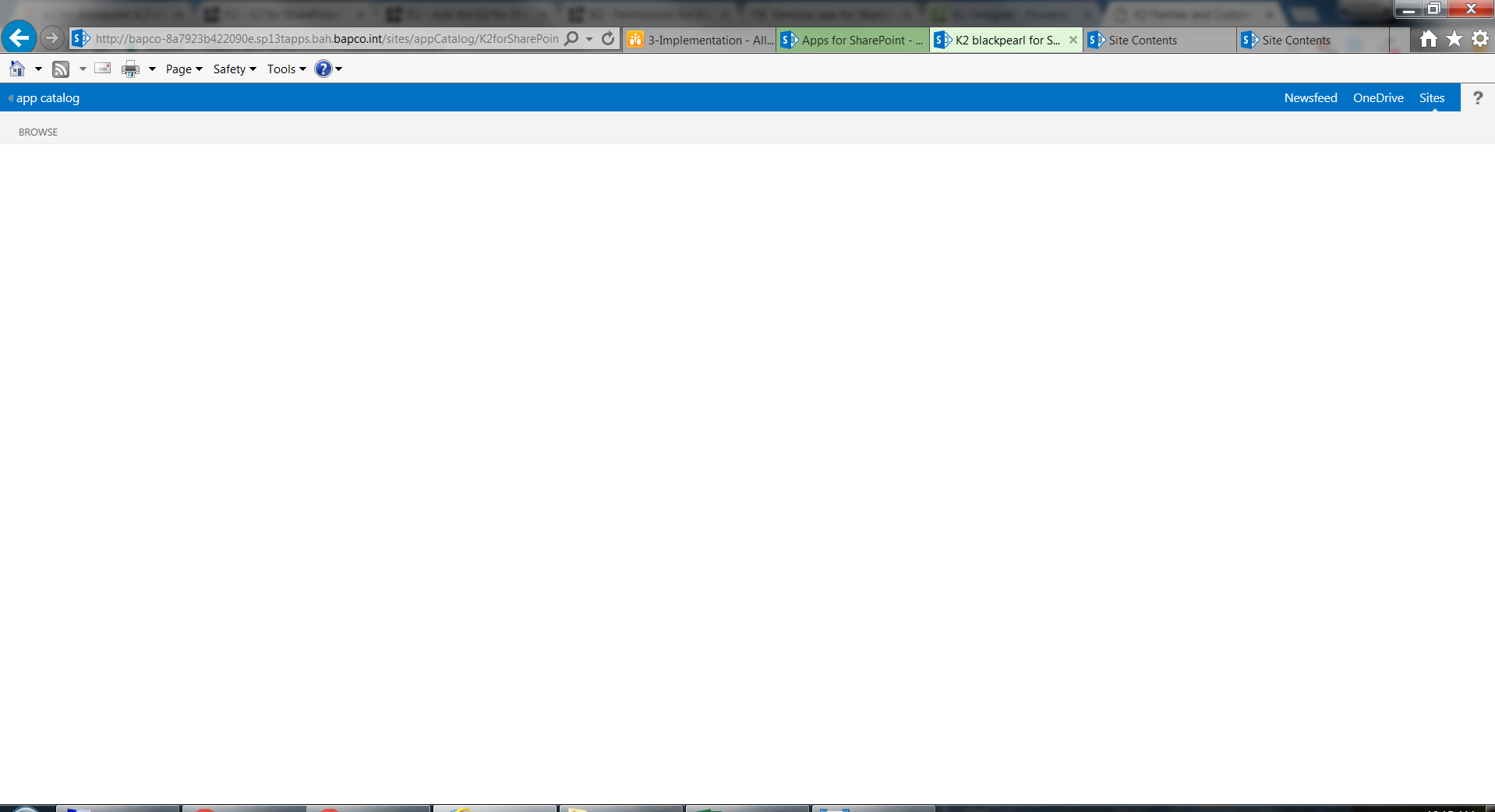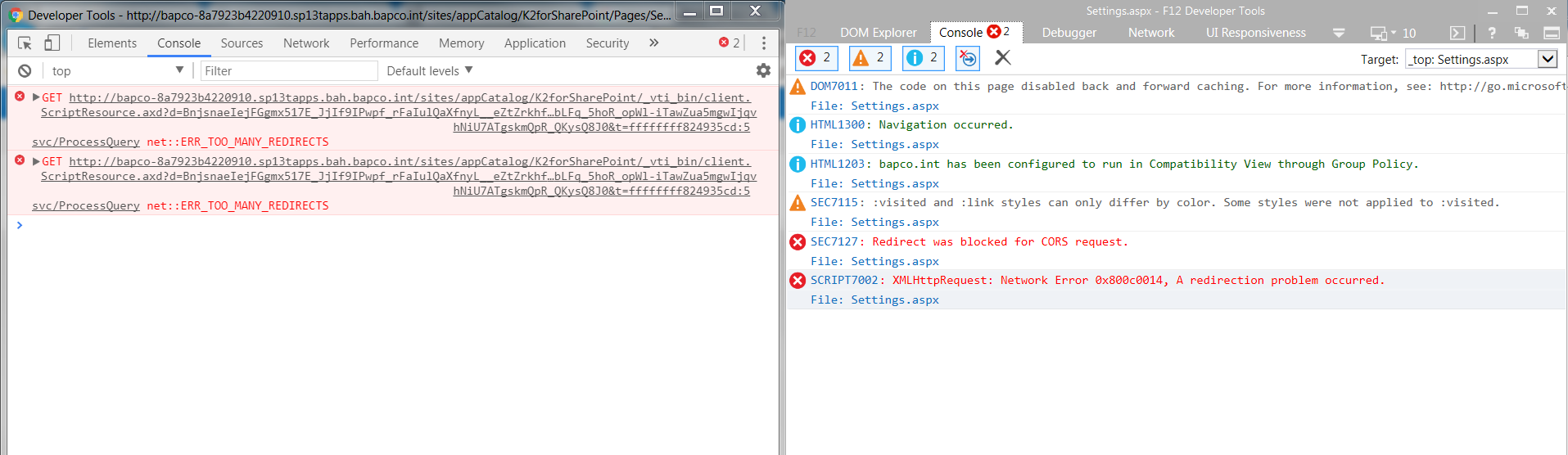Dear Mustafa,
I have finally solved the problem (After 1 week long of struggle).
The problem was solved by enabling Anonymous Authentication on the IIS of SharePoint 2013 on the Port - 80 Web Application.
I'm going to further investigate this by digging the SharePoint 2013 logs, but I think this is worth noting in K2 Knowledge Base for future troubleshooting.
Thank you for pointing out the redirection problem. This was the hint I needed to find the solution via the below article:
Reference:
https://stackoverflow.com/questions/7550635/err-too-many-redirects-error-u
Details:
- The K2 App was stuck at URL: /K2forSharePoint/Pages/Settings.aspx
- The App was trying to redirect me to the URL (via JavaScript): /K2forSharePoint/Pages/Registration.aspx?SPSiteURL=http://refsp13at01/sites/appCatalog
- There seemed to be a redirect loop because of an internal error in SharePoint 2013 / K2 App that was not displayed on the screen or browser
- Enabling Anonymous Authentication seemed to have solved the internal error.
- Further investigation will be carried to find the internal error and to try to resolve it properly.
Edit:
We have looked at the logs of SharePoint. This is purely an issue with SharePoint 2013 itself, nothing to do with K2 App.
K2 App seems to try to use the K2 Web Services at:
/K2forSharePoint/_vti_bin/client.svc/ProcessQuery
Which results in an error "ACCESS DENIED" as per our observation of SharePoint 2013's internal logs. Same error is received when I manually try to open the URL.
I haven't found a proper solution yet, but below article mentions that Anonymous + Forms authentication must be enabled on SharePoint IIS to resolve this problem:
https://social.technet.microsoft.com/Forums/office/en-US/ff191f26-a4*personal details removed*-a09a-6f0fe2012d50/vtibinclientsvcprocessquery-post-401?forum=sharepointadmin