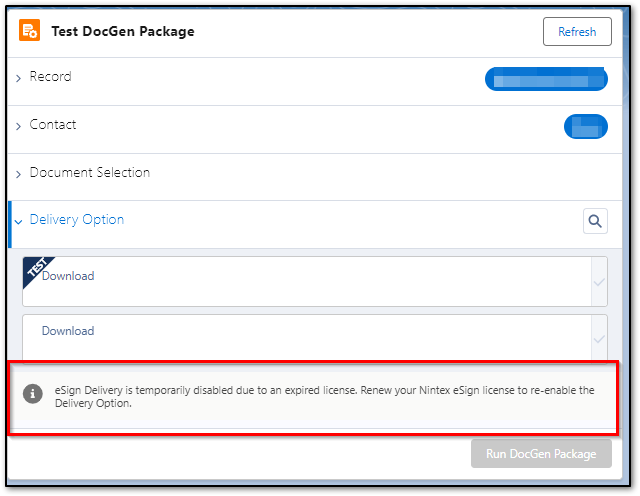Topic
When generating and sending to a Nintex eSign Delivery Option the eSign delivery options are disabled with the following message:
{Delivery Name} is temporarily disabled due to an expired license. Renew your Nintex eSign license to re-enable the Delivery Option.
This message is misleading. The possible reasons for this error are:
- The Users Salesforce Email does not match match any eSign (AssureSign) Usernames in the linked eSign Account.
- If an eSign Context User has been configured, the email in this Custom Setting does not match any eSign (AssureSign) Usernames in the linked eSign Account.
Instructions
To resolve this situation:
- Ensure the Salesforce User has an eSign Username that matches the Salesforce email.
- Configure or update the Nintex eSign Context User
More information regarding the Nintex eSign Context User can be found here: https://community.nintex.com/docgen-for-salesforce-61/nintex-esign-context-user-overview-62046
Additional Information