Topic
Are you getting the following error or behavior when clicking on your DocGen Packages Tab?
"The requested resource does not exist"
"The list view you requested was deleted, or you don't have permission to view it"
You navigate to your DocGen Packages Tab only to find it empty/blank.
Example:
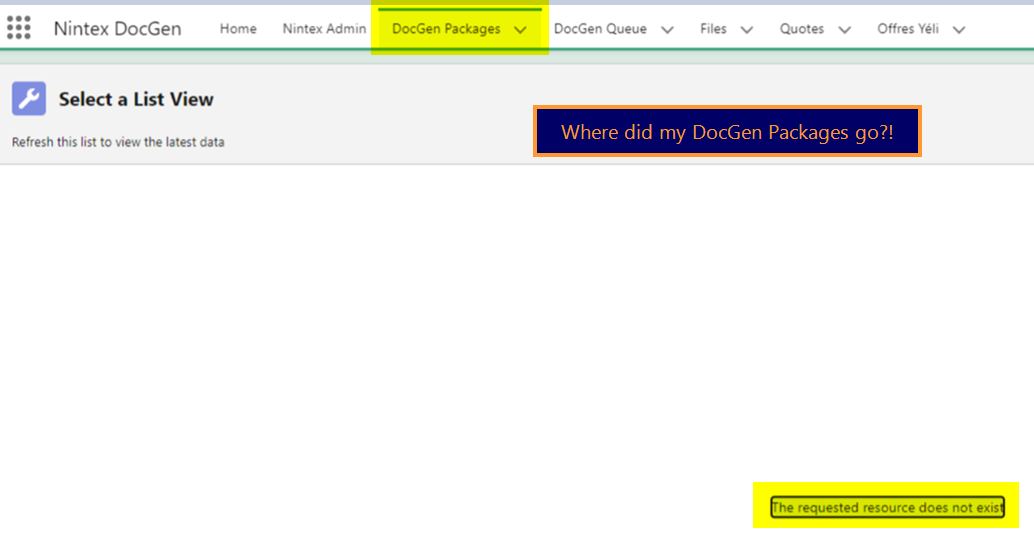
Instructions
There are a couple of options to resolve this issue:
- Update the DocGen Packages tab to "Standard page"
- Follow these steps: From the Salesforce Setup select Object Manager > DocGen Package > Buttons, Links, and Actions.
- Find the Label 'DocGen Packages Tab' > on the right-hand side, click the dropdown arrow > select 'Edit'
- Update the Salesforce Classic Override value from "No override (use default)" to "Standard Page"
- Update the Lightning Experience Override to "Use the Salesforce Classic override"
- Click Save
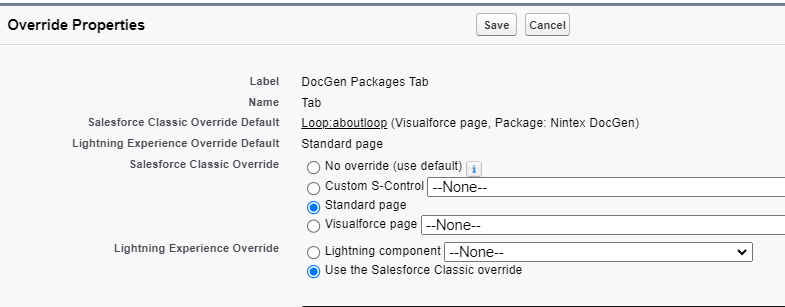
- Modify the URL to include the list view ID. (This workaround is provided by Salesforce)
Here's an example:
<domain>.lightning.force.com/lightning/o/Account/list?filterName=00Bam0000036aGp
Additional Information
This is a known Salesforce Issue: Error "The list view you requested was deleted, or you don't have permission to view it" received from List Views included in a package
Platform / Lists > Created: May 16, 2024 > Last Updated: May 17, 2024 > Reference ID: W-15767492
Summary
Some customers are seeing that they're receiving the error:
"The list view you requested was deleted, or you don't have permission to view it"
When attempting to access List Views that are a part of a managed package. This is only occurring in Summer '24 sandboxes at this time.



