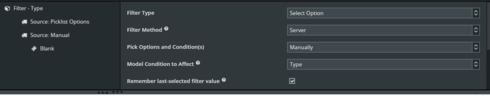It would be very helpful if when you create a filter with Pick Options and Condition(s) created automatically, that there was the ability to add ‘Blank’ to the auto created filter options.
One example of a use case would be if an opportunity is in the ‘Finals’ stage, show all opportunities where ‘Date sent’ is blank. This would also be helpful to see all opps where multiple specified fields are blank.
There is no good work around for this. (Unless someone can suggest one I haven’t though of!) They all have restrictive limitations. If your picklists have a large number of values then manually creating conditions for each filter becomes time restrictive. Creating toggle buttons based on an ‘is blank’ condition will get cluttered when used in addition to the normal filters, not to mention the normal filters and the toggle condition buttons can contradict each other. Sorting on a column header does not re-query a model so if there are too many records to display on page load then the result will not be accurate.
Auto create 'Blank' as a filter option
 +1
+1This topic has been closed for comments
Enter your E-mail address. We'll send you an e-mail with instructions to reset your password.