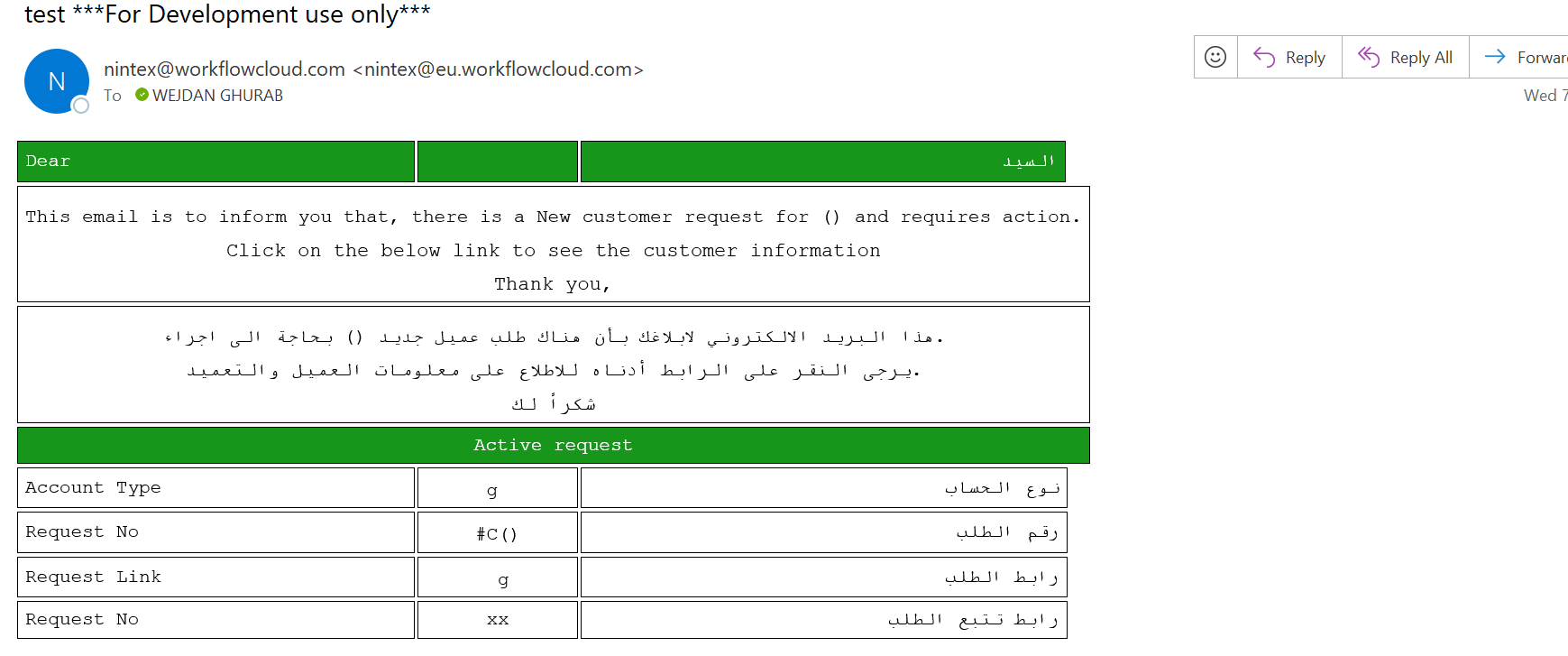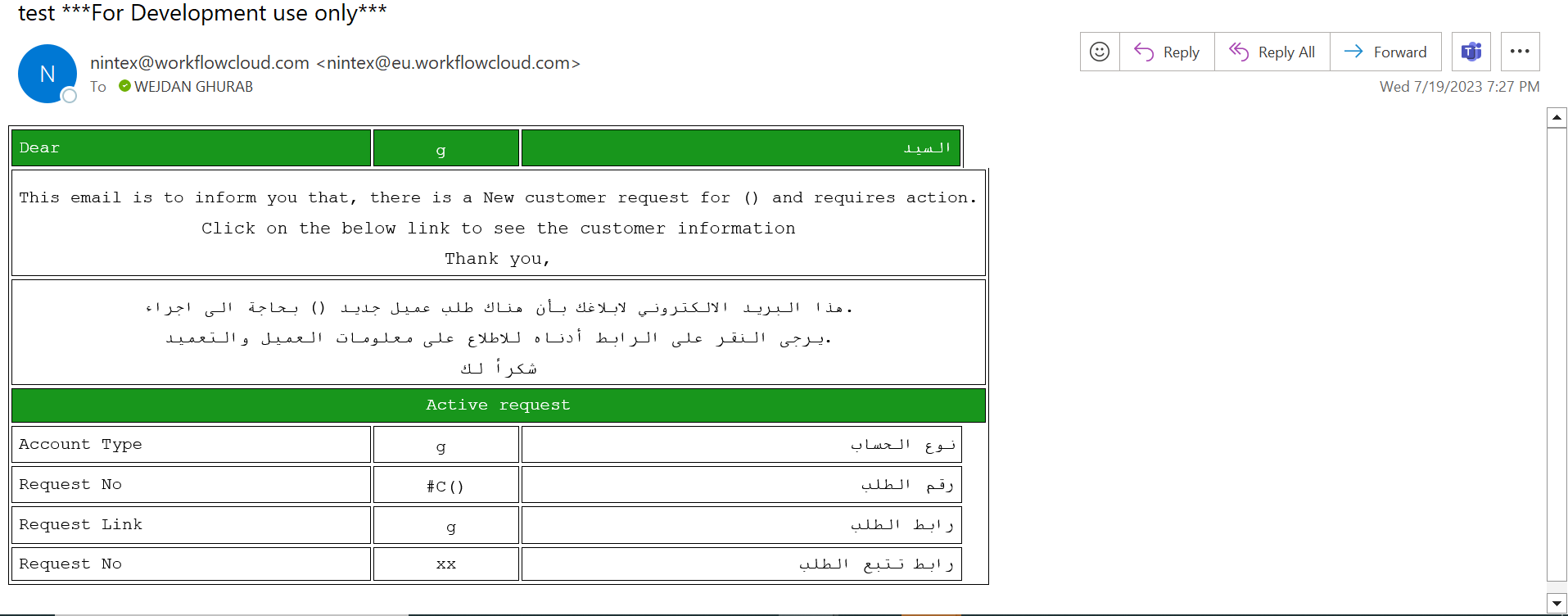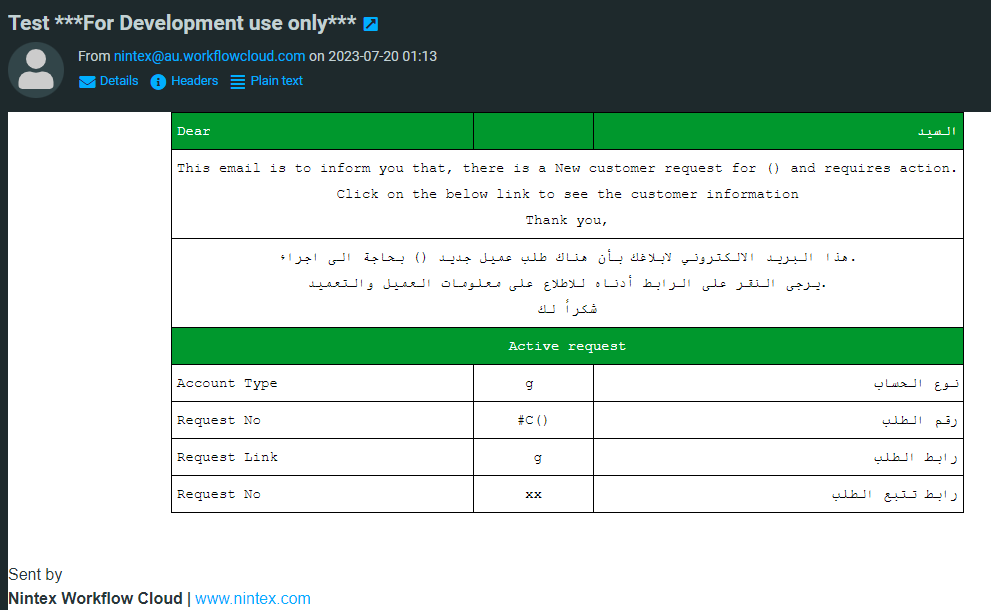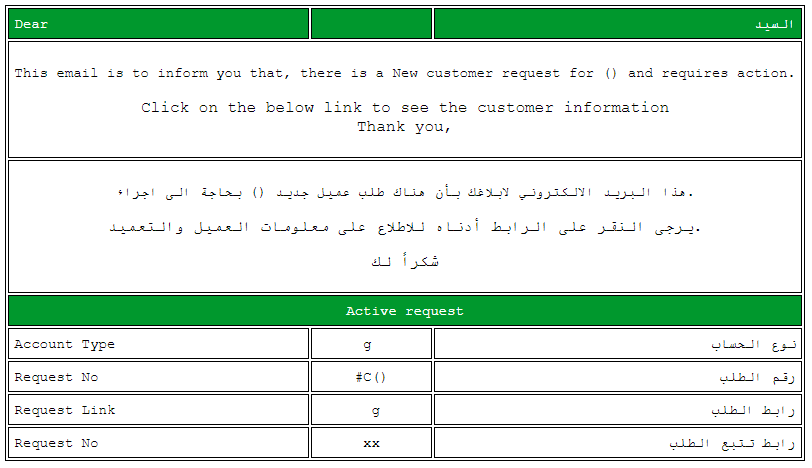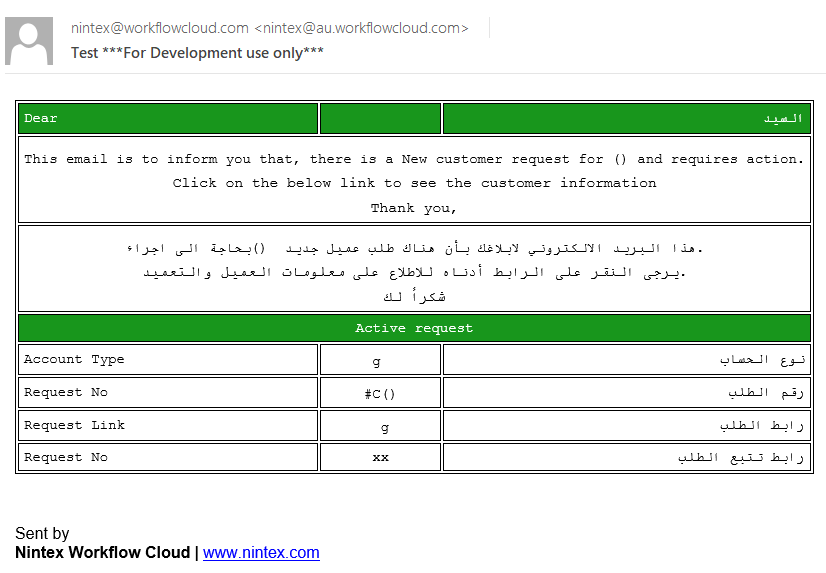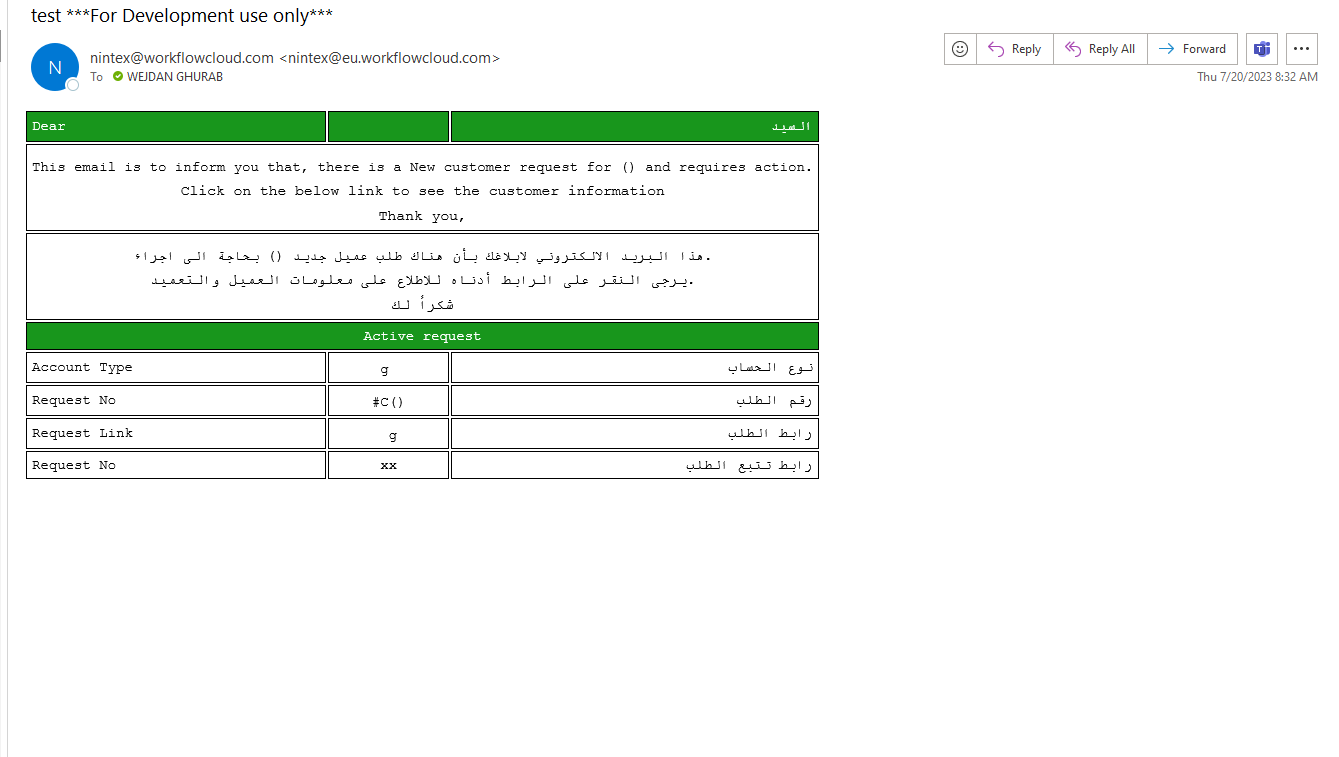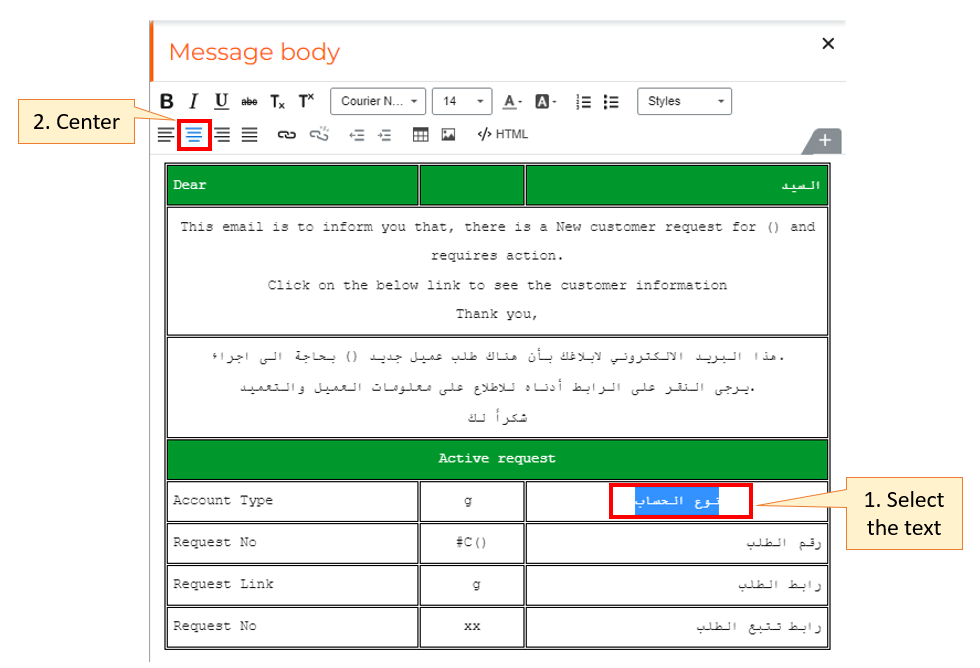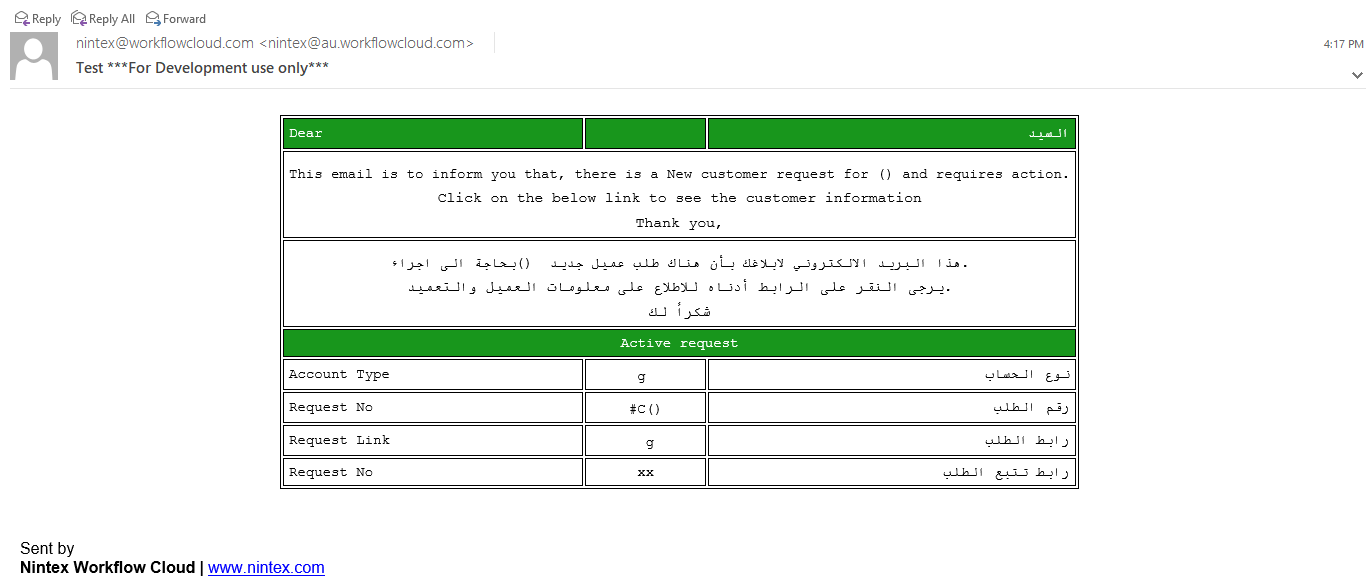Dears,
I have an issue in the HTML, its displayed good inside Nintex environment but when I receive email from Nintex I get the table not looks good please take a look in my code, I want the table to be in the middle of the email.
<table class="center">
<tbody>
<tr style="background-color:#18961c; color: white;">
<td style="border: 1px solid black; padding: 5px;"><span style="font-family:Courier New,Cutive Mono,monospace;"><span style="font-size:14px;">Dear</span></span></td>
<td style="border: 1px solid black; padding: 5px; text-align: center;"><span style="font-family:Courier New,Cutive Mono,monospace;"><span style="font-size:14px;">g </span></span></td>
<td style="border: 1px solid black; padding: 5px; text-align: right;"><span style="font-family:Courier New,Cutive Mono,monospace;"><span style="font-size:14px;">السيد</span></span></td>
</tr>
<tr>
<td style="border: 1px solid black; padding: 5px;" colspan="5">
<p style="text-align: center;"><span style="font-family:Courier New,Cutive Mono,monospace;"><span style="font-size:14px;">This email is to inform you that, there is a New customer request for () and requires action.</span></span></p>
<p style="text-align: center;"><span style="font-family:Courier New,Cutive Mono,monospace;">Click on the below link to see the customer information<br>
Thank you,</span></p>
</td>
</tr>
<tr>
<td style="border: 1px solid black; padding: 5px;" colspan="5">
<p style="text-align: center;"><span style="font-family:Courier New,Cutive Mono,monospace;"><span style="font-size:14px;">هذا البريد الالكتروني لابلاغك بأن هناك طلب عميل جديد () بحاجة الى اجراء.</span></span></p>
<p style="text-align: center;"><span style="font-family:Courier New,Cutive Mono,monospace;">يرجى النقر على الرابط أدناه للاطلاع على معلومات العميل والتعميد.</span></p>
<p style="text-align: center;"><span style="font-family:Courier New,Cutive Mono,monospace;">شكراً لك</span></p>
</td>
</tr>
<tr style="background-color:#18961c; color: white;">
<td style="border: 1px solid black; padding: 5px; text-align: center;" colspan="5"><span style="font-family:Courier New,Cutive Mono,monospace;"><span style="font-size:14px;">Active request</span></span></td>
</tr>
<tr>
<td style="border: 1px solid black; padding: 5px;"><span style="font-family:Courier New,Cutive Mono,monospace;"><span style="font-size:14px;">Account Type</span></span></td>
<td style="border: 1px solid black; padding: 5px; text-align: center;"><span style="font-family:Courier New,Cutive Mono,monospace;"><span style="font-size:14px;">g </span></span></td>
<td style="border: 1px solid black; padding: 5px; text-align: right;"><span style="font-family:Courier New,Cutive Mono,monospace;"><span style="font-size:14px;">نوع الحساب</span></span></td>
</tr>
<tr>
<td style="border: 1px solid black; padding: 5px;"><span style="font-family:Courier New,Cutive Mono,monospace;"><span style="font-size:14px;">Request No</span></span></td>
<td style="border: 1px solid black; padding: 5px; text-align: center;"><span style="font-family:Courier New,Cutive Mono,monospace;"><span style="font-size:14px;">#C()</span></span></td>
<td style="border: 1px solid black; padding: 5px; text-align: right;"><span style="font-family:Courier New,Cutive Mono,monospace;"><span style="font-size:14px;">رقم الطلب</span></span></td>
</tr>
<tr>
<td style="border: 1px solid black; padding: 5px;"><span style="font-family:Courier New,Cutive Mono,monospace;"><span style="font-size:14px;">Request Link</span></span></td>
<td style="border: 1px solid black; padding: 5px; text-align: center;"><span style="font-family:Courier New,Cutive Mono,monospace;"><span style="font-size:14px;"> g</span></span></td>
<td style="border: 1px solid black; padding: 5px; text-align: right;"><span style="font-family:Courier New,Cutive Mono,monospace;"><span style="font-size:14px;">رابط الطلب</span></span></td>
</tr>
<tr>
<td style="border: 1px solid black; padding: 5px;"><span style="font-family:Courier New,Cutive Mono,monospace;"><span style="font-size:14px;">Request No</span></span></td>
<td style="border: 1px solid black; padding: 5px; text-align: center;"><span style="font-family:Courier New,Cutive Mono,monospace;"><span style="font-size:14px;">xx</span></span></td>
<td style="border: 1px solid black; padding: 5px; text-align: right;"><span style="font-family:Courier New,Cutive Mono,monospace;"><span style="font-size:14px;">رابط تتبع الطلب</span></span></td>
</tr>
</tbody>
</table>