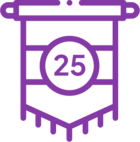Topic
Nintex Studio allows the use of locally installed Python, i.e. using another version of Python that’s locally available on the client machine instead of the Python version pre-installed with Nintex. Here’s how you do so.
Instructions
-
Install/Setup Python on the local machine.
-
Open environment variables and add “PYTHONHOME” under user variable and point it to the directory where the locally installed Python is located:
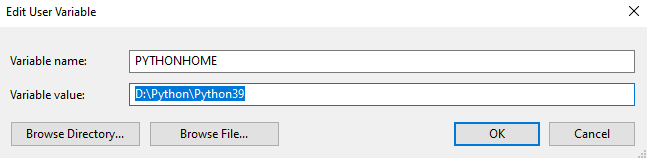
-
Launch Nintex Studio now. If Nintex Studio is already opened, you will need to close it and relaunch it to allow Studio to read the updated environment variables.
-
When using Run Script, you should now see that the Locally installed option is enabled for Python script.
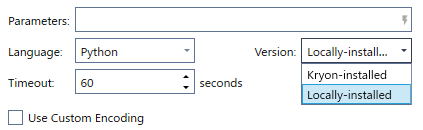
If you are using locally installed Python when developing your wizards, it is important that the same version of Python is also locally installed in all robot client machines that need to run these wizards else you may expect failure during execution!