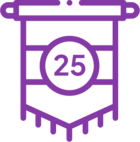Topic
RPA version 24.4 Known Issues and Hotfix URLs
Instructions
1. Nintex Ac Variables Array
- This hotfix resolves an intermittent issue that occurs when a Get array DAC is not able to save and gives some warning.
- * 24.4.2.5 - Direct Download URL
2. Nintex Ac Azure Form recognizer
- This new client installer resolves issues related to the “license invalid” pop-up that appears when users insert license keys for the Azure AI form.
- * 24.4.3.10 - Client Download URL
3. Nintex Ac curl
- With this version, there's new property introduced `CURL_PathOverride` for "appSettings.config" located in "C:\Program Files\Nintex RPA Robot\24.4.3.10\Config".
This will allow the client to always look for CURL on a specific path from the AppSettings instead of the dynamic resolved, which led to the issue you are currently facing. - For example,
"CURL_PathOverride": "C:\\Program Files\\Nintex RPA Robot\\24.4.3.10\\cUrl"- * 24.4.3.10 - Client Download URL