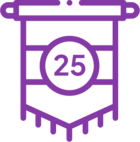Topic
User installed Studio and robot on VM and having two OS level user login.
Now one OS user logs into system and then login to studio with RPA credentials and can use connector with studio and robot.
For other OS user connector was showing disabled wit studio or robot application.
Instructions
This issue might arise if studio or robot is not installed on VM with full admin rights and possibly it was installed for only one single user. Hence for other users who logs into VM with OS credentials may face issue where connector is not registered.
In that scenario, please try below for window user where connector is disabled:
Solution:
-
Run CMD as Administrator.
-
Navigate to:
<Installation Drive>\Program Files\Nintex Studio\native-messaging-host
-
Execute (replacing extension ID by actual one ) in order to check the actual ID for the Connector the Developer Mode should be enabled in Chrome Extensions:
Kryon.Html.NativeMessaging.Host.exe register --browser chrome --extension <extension_ID> -g false
-
Restart Studio and Browser
In case above solution doesn't work then the next and last recommendation from my side would be to reinstall studio with the help of main admin of VM for all the users.