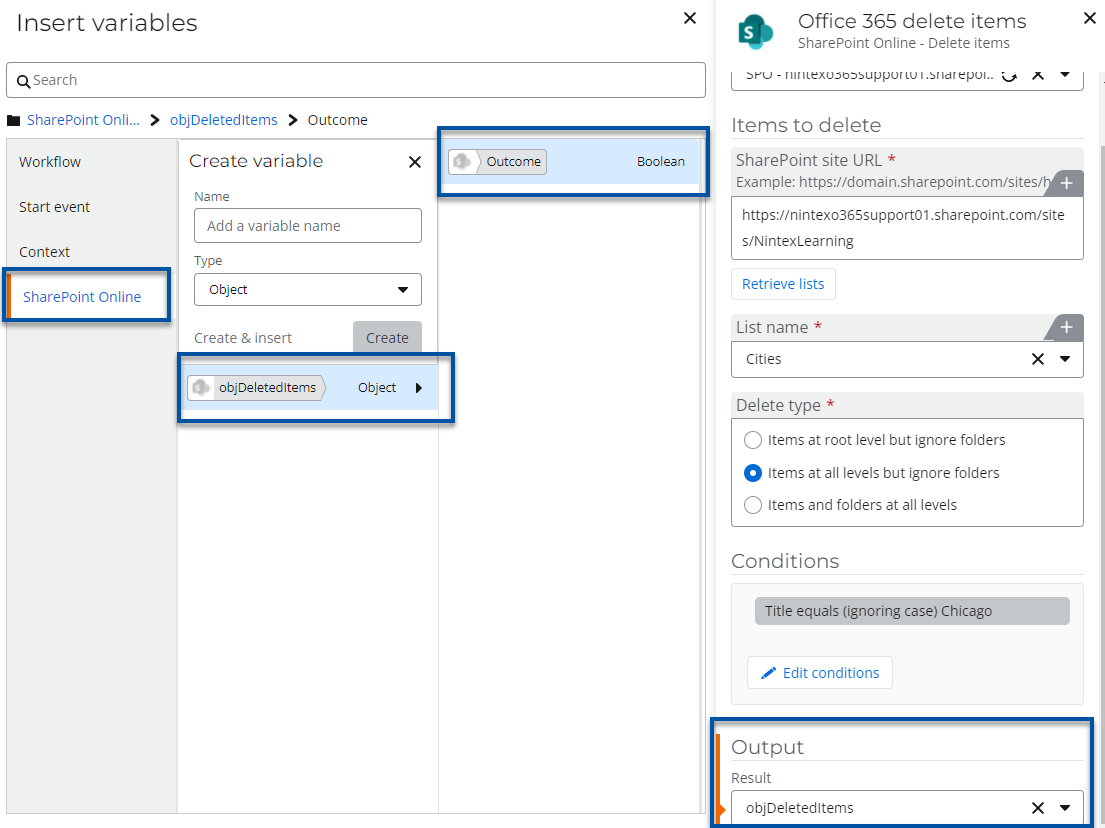Scenario
How to upgrade a Nintex for Office 365 workflow to Nintex Workflow Cloud that uses the action, Office 365 Delete items.
After Upgrade
- Your start event Connection property will need to be updated with an existing connection to SharePoint in your NWC environment.
- The Office 365 Delete items action will become SharePoint Online - Delete items in Nintex Workflow Cloud.
- The new action will need to be completely reconfigured including pointing it to your SharePoint site, specific list or library, and specific items.
Differences
- The Delete type property allows you to delete items in the following ways based on if they are at the root level of the list or down in folders:
- Items at root level but ignore folders
- Items at all levels but ignore folders
- Items and folders at all levels
- CAML queries are no longer supported.
Configuration
- Reset the Connection property in your start event to point to an existing SharePoint connection. By doing this first, other SharePoint related actions may automatically use this connection later in the workflow when you reconfigure them.
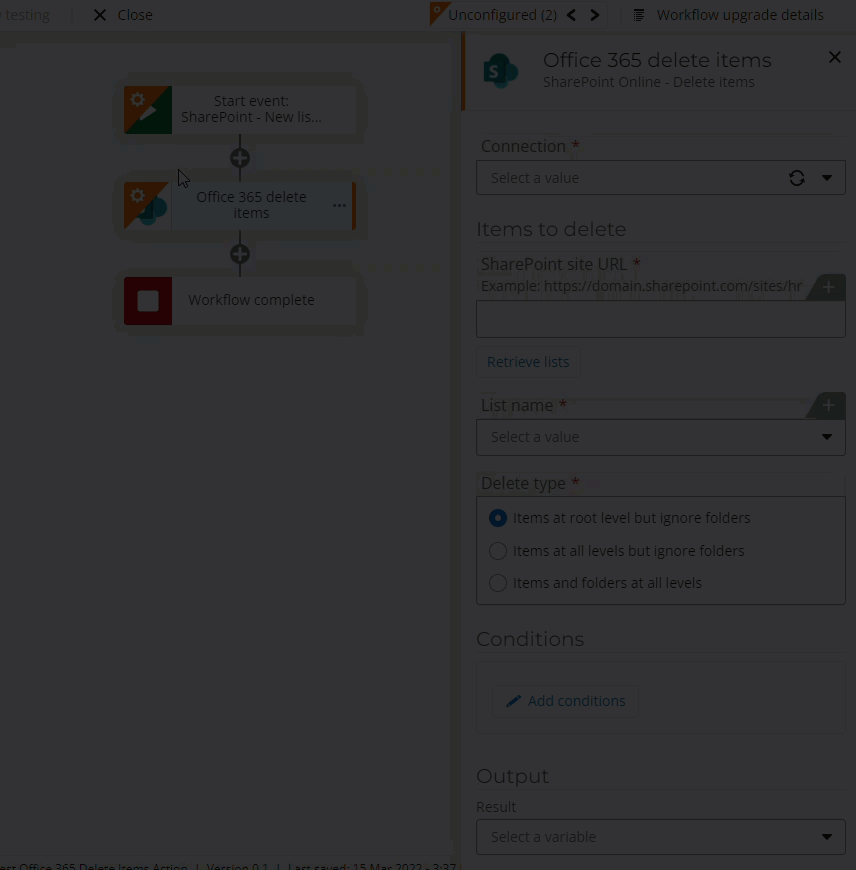
- Moving to the action, SharePoint Online - Delete items, configure the Connection property along with the SharePoint site URL and List name based on the list that contains items for deletion.
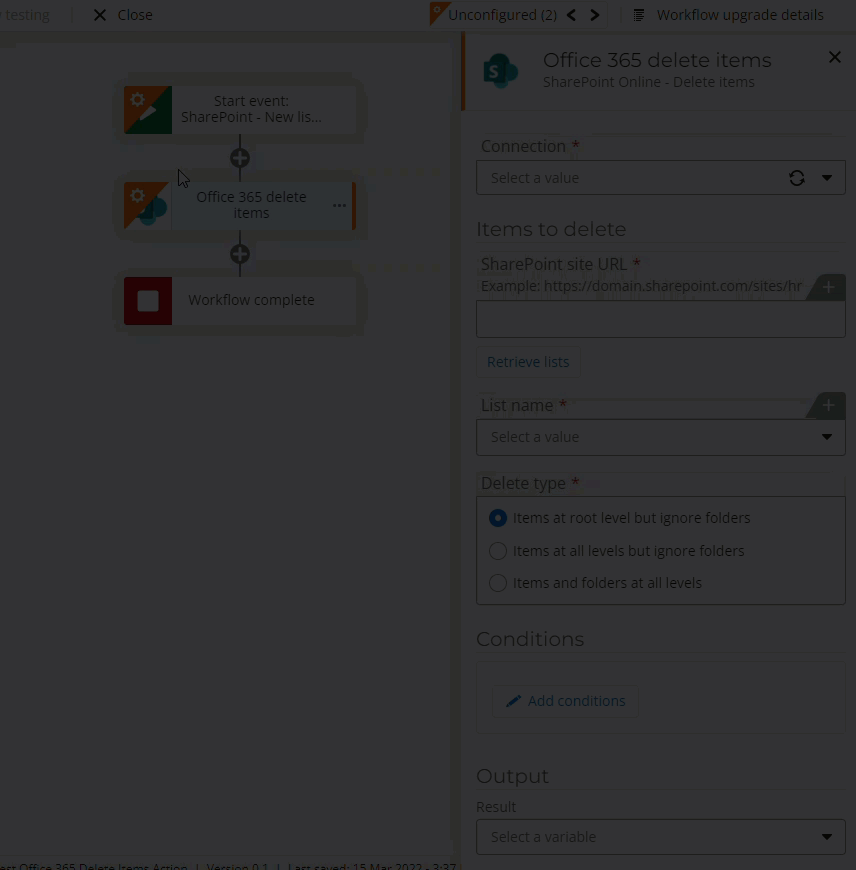
- Select the Delete type property based on if you want items deleted only at the root level of the list, or if it should include folders in the criteria.
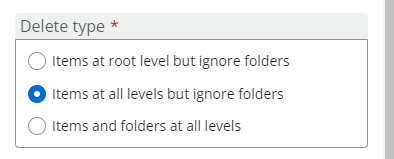
- Use the condition builder to add a condition if you would like to select specific items for deletion based on SharePoint column values.
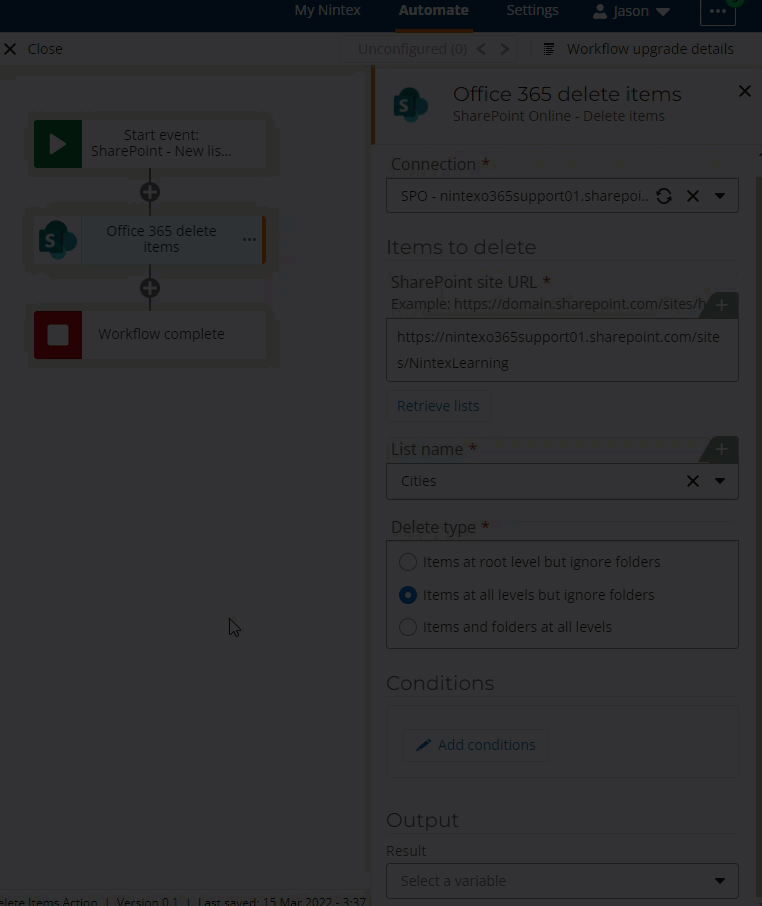
- The results variable property is an object variable that will store a boolean variable stating whether all matched items are deleted. This can be used in other actions later on in the workflow.