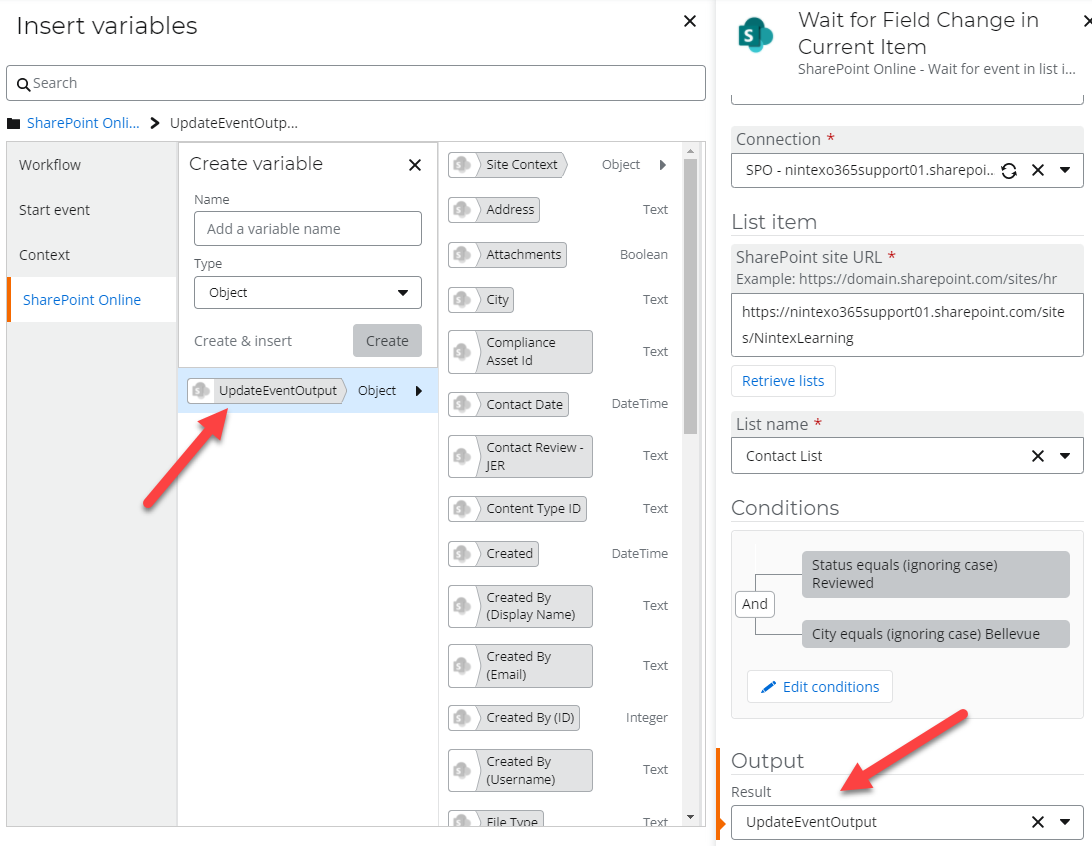Scenario
How to upgrade a Nintex for Office 365 workflow to Nintex Workflow Cloud that contains a Wait for Field Change in Current Item action.
After Upgrade
- Your start event Connection property will need to be updated with an existing connection to SharePoint in your NWC environment.
- Wait for Field Change in Current Item action is upgraded to the SharePoint Online - Wait for event in list item action.
- You will need to update the Wait for Event in List Item action's SharePoint connection to point to your SharePoint environment.
- The Event property will be set to "Update list item" for you.
Differences
- The Wait for Event in List Item action allows you to select the event you would like to wait for rather than being specific to a field change(update) event. Events available are New list Item, Update list item, and both as New or update list item.
- You will now use conditions to set the criteria to evaluate every time a field in your list is updated.
- You can create conditions based on values in multiple fields.
- Conditions can be nested.
- An output result variable can be created as an object variable. This object variable contains a reference to the item that was created or updated.
Configuration
Event
The event property will be set to the Update list item event.
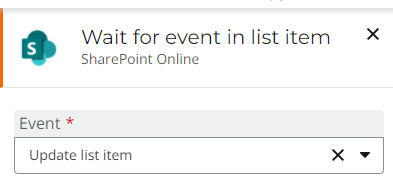
Connection
You can update the connection property to use an existing SharePoint connection that points to the environment where your list lives.
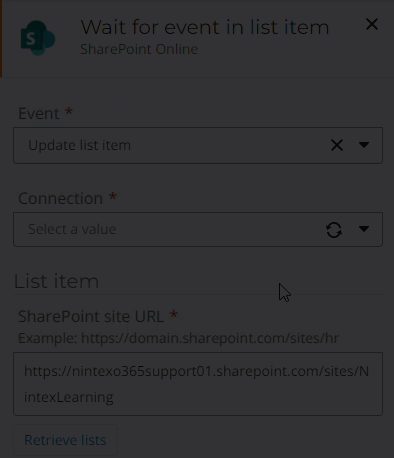
Conditions
You can open the conditions builder to add more conditions based on other fields if you would like to enhance your evaluation criteria.
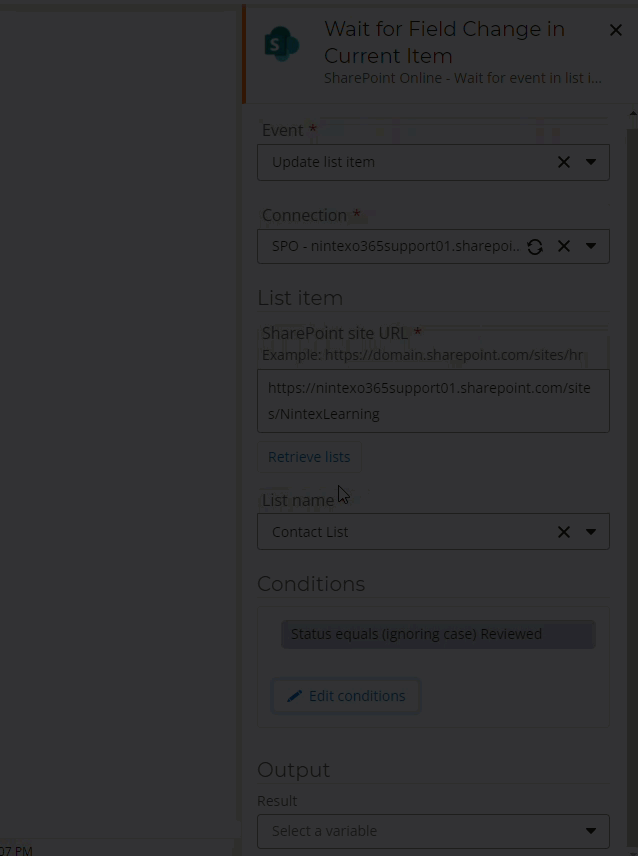
Output
You can create an output object variable that contains a reference to the list item that was affected by the event your workflow is waiting for. Use this variable later on in the workflow as required.