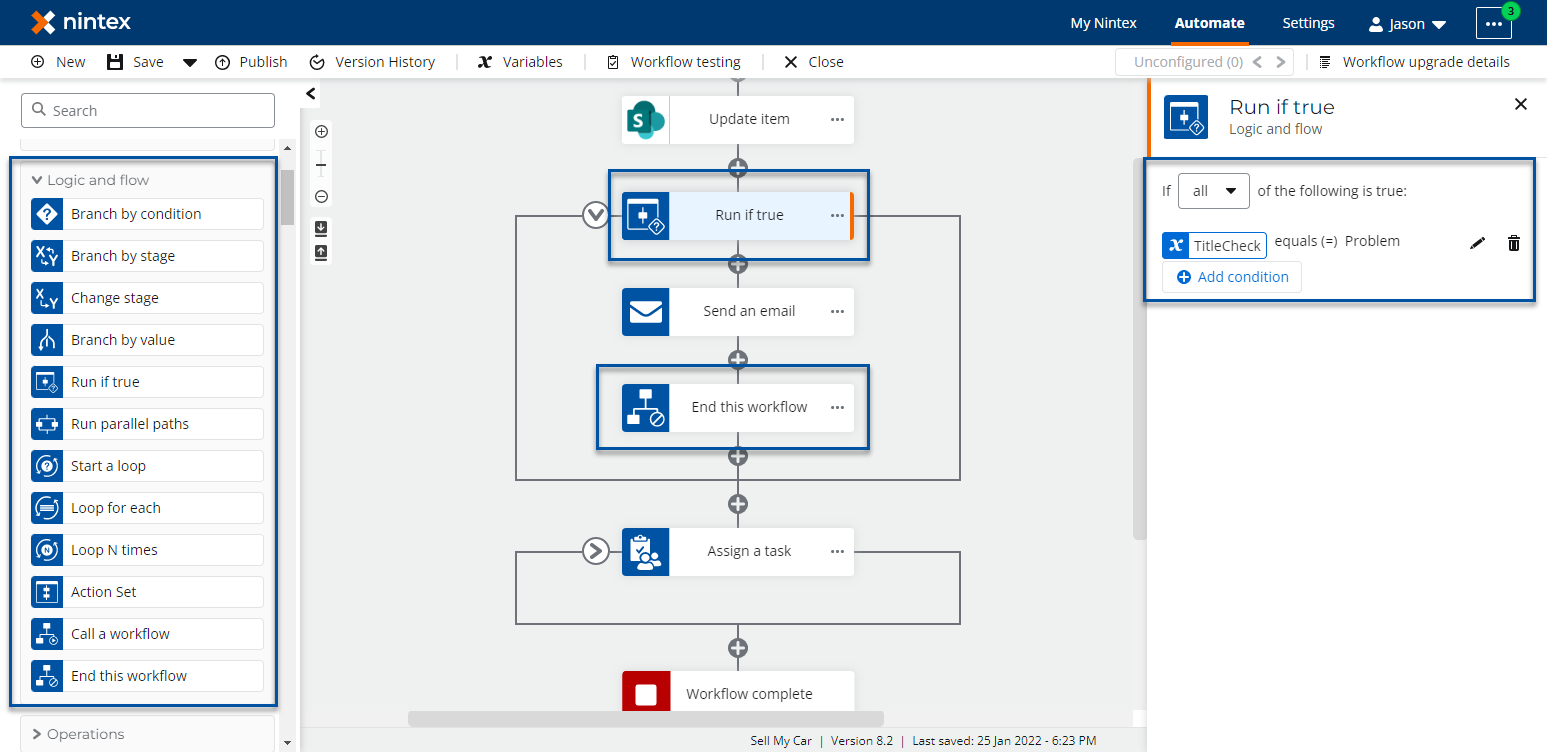Scenario
How to upgrade a Nintex for Office 365 workflow to Nintex Workflow Cloud that uses the action, Filter, to evaluate conditions and end a workflow. Nintex Workflow Cloud does not support the Filter action as defined in Nintex for Office 365. In order to stop a workflow based on evaluating a condition, you can use a combination of branch logic actions along with the End this workflow action as shown below.
After Upgrade
- The Filter action will be set to a placeholder with the message stating, "This action is not available in Nintex Workflow Cloud".
- You will need to reconfigure the workflow to evaluate an ending condition using either Branch by condition, Branch by value, or Run if true action along with the End this workflow action.
- You will need to delete the Filter placeholder action.
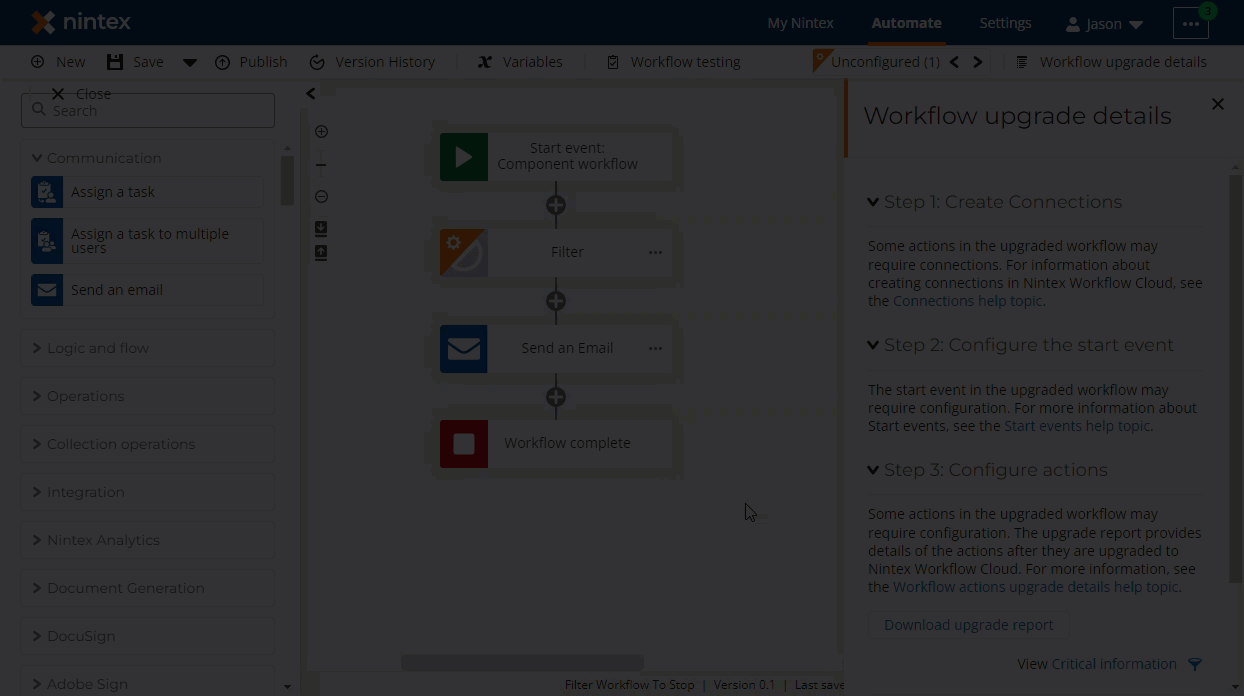
Configuration
Branch by condition
- You can configure the action, Branch by condition, to evaluate a condition that matches your requirements from the Nintex for Office 365 workflow.
- Add the action, End this workflow, in one of the branches based on your requirements.
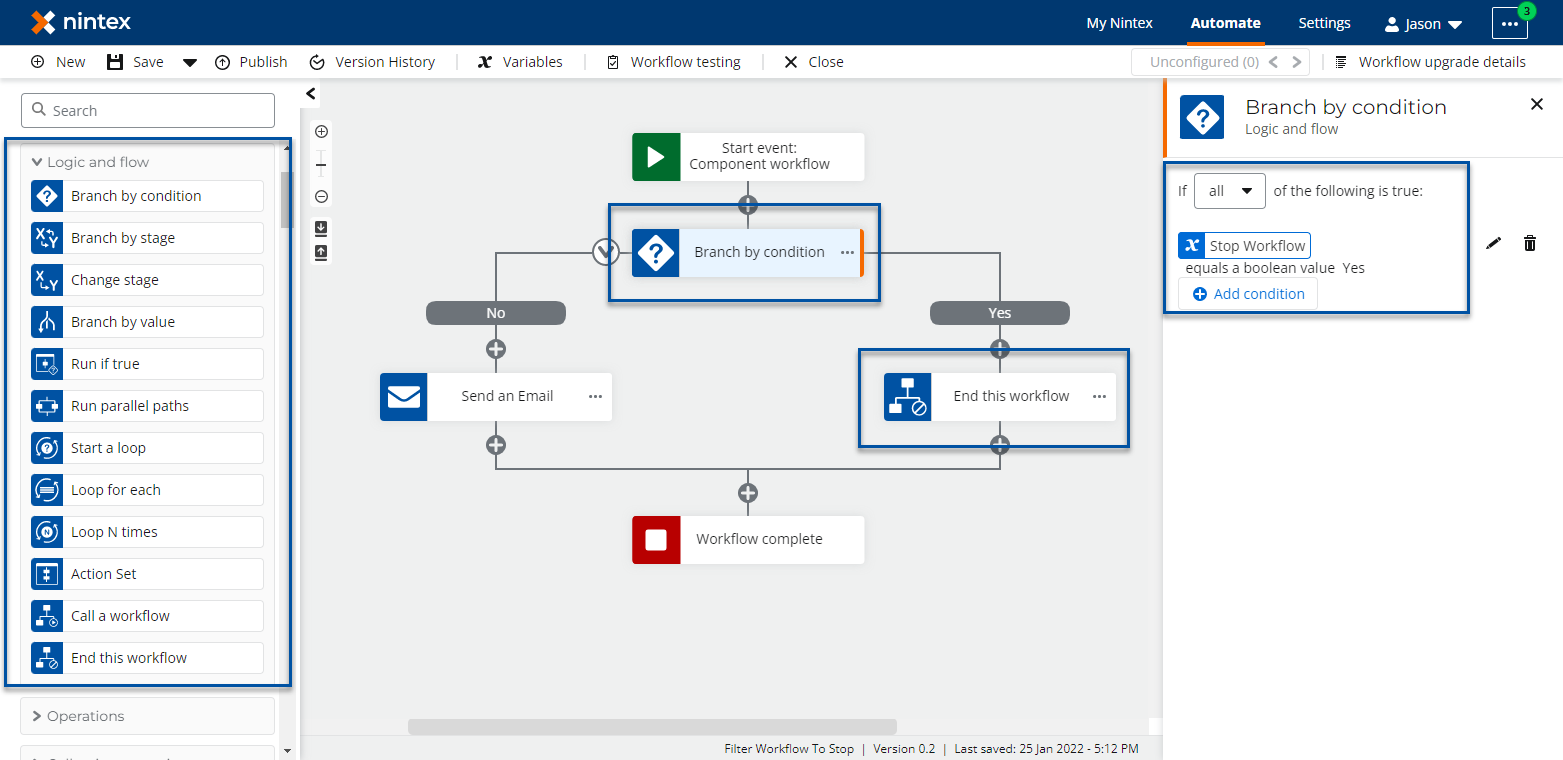
Branch by value
- You can configure the Branch by value action to evaluate based on a value of another variable in relation to your requirements.
- Add the action, End this workflow, in one of the branches based on your business requirements.
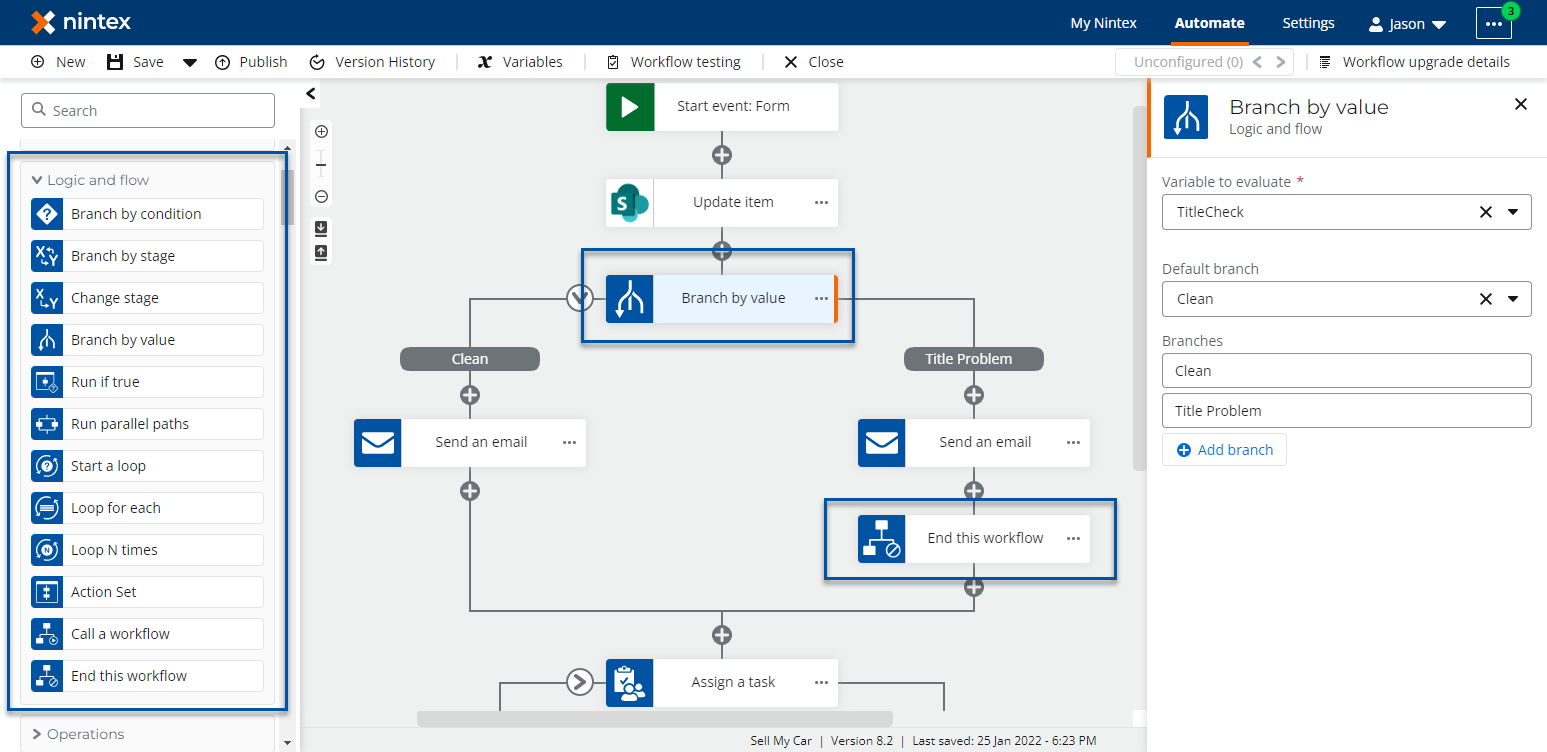
Run if true
- Configure the Run if true action to evaluate a condition based on your business requirements.
- Add the action, End this workflow, inside the set of actions that should run.