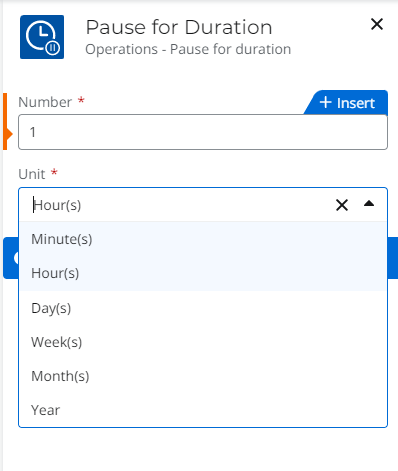Scenario
How to upgrade a Nintex for Office 365 workflow to Nintex Workflow Cloud that contains an Pause for Duration action in your workflow design.
After Upgrade
- This action will require your review to make sure it's set based on your requirements.
- The upgrade process will calculate the total number of units in minutes. For example, 1 day equals 1440 minutes. If you configured combined properties of 1 day, 2 hours, and 3 minutes, that will be upgraded as 1563 minutes.
- The Business hours only setting is no longer supported inside the action.
Differences
- You can only enter one number value with one selected unit.
- The maximum amount of pause time allowed is up to one year.
- You can use variables to dynamically set the pause value.
Configuration
Double check the upgraded values. You can enter a numerical value then select the desired unit in minutes, hours, days, weeks, months, or year based on your requirements.