Scenario
How to upgrade a Nintex for Office 365 workflow to Nintex Workflow Cloud that contains an Office 365 Update Item Permissions action.
After Upgrade
- Upgrading of this action will require you to review the action's configuration in some areas depending on what you have implemented.
- You may need to reconfigure connections in all SharePoint related actions so they point to the correct site.
- If you originally stored results in variables for items updated, the Office 365 Update Item Permissions action will be converted into a compound action set that includes the SharePoint Online - Update item permissions action, Set a variable value action, and Loop for each action. This happens so that tracking for all permissions and items that were updated can be stored correctly in a results variable after the Update Item Permissions action fires. Note: If you did not originally configure results to be stored in variables, you will not see a compound action set. You will only see the Update Item Permissions action.
- You will need to have an existing SharePoint connection created with an account that has access to update item permissions.
- You may need to reconfigure conditions that were originally created as filter rules to focus the permission updates on specific items.
- The list name property may need to be reconfigured to reflect the name of your desired list.
- You may need to reconfigure any custom permission settings applied to a user or group.
Differences
- Filter rules are renamed to conditions. You will now be able to nest conditions if necessary.
- Changing a permission is done by creating permission sets that will be applied to either users or groups.
- For storing output results, All matched items updated, List Item ID, and List Item URL output variables will no longer be separate variables. The output results are stored in an object variable that contains child variables for All permissions updated, Updated item URL(s), and Updated item ID(s).
- The list name property is now a drop-down list that will show you list options based on your configured SharePoint site URL property.
- CAML queries will no longer be supported for building conditions on which items to update.
Configuration
Compound Action
If you originally stored the results of the action in variables, you will notice that the Update Item Permissions action is converted into a compound group of actions placed inside an action set. Open the action set to find the Update item permissions action where you can select it to review the configuration.
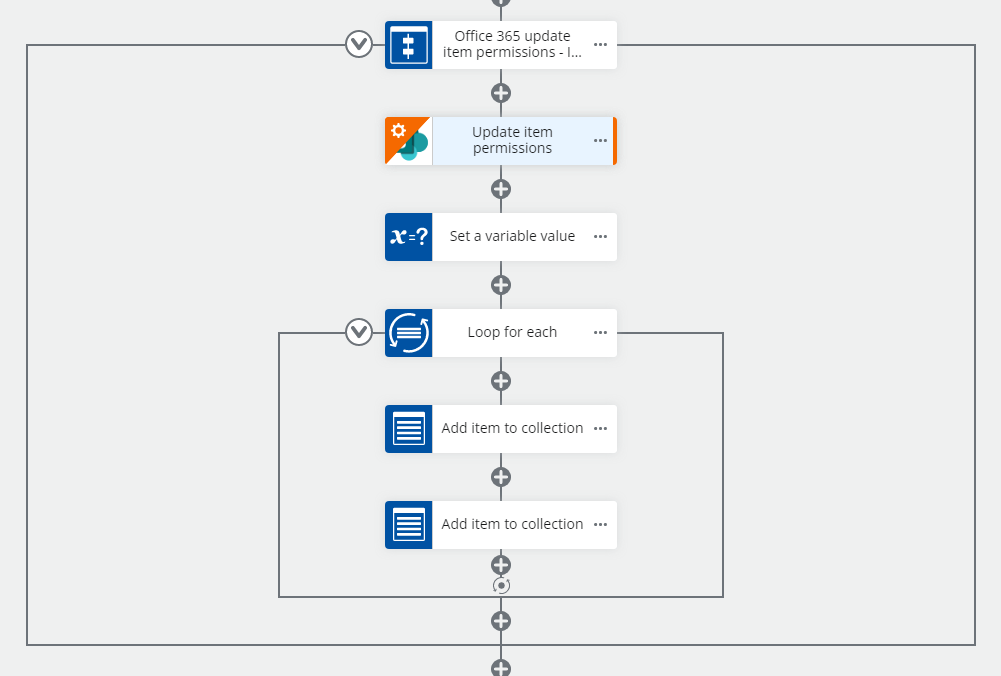
If you did not store the Update Item Permissions' results in variables, you will only see the Update Item Permissions action and no compound action set will be created.
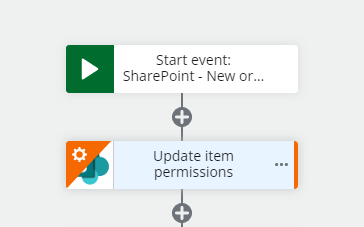
Site Connection and List Name
Reconfigure the connection to your SharePoint tenant, then reselect the list for this action to target in the List name property.
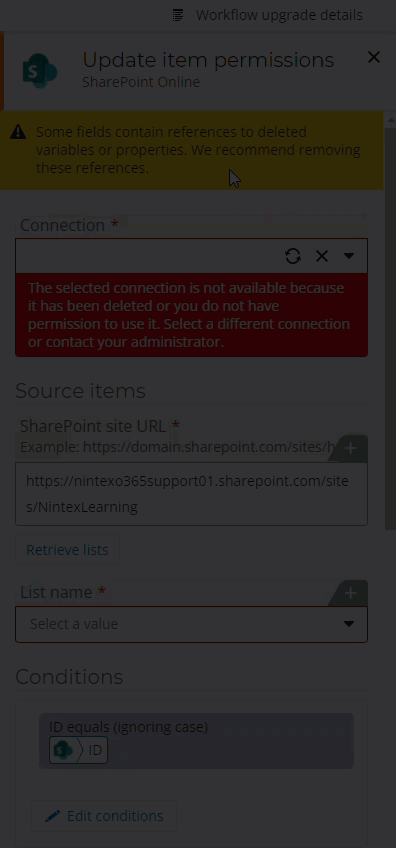
Conditions
Conditions that tell the action what items to target for updating will need to be reviewed and may need reconfigured. You can add, edit, and nest more conditions based on other list columns as needed. Note: Editing CAML queries in an editor will not be supported here.
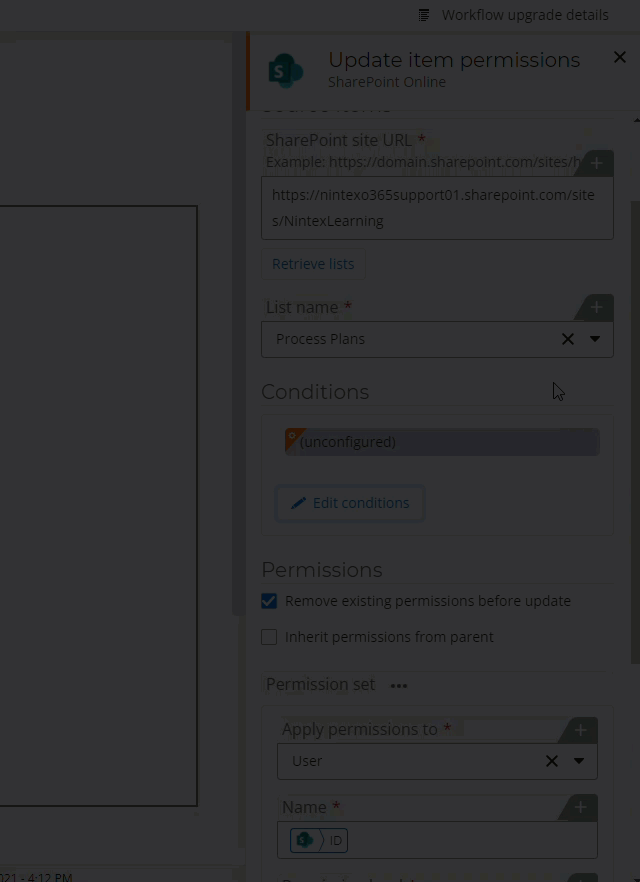
References
Nintex Workflow Cloud - SharePoint Online: Update Item Permissions



