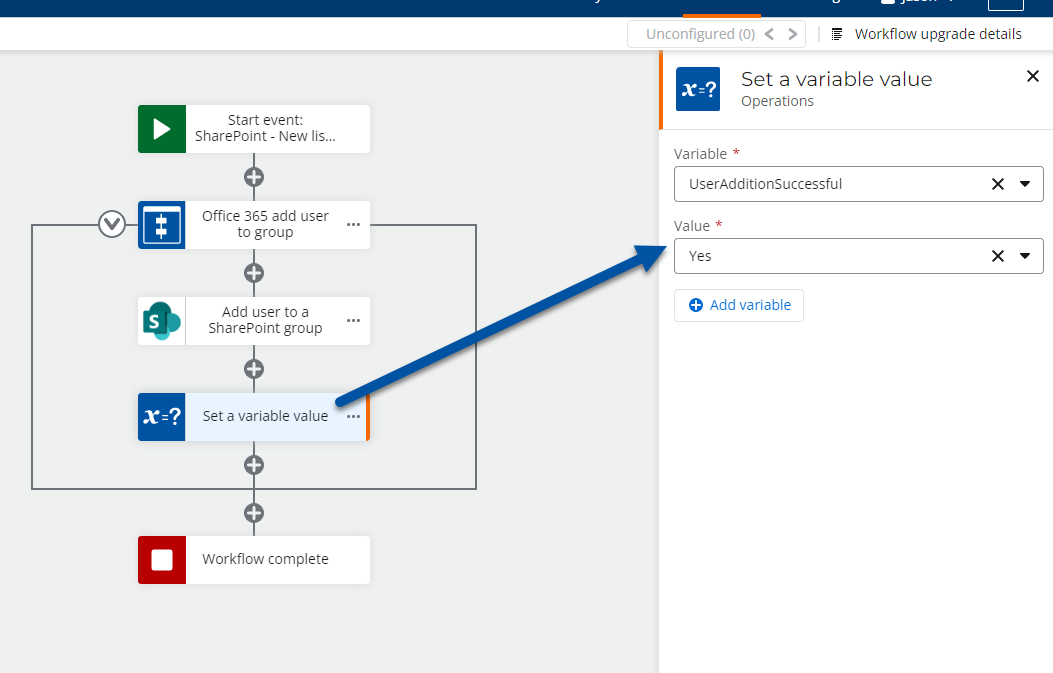Scenario
How to upgrade a Nintex for Office 365 workflow to Nintex Workflow Cloud that uses the action, Office 365 Add user to group.
After Upgrade
- Your start event Connection property will need to be updated with an existing connection to SharePoint in your Nintex Workflow Cloud environment.
- The Office 365 Add user to group action becomes the SharePoint Online - Add user to a SharePoint group action.
- You will need to make sure you have an existing SharePoint connection setup that uses the SharePoint Online: Site administration authentication method.
- The action should come over mostly configured. You may need to reset the Connection property to ensure it is set to the connection that has access to perform site administration tasks.
- If you set the property, User addition successful, with a variable in Nintex for Office 365, the action will be setup inside a compound action set so that the variable you originally created is set using the Set a variable value action. This will help maintain the integrity of your workflow and allow for the use of that variable in other actions throughout your workflow design.
Differences
The new way to store the output result variable will be as an object variable that contains a boolean variable indicating that the user was added to the group successfully.
Configuration
- Ensure that you have a SharePoint connection created using the SharePoint Online: Site administration authentication method so that the workflow has access to add users to SharePoint groups in your SharePoint environment.
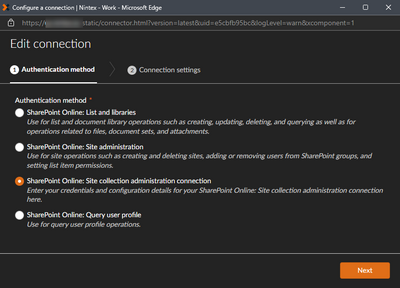
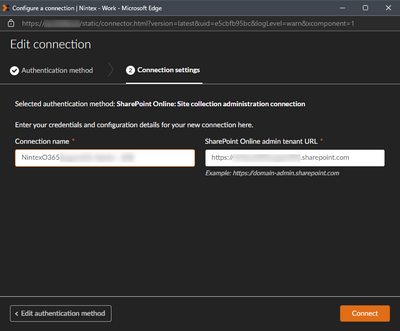
- Reset the Connection property in your start event to point to an existing SharePoint site connection. By doing this first, other SharePoint related actions may automatically use this connection later in the workflow when you reconfigure them.
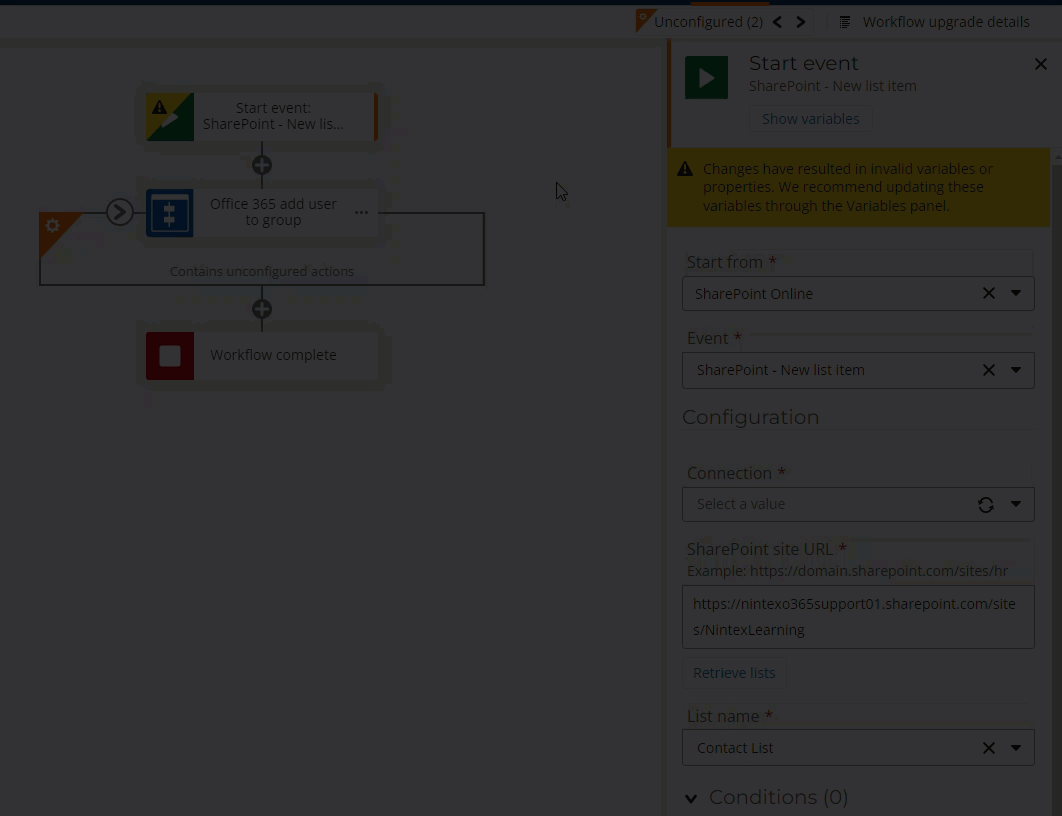
- Next, select the SharePoint Online - add user to a SharePoint group action and ensure that the Connection property is set to a connection that has the ability to add users to groups in your SharePoint environment.
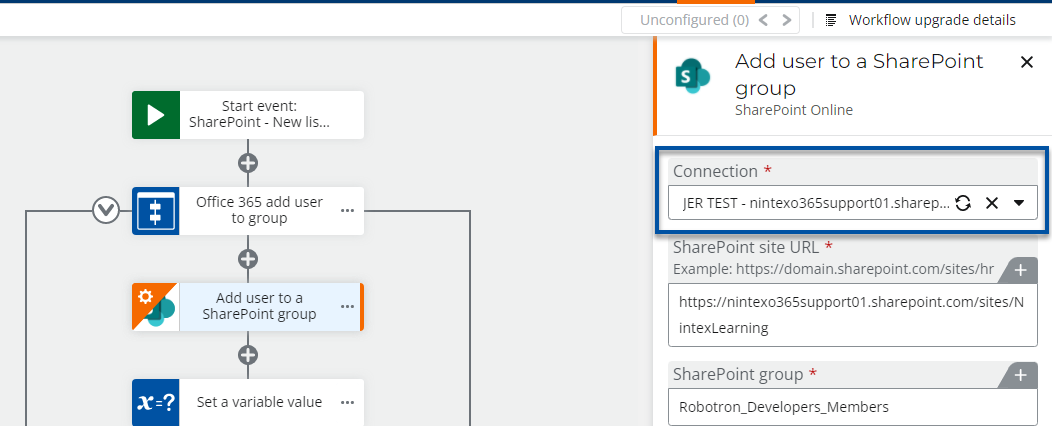
- You can add an Output result object variable that will indicate whether the user was successfully added to the group, if required.
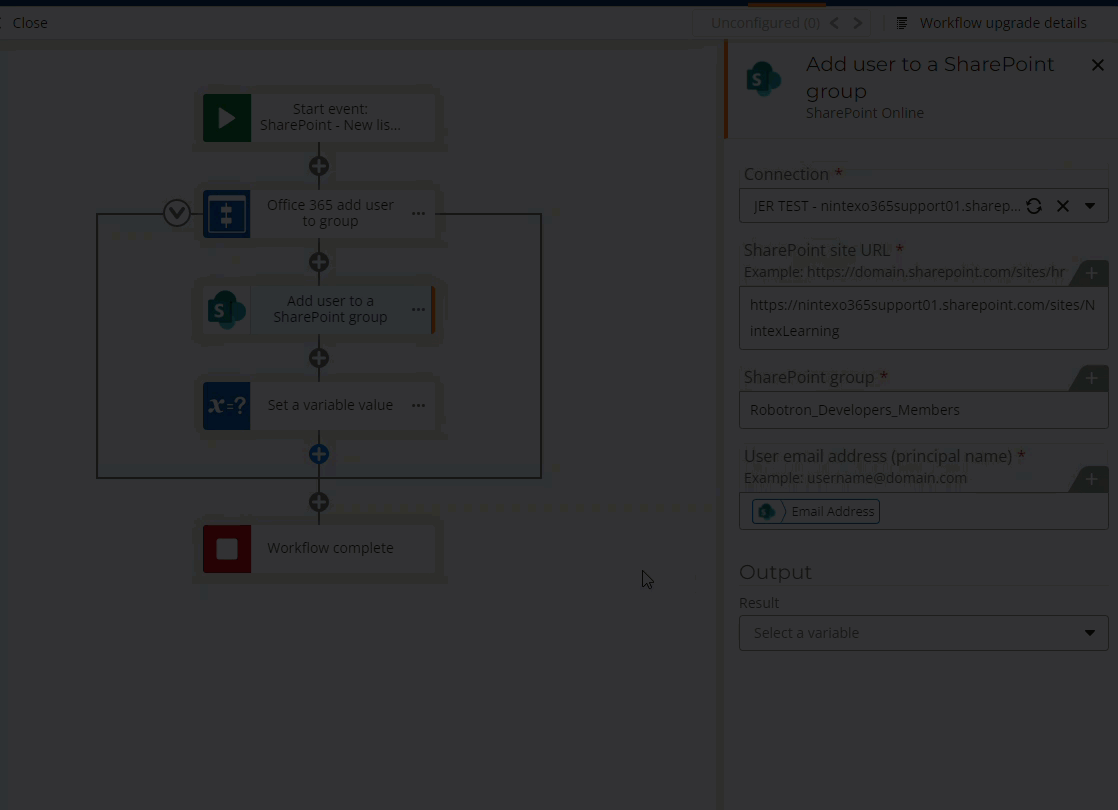
- Note, a workflow variable is created for you if you configured one in Nintex for Office 365 for the property, User addition successful. The upgrade tool will set this variable in an additional action called, Set a variable value.