We have Nintex workflow implemented in SharePoint Online.
If the workflow is completed, then there is no data available under Completed workflow.
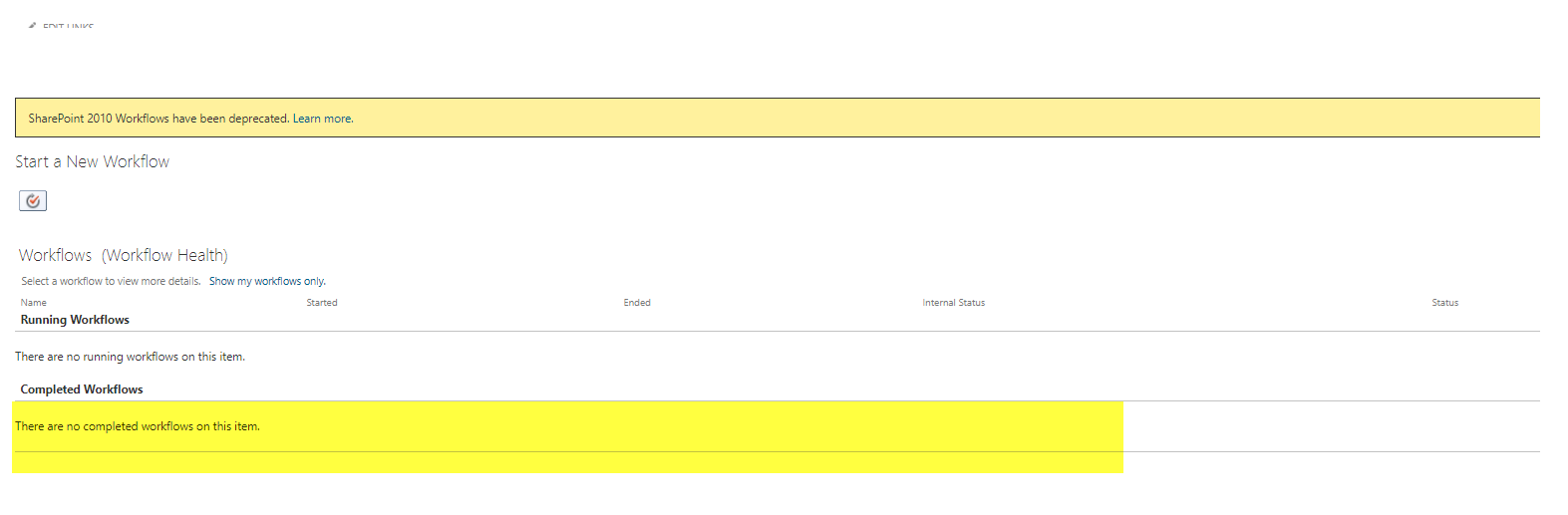
But if the workflow is In progress then the workflow data is available under running workflow.
Also, this behavior is observed with items that are more than 1 month old.
Can anyone help here to understand what is exactly happening here?

