Issue
When trying to import excel you may receive the error below.
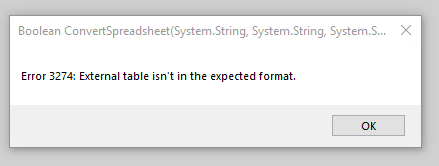
Error Code
Error 3274: External table isn't in the expected format.
Resolution
Go to Foxtrot Administrator > Data settings > select the following items.
- Use Microsoft Office Automation for enhanced Excel Import
- Use this DSN to open Microsoft Access file
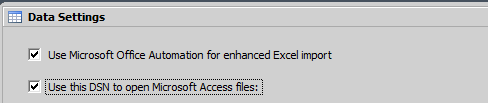
Click 'Save Changes' button
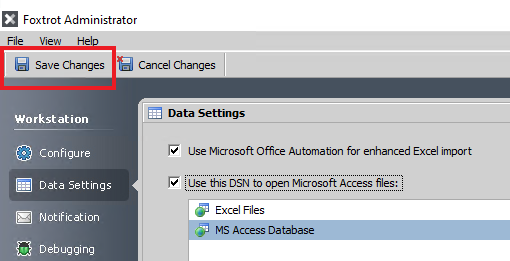
Close Foxtrot RPA (if applicable) and reopen
Additional Information
Related Links



