Issue
After targeting an application in which is served remotely (via Citrix, VMWare, Microsoft Terminal Services), this Warning message may be received, “Foxtrot/RPA Cannot Interact With The Target Application…” or you may see that Foxtrot/RPA LE seems to have executed the action but it did not work in the targeted application.
This Warning is displayed when Foxtrot or RPA LE detects that the user has targeted a virtual application. For example, Foxtrot or RPA LE is installed on the user’s laptop but they are using it to target Excel or a Web based application on the Virtual Machine.
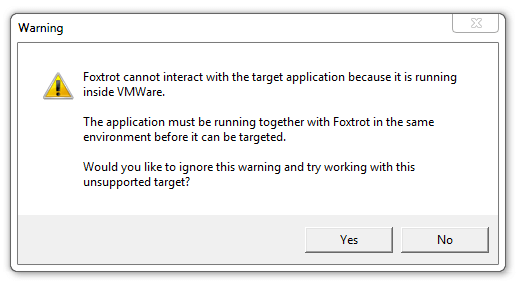
Resolution
While virtualized applications are not supported, clicking “Yes” in the Warning message will allow you to interact with the item targeted.
**Note that Foxtrot or RPA LE will be unable to display any Smart Technology for these targets, and the user will be restricted to the following actions:
- Clicks
- Send Data
- OCR & Pixel Exists
Furthermore, these actions will be purely positional based; if the target moves, the action will fail.
Best practice, install Foxtrot or RPA LE on the VM and then when targeting an application that is also on the same VM the user will have the full functionality of the targeting technology and action that is selected.



