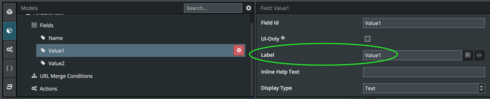I have a simple apex class which returns a list of a simple class of an Integer and 2 Doubles. I have set up a model to call the class using REST and can display the return values in a table no probs. However, when I try to display the data in a chart, with the Integer on the Category (x) axis and the 2 Doubles on the Data (y) axis, the chart only ever displays 1 of the Doubles on the Data axis - whichever is second in the Series list.
This is what it should look like (using a SF model):
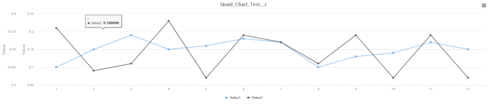
But this is what I get: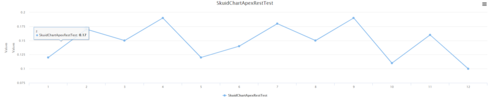
Does anybody have any ideas what is going on?