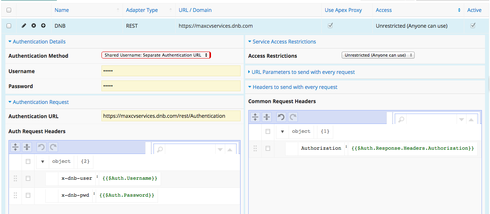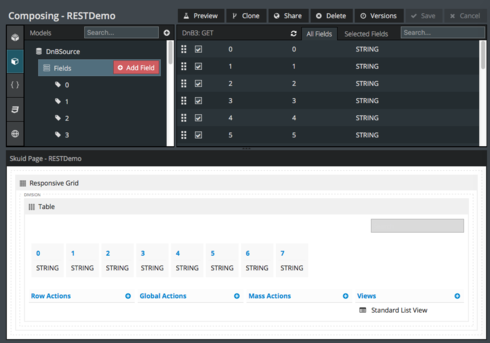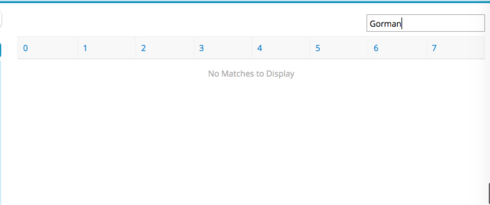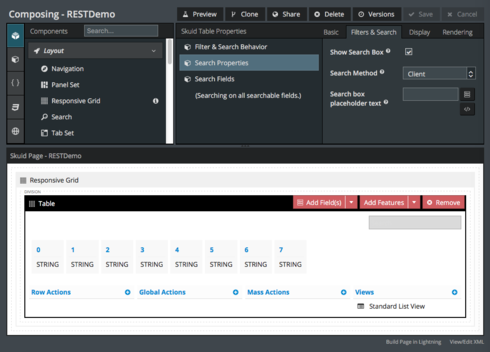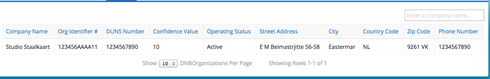I am trying to call this third party REST API with Skuid and running into some issues. When I click the URL from the Configure -> Model Services -> “URL / Domain” link, I get an ok page. I am guessing that means its all good.
However, I am then stuck trying to figure out how to make calls from my Model for this. Here is how I configured my model services…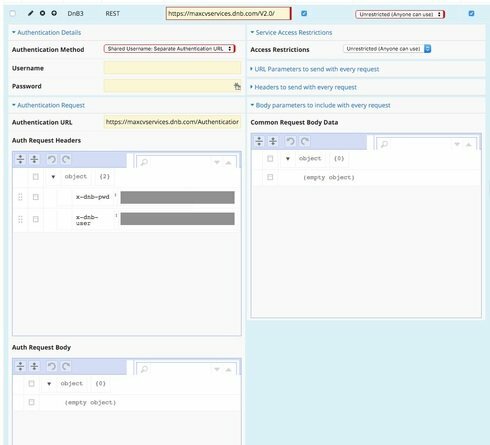
Per the docs, I need to send the credentials in the header, and then use the Authentication token with my subsequent requests.
https://docs.dnb.com/direct/2.0/en-US/authentication/latest/rest-API
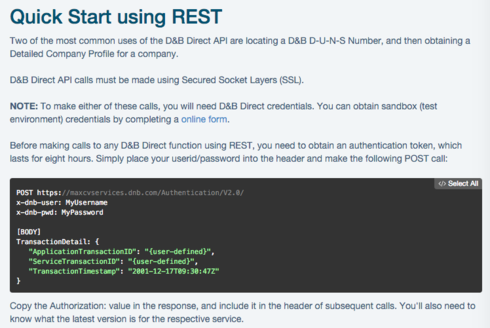
Can someone please help. I am a newbie with Skuid, and am still trying to understand how I can use Skuid to access these third party REST APIs.
Thanks!